Experiencing the “net::ERR_CERT_AUTHORITY_INVALID” error can disrupt your online activities. Read on to understand the causes, latest trends, expert advice, and a comprehensive guide on resolving this SSL certificate issue.
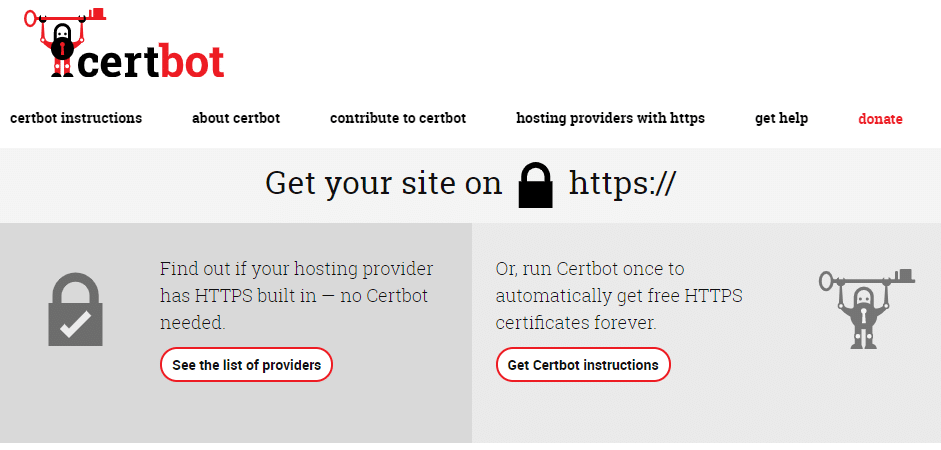
Image: kinsta.com
Causes of the “net::ERR_CERT_AUTHORITY_INVALID” Error
When you encounter this error, it indicates an authentication issue between your browser and a website. Here are the primary causes:
- Untrusted Certificate Authority (CA): The website’s SSL certificate may not be issued by a CA recognized by your browser.
- Outdated Browser or Operating System: Out-of-date software can result in compatibility issues with CAs, causing the error.
- Malware or Adware: Harmful software can interfere with SSL validation, leading to this error.
- Network/Firewall Issues: Firewalls or network configurations may block the browser’s communication with the website.
Fixing the “net::ERR_CERT_AUTHORITY_INVALID” Error: Step-by-Step Guide
Follow these steps to resolve the error and regain access to the website:
- Reload the Page: Refreshing the page can sometimes clear temporary glitches that cause the error.
- Check the Date and Time Settings: Ensure that your device’s date and time settings are accurate.
- Clear Website Data: In your browser’s settings, clear cache, cookies, and other site data associated with the problematic website.
- Disable Antivirus or Firewall: Temporarily disable your antivirus software or firewall as they may interfere with SSL connections.
- Install Root Certificates: Verify that your browser has the updated root certificates installed. If not, download and install them from the CA’s website.
- Update Browser and OS: Install the latest software and operating system updates as they may include fixes for SSL certificate compatibility.
- Scan for Malware: Run a malware scan on your device to detect and remove any potential threats.
- Contact Website Owner: If the issue persists, report it to the website owner, providing details of the error.
- Use a Trusted CA: Websites should obtain SSL certificates from reputable and approved CAs.
- Monitor and Renew SSL Certificates: SSL certificates expire, so schedule regular renewals to avoid interruptions.
- Implement SSL Best Practices: Ensure proper SSL configuration and adherence to industry standards.
Expert Tips and Advice
In addition to the basic troubleshooting steps, consider the following expert recommendations:
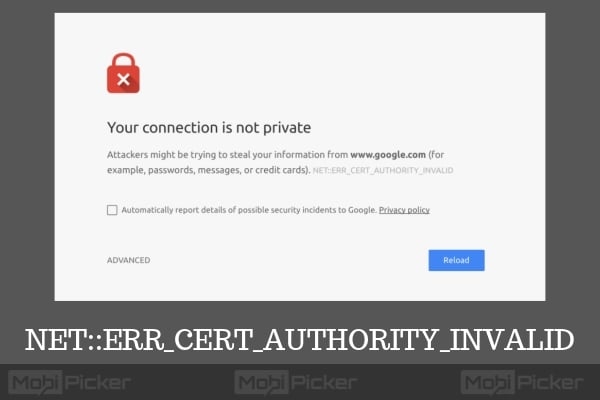
Image: www.devicedaily.com
Frequently Asked Questions (FAQs)
Q: Why is this error preventing me from accessing the website?
A: The error indicates that your browser doesn’t trust the website’s SSL certificate, likely due to the reasons mentioned earlier, such as an untrusted CA or browser incompatibility.
Q: Is it dangerous to ignore this error?
A: Yes. Ignoring it increases the risk of data interception or exposure by malicious actors.
Q: How can I ensure that the SSL certificate is trustworthy?
A: Check that it’s issued by a recognized CA, has a valid expiration date, and appears in the browser’s address bar with a lock icon.
Net Err_cert_authority_invalid How To Fix
Conclusion
The “net::ERR_CERT_AUTHORITY_INVALID” error can be frustrating, but it’s a crucial security measure that helps protect your online data. By understanding the causes and following the comprehensive troubleshooting steps, you can confidently resolve the issue and maintain a secure browsing experience. Share your thoughts and experiences below to help others better understand and address this error.
Interested in learning more about SSL certificates and website security? Visit our blog for additional insights and best practices.