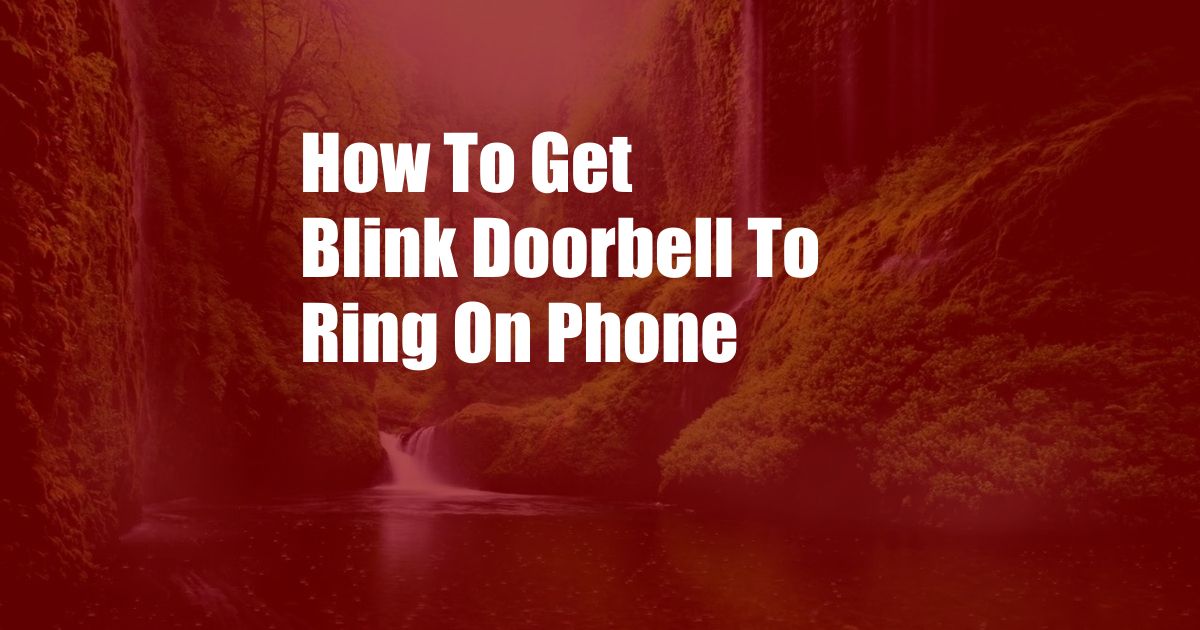
How to Get Your Blink Doorbell to Ring on Your Phone
Have you ever come home to find a package on your doorstep that you didn’t order? Or maybe you’ve been wondering who keeps ringing your doorbell and then running away? A Blink doorbell can help you solve these problems and more. Blink doorbells are a great way to keep an eye on your home and to see who’s at the door, even when you’re not home. But what if you want to be able to hear your doorbell ring on your phone? Here’s how to do it:
First, you’ll need to download the Blink app on your phone. Once you’ve downloaded the app, open it and create an account. Then, tap on the “Add a Device” button and follow the instructions to connect your Blink doorbell to your phone. Once your doorbell is connected, you’ll be able to see a live view of your front door and hear the doorbell ring on your phone.
How to Use the Blink App
The Blink app is easy to use and navigate. The main screen of the app shows a live view of your front door. You can also see a history of all the events that have been recorded by your doorbell. To view a specific event, tap on it and then tap on the “Play” button. You can also use the app to talk to someone at your door. To do this, tap on the “Talk” button and then speak into your phone. The person at your door will be able to hear you through the doorbell’s speaker.
The Blink app also allows you to customize your doorbell’s settings. You can change the doorbell’s chime, the motion detection sensitivity, and the recording settings. You can also set up notifications so that you’ll be notified when someone rings your doorbell or when motion is detected.
Tips for Using a Blink Doorbell
Here are a few tips for using a Blink doorbell:
- Make sure that your doorbell is placed in a location where it will have a clear view of your front door.
- Adjust the motion detection sensitivity so that it’s not too sensitive or too low.
- Customize the doorbell’s settings to meet your needs.
- Use the Blink app to talk to someone at your door.
- Review the history of events that have been recorded by your doorbell.
FAQ About Blink Doorbells
Here are a few frequently asked questions about Blink doorbells:
- How much does a Blink doorbell cost? Blink doorbells start at $99.99.
- Do Blink doorbells require a subscription? No, Blink doorbells do not require a subscription.
- How long do Blink doorbells last? Blink doorbells have a battery life of up to two years.
- Can Blink doorbells be used with Alexa? Yes, Blink doorbells can be used with Alexa.
- Can Blink doorbells be used with Google Assistant? Yes, Blink doorbells can be used with Google Assistant.
Conclusion
Blink doorbells are a great way to keep an eye on your home and to see who’s at the door, even when you’re not home. The Blink app is easy to use and allows you to customize your doorbell’s settings to meet your needs. If you’re looking for a way to improve your home security, a Blink doorbell is a great option.
Are you interested in learning more about Blink doorbells? Let us know in the comments below!