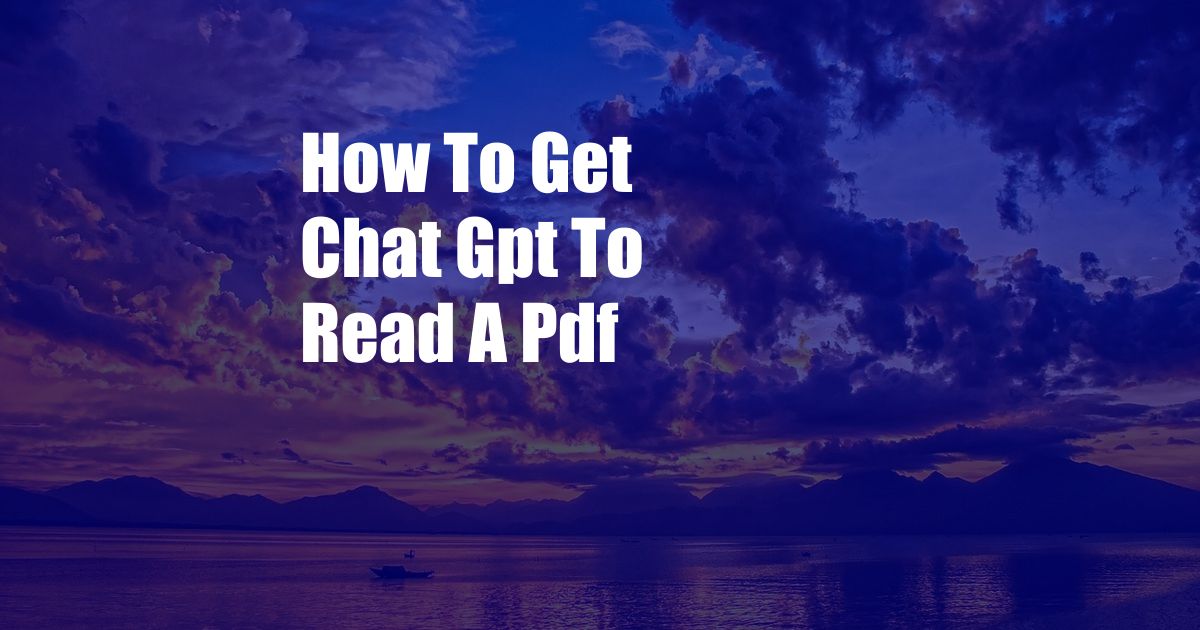
How to Get ChatGPT to Read and Summarize a PDF Document
Imagine if you could have an intelligent assistant read and summarize complex PDF documents for you. ChatGPT, the advanced AI-powered chatbot, makes this a reality. However, you may wonder how to harness this technology to make your work or studies more efficient. In this comprehensive guide, we’ll provide step-by-step instructions, expert tips, and troubleshooting advice to empower you in using ChatGPT to read and summarize PDF documents with ease.
Extracting Insights from PDF Documents with ChatGPT
ChatGPT’s ability to process and analyze text data opens up new possibilities for extracting meaningful insights from PDF documents. You can instruct the chatbot to read a specific PDF file and generate a concise summary that captures the key points and main arguments presented in the document.
Step 1: Acquiring the PDF Document
Obtain the PDF document you wish ChatGPT to read and summarize. Ensure it is accessible on your device or cloud storage.
Step 2: Initiating a ChatGPT Conversation
Go to chatgpt.com and initiate a conversation with the chatbot. You can use a prompt like, “I’d like you to read this PDF document and provide me with a comprehensive summary.” Remember to be clear and specific in your instructions.
Step 3: Uploading the PDF Document
In the chat window, click the paperclip icon to upload your PDF document. Wait for the upload to complete.
Step 4: Providing Instructions and Context
Once the document is uploaded, provide detailed instructions to ChatGPT. Specify the desired level of detail, the length of the summary, and any specific sections or pages you want summarized. Additional context about the document’s purpose or background can enhance the accuracy of the summary.
Step 5: Generating and Reviewing the Summary
ChatGPT will process the PDF document and generate a summary based on your instructions. Review the summary carefully, checking for accuracy and completeness. If necessary, provide feedback or уточнения to improve the output.
Tips and Expert Advice for Effective PDF Summarization with ChatGPT
To enhance the quality and effectiveness of the summaries generated by ChatGPT, consider the following expert tips:
1. Provide Clear and Concise Instructions: Be specific about the desired length, level of detail, and any sections you want summarized. This helps ChatGPT understand your requirements.
2. Utilize Contextual Information: Provide relevant background information or context about the PDF document. This allows ChatGPT to better understand the document’s purpose and generate a more accurate summary.
3. Proofread and Refine: After receiving the summary, proofread it carefully for errors or omissions. ChatGPT is still under development, so human review and refinement may be necessary.
Frequently Asked Questions (FAQs) about Using ChatGPT for PDF Summarization
Q: What file formats does ChatGPT support for PDF summarization?
A: ChatGPT currently supports PDF, DOCX, PPTX, and XLSX file formats.
Q: Can I summarize multiple PDF documents simultaneously?
A: Currently, ChatGPT can only summarize one PDF document at a time.
Q: How do I troubleshoot inaccurate or incomplete summaries?
A: Check your instructions for clarity, provide more context about the document, and try paraphrasing your instructions to ChatGPT.
Conclusion: Empowering Your Research and Work
Harnessing the power of ChatGPT to read and summarize PDF documents can revolutionize your research and work processes. By following the steps outlined in this guide, you can extract meaningful insights from complex documents with ease. Remember to refine the summaries as needed to ensure accuracy and completeness.
If you found this article helpful, please share it with others who may benefit from this powerful tool. Stay tuned for more updates and tips on leveraging ChatGPT and other AI advancements for enhanced productivity and efficiency.