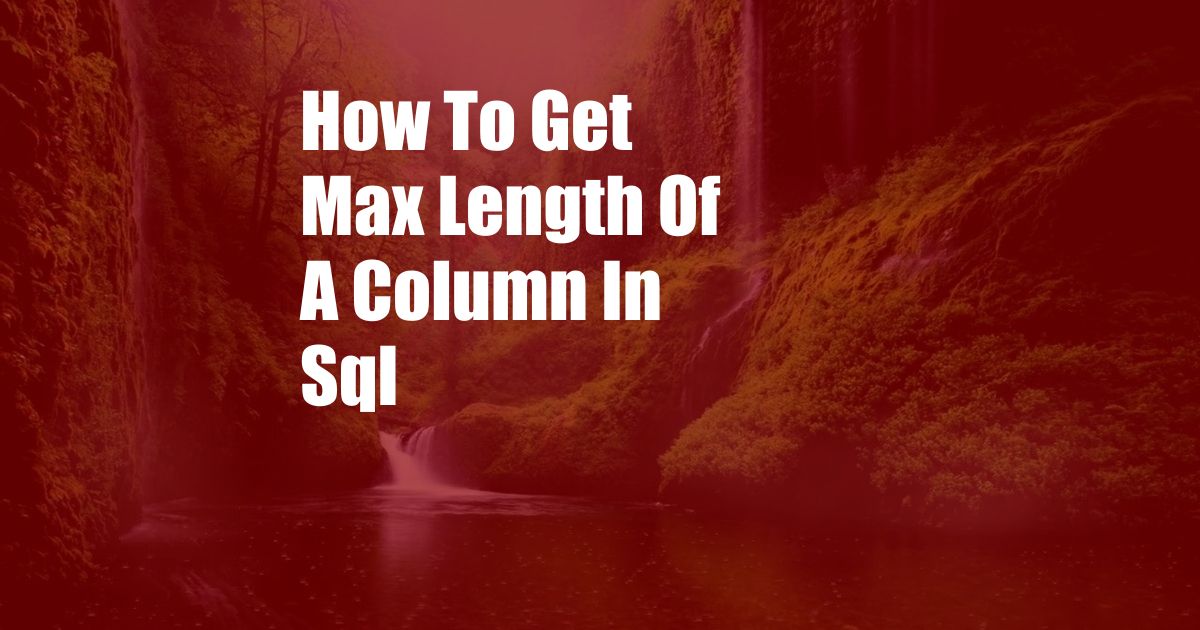
How to Determine the Maximum Length of a Column in SQL
Working with databases often involves managing vast amounts of data, and ensuring that each piece of information is stored efficiently is crucial. One aspect of data management is determining the maximum length of a column in a database table. Understanding this value allows you to optimize storage space and ensure data integrity.
In this comprehensive guide, we will delve into the world of SQL (Structured Query Language) and explore the methods for finding the maximum length of a column. We will cover different approaches, provide clear examples, and offer practical tips to help you master this essential database skill.
Understanding Column Length
Every column in a database table has a defined maximum length, which specifies the number of characters it can hold. This length is crucial for several reasons:
- Data Storage Optimization: Knowing the maximum length helps you allocate the appropriate amount of storage space for each column, avoiding unnecessary overhead.
- Data Integrity: Enforcing column length limits prevents data truncation and ensures that all values fit within the specified range.
- Performance Enhancements: Queries can be optimized when column lengths are known, as the database can avoid unnecessary data retrieval or conversions.
Methods to Determine Column Length
There are several methods to determine the maximum length of a column in SQL, depending on the database management system (DBMS) you are using. Here are some commonly used approaches:
1. Using the Information Schema
The information schema is a virtual database that provides metadata about the database objects, including table and column information. You can query the information schema to retrieve the column length:
SELECT COLUMN_NAME, CHARACTER_MAXIMUM_LENGTH
FROM INFORMATION_SCHEMA.COLUMNS
WHERE TABLE_NAME = 'your_table_name'
AND COLUMN_NAME = 'your_column_name';2. Using the DBMS-Specific Functions
Most DBMSs provide specific functions to retrieve column length information. For example, in MySQL, you can use the LENGTH() function:
SELECT LENGTH(your_column_name)
FROM your_table_name;In PostgreSQL, use the DATA_LENGTH() function:
SELECT DATA_LENGTH(your_column_name)
FROM your_table_name;3. Using the Table Definition
When creating a table, the column length is specified in the table definition. You can inspect the table definition to find the maximum length:
SHOW CREATE TABLE your_table_name;Look for the line that defines the column you are interested in, and check the value specified after the data type.
Tips and Expert Advice
Here are some additional tips and expert advice to help you effectively determine column length:
- Consider Data Variability: Determine the range of values that can be stored in the column to ensure the maximum length is appropriate.
- Use Appropriate Data Types: Choose data types that align with the expected length and format of the data, such as VARCHAR or TEXT for variable-length strings.
- Monitor Data Growth: Regularly review column length usage to ensure it remains within the specified limits and adjust as needed.
By following these tips, you can ensure that your database columns are optimally sized, leading to improved data management and performance.
Frequently Asked Questions (FAQs)
Q: Why is it important to determine the maximum length of a column?
A: Knowing the maximum column length helps optimize storage space, maintain data integrity, and enhance query performance.
Q: What are the different methods to find the maximum column length in SQL?
A: You can use the information schema, DBMS-specific functions, or inspect the table definition.
Q: How can I determine the appropriate maximum length for a column?
A: Consider the data variability, choose appropriate data types, and monitor data growth to establish a suitable maximum length.
Conclusion
Understanding the maximum length of a column in SQL is a fundamental skill for effective database management. By utilizing the methods outlined in this guide, you can confidently determine the optimal column lengths, ensuring data accuracy, storage efficiency, and query performance. Whether you’re a seasoned database professional or just starting out, mastering this technique will empower you to create and manage databases that meet your requirements.
Are you interested in learning more about SQL and optimizing your database design? Join our community of experts and engage in discussions, share your experiences, and stay updated on the latest trends in database technology.