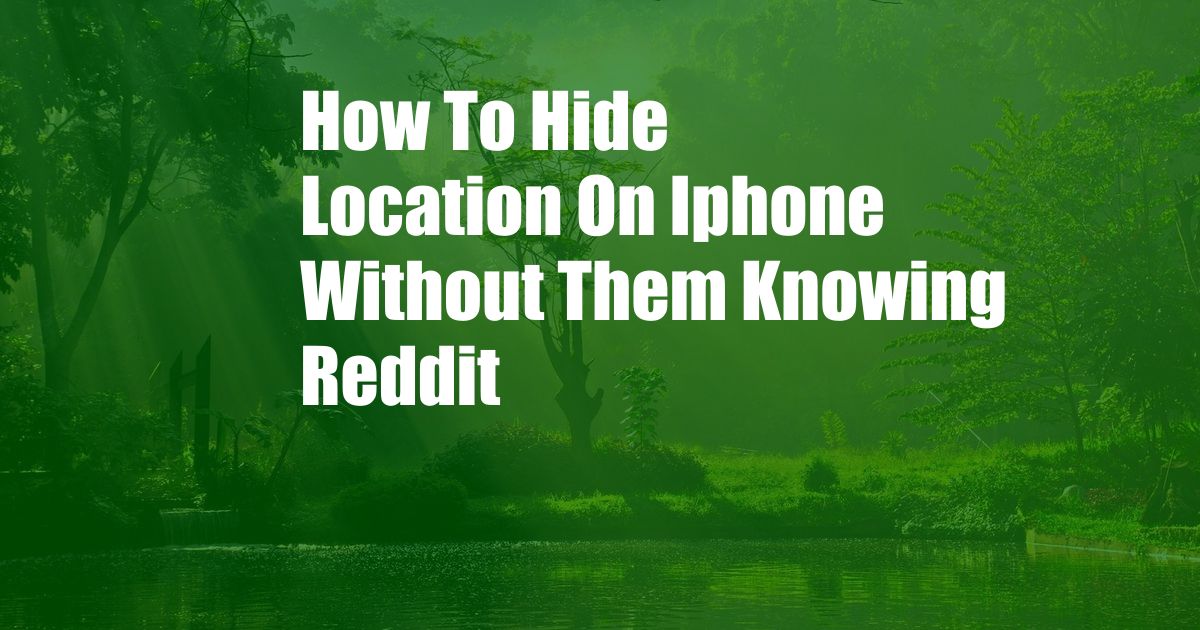
How to Hide Your Location on iPhone Without Them Knowing: Unveiling the Secrets of Privacy
When it comes to the omnipresent eyes of technology, safeguarding your privacy has become paramount. The location services on our iPhones offer unparalleled convenience, but they also present a privacy conundrum. If you’re seeking ways to hide your location on iPhone without revealing your whereabouts, you’ve stumbled upon the right guide. Let’s dive into the realm of digital privacy and empower you with the knowledge to protect your whereabouts.
Unmasking the Location Services:
Location services on your iPhone utilize GPS, Wi-Fi, and cellular networks to pinpoint your whereabouts. While this technology serves numerous beneficial purposes, such as navigation, weather updates, and location-based alerts, it also raises concerns about privacy breaches. To ensure your location remains confidential, let’s explore the various approaches to disable or conceal it.
Disable Location Services Entirely: The Ultimate Shield
The most comprehensive method to prevent your iPhone from tracking your location is to disable location services altogether. This drastic measure effectively severs the connection between your device and any applications or services seeking to access your whereabouts. To enact this privacy safeguard, follow these steps:
- Navigate to your iPhone’s “Settings” menu.
- Locate the “Privacy” section and tap on it.
- Scroll down to the “Location Services” option and tap on it.
- Toggle the “Location Services” switch to the “Off” position.
Once you complete these steps, your iPhone will cease tracking your location until you manually re-enable the feature.
Selective Location Sharing: A Nuanced Approach
Disabling location services entirely may not always be feasible. In some instances, certain applications require location access to function optimally. If you wish to selectively share your location with specific apps, consider these steps:
- Follow steps 1 and 2 from the previous method (navigating to “Settings” and “Privacy”).
- Scroll down to the “Location Services” option and tap on it.
- Under the “Location Services” section, you’ll find a list of applications that have requested access to your location. Toggle the switch next to each app to either “While Using the App” or “Never.”
By choosing “While Using the App,” you allow the app to access your location only while it’s actively in use. Selecting “Never” permanently denies the app access to your location.
Location Spoofing: A Digital Illusion
Location spoofing involves using third-party apps or software to trick your iPhone into believing it’s located somewhere else. While this technique can be effective in concealing your actual location, it’s essential to note that it may conflict with certain apps and services that rely on precise location data.
If you decide to explore location spoofing, proceed with caution and thoroughly research the reputation and safety of the app you choose. Some reputable options include Fake GPS Location, MockGo, and iTools.
VPN Services: Enhancing Privacy and Security
Virtual Private Networks (VPNs) offer an additional layer of privacy and security for your online activities, including location concealment. By encrypting your internet traffic and routing it through a remote server, VPNs can mask your IP address and make it appear as if you’re accessing the internet from a different location.
When using a VPN, choose a reputable provider with a strong track record of protecting user privacy. Some popular VPN services include ExpressVPN, NordVPN, and IPVanish.
Expert Tips for Maintaining Privacy
- Review Location Permissions Regularly: Periodically check the location permissions for your installed apps and make adjustments as needed.
- Use a Strong Password: Protect your Apple ID with a robust password to prevent unauthorized access to your device and location data.
- Enable Two-Factor Authentication: Add an extra layer of security to your Apple account by enabling two-factor authentication.
- Consider a Privacy-Focused Browser: Opt for browsers like Firefox or Brave that prioritize user privacy and offer enhanced tracking protection.
- Be Mindful of Social Media Posts: Avoid sharing photos or posts that may reveal your location without your consent.
Frequently Asked Questions
Q: Will disabling location services affect my emergency services?
No, disabling location services will not interfere with emergency services. Your iPhone can still determine your approximate location through other means, such as cellular triangulation.
Q: Is it safe to use location spoofing apps?
While some location spoofing apps may be reputable, it’s crucial to thoroughly research and select a trusted provider. Be cautious of apps that request excessive permissions or display suspicious behavior.
Q: Can I hide my location from specific individuals?
Unfortunately, there is no direct way to hide your location from particular individuals. However, using a VPN or selective location sharing can provide some degree of privacy.
Conclusion
Mastering the art of hiding your location on iPhone empowers you to take control of your privacy and safeguard your whereabouts. Whether you choose to disable location services entirely, selectively share your location, or employ advanced techniques like location spoofing or VPNs, remember to prioritize privacy and cautiously navigate the digital landscape. By implementing these measures, you can minimize the risk of unauthorized tracking and protect your sensitive information from prying eyes.
Are you ready to embrace a more private and secure digital existence?