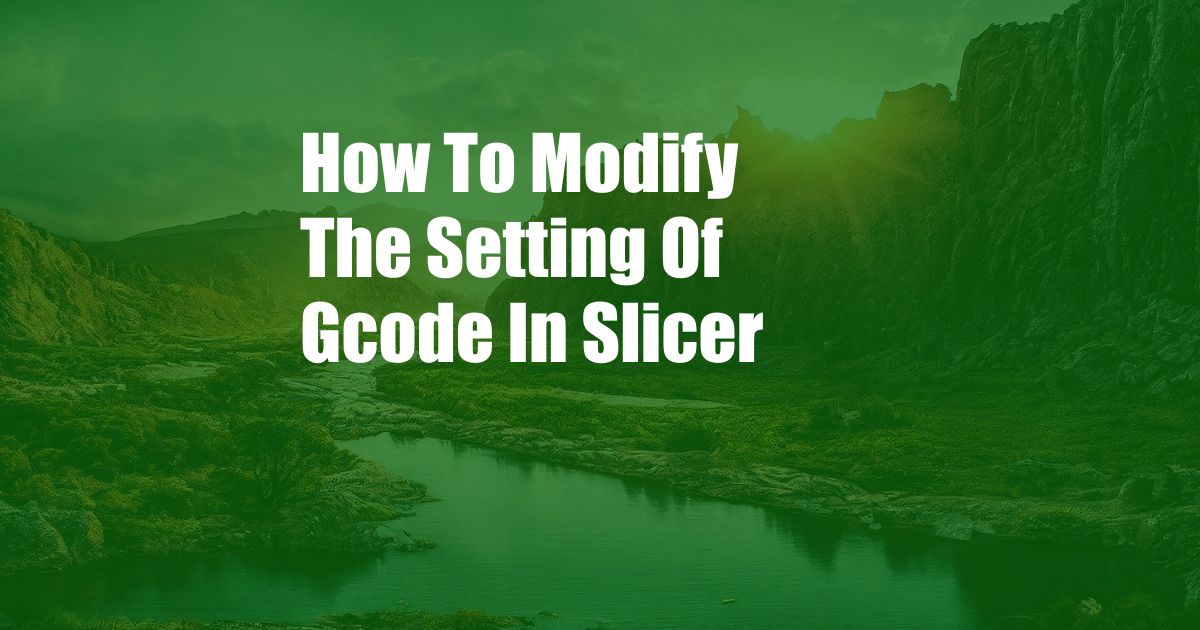
How to Modify the Settings of G-Code in Slicer
3D printing has become a popular hobby and a powerful tool for makers and professionals alike. One of the key elements of 3D printing is the G-code, which is a set of instructions that tell the printer how to move and deposit material. The G-code is generated by a slicer, which is a software that converts a 3D model into a set of instructions that the printer can understand.
The settings in the slicer can have a significant impact on the quality of the printed part. By understanding the different settings and how they affect the print, you can improve the quality of your prints and get the most out of your 3D printer.
Slicer Settings: An Overview
The slicer settings are divided into several categories, including:
- Print settings: These settings control the overall print process, such as the layer height, print speed, and infill density.
- Material settings: These settings control the type of material being printed, such as the extrusion temperature and bed temperature.
- Printer settings: These settings control the specific printer being used, such as the bed size and nozzle size.
Each of these categories contains a number of different settings that can be adjusted to fine-tune the print process. By understanding the different settings and how they affect the print, you can improve the quality of your prints and get the most out of your 3D printer.
Modifying the G-Code Settings
Once you have a basic understanding of the slicer settings, you can start to modify the G-code to improve the quality of your prints. There are a number of different ways to modify the G-code, including:
- Using a slicer: Most slicers allow you to modify the G-code settings before generating the G-code. This is the easiest way to modify the G-code, as you can use the slicer’s interface to adjust the settings.
- Using a text editor: You can also modify the G-code by using a text editor. This gives you more control over the G-code, but it is also more difficult to do.
- Using a G-code editor: There are a number of G-code editors available that make it easy to modify the G-code. These editors provide a user-friendly interface that allows you to adjust the settings without having to learn the G-code syntax.
No matter which method you choose, it is important to be careful when modifying the G-code. If you make a mistake, you could damage your printer or produce a poor-quality print. It is always a good idea to start by making small changes to the G-code and see how they affect the print.
Tips and Expert Advice
Here are a few tips and pieces of expert advice for modifying the G-code settings:
- Start by making small changes to the settings. This will help you avoid making mistakes that could damage your printer or produce a poor-quality print.
- Test your changes on a small print. This will help you see how the changes affect the print before you commit to a large print.
- Keep a record of your changes. This will help you track the changes you have made and see what works best for your printer and materials.
- Share your knowledge with other makers. There is a large community of makers who are willing to share their knowledge and help others improve their prints.
By following these tips, you can safely and effectively modify the G-code settings to improve the quality of your 3D prints.
Frequently Asked Questions
Q: What is the best way to modify the G-code settings?
A: The best way to modify the G-code settings is to use a slicer. This is the easiest way to modify the settings, as you can use the slicer’s interface to adjust the settings.
Q: Can I modify the G-code settings using a text editor?
A: Yes, you can modify the G-code settings using a text editor. However, this is more difficult to do, as you need to learn the G-code syntax.
Q: What are some of the most important G-code settings?
A: Some of the most important G-code settings include the layer height, print speed, infill density, extrusion temperature, and bed temperature.
Conclusion
Modifying the G-code settings can be a powerful way to improve the quality of your 3D prints. By understanding the different settings and how they affect the print, you can fine-tune the print process to get the best possible results.
Are you interested in learning more about modifying the G-code settings? Let me know in the comments, and I’ll be happy to help.