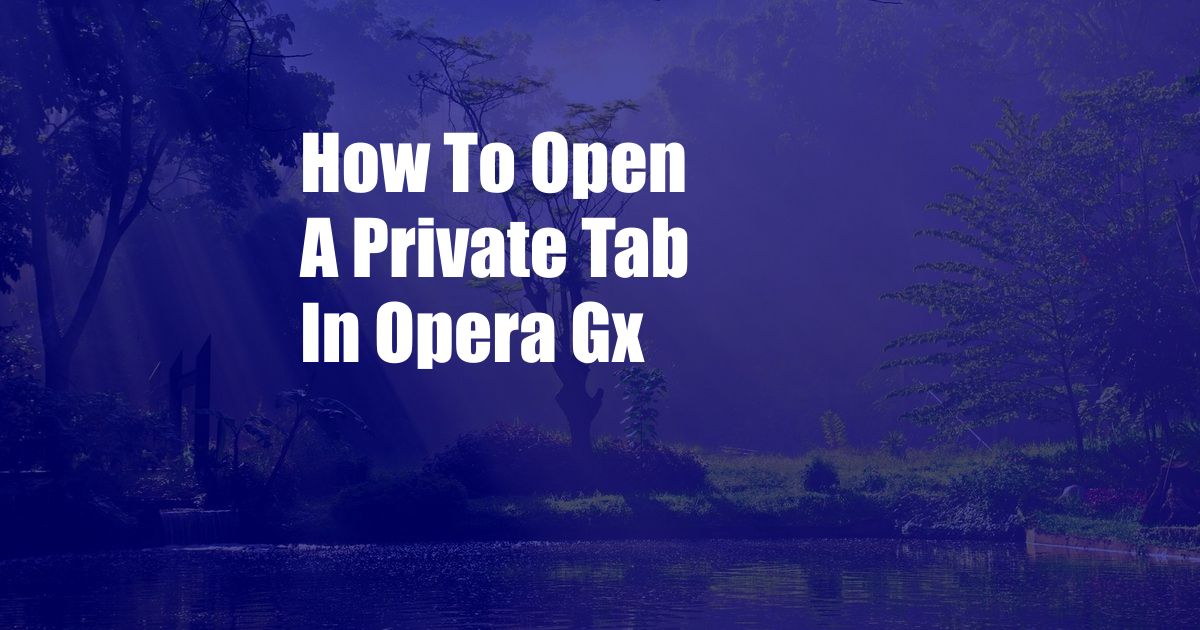
How to Open a Private Tab in Opera GX: A Comprehensive Guide
In the realm of digital privacy, Opera GX stands out as a browser that prioritizes user security and anonymity. Its arsenal includes a plethora of features designed to safeguard your online activities, including the ability to seamlessly open private tabs.
Whether you’re browsing sensitive information, accessing private accounts, or simply seeking a more secluded experience, private tabs in Opera GX offer a reliable solution. This comprehensive guide will delve into the intricacies of opening and utilizing private tabs within this cutting-edge browser.
Understanding Private Tabs
Private tabs, also known as “incognito” or “secret” tabs, are browser windows that are isolated from your regular browsing history, cookies, and cache.
When you open a private tab, Opera GX creates a separate session that doesn’t store any record of your online activities. This includes the websites you visit, the searches you perform, and the files you download. Additionally, private tabs prevent third-party trackers from monitoring your behavior across the web.
Opening a Private Tab in Opera GX
Opening a private tab in Opera GX is a straightforward process that can be accomplished in a few simple steps:
- Click the Menu Button: Located in the top-left corner of the browser window, the menu button is represented by three horizontal lines stacked on top of each other.
- Select “New Private Tab”: Hover over “New Tab” in the menu and click on “New Private Tab” from the drop-down list.
- Verify Private Mode: A new tab will open with a dark background and a “Private” label in the address bar, indicating that you are now browsing in private mode.
Tips and Expert Advice for Using Private Tabs
While private tabs offer a robust level of privacy, it’s important to note that they do not guarantee complete anonymity. Your internet service provider (ISP) and website owners may still have access to your browsing data.
To maximize your privacy when using private tabs, consider the following tips and expert advice:
- Use a VPN: A virtual private network (VPN) encrypts your internet connection, making it more difficult for third parties to track your online activities.
- Clear Browsing Data: Even in private mode, some data may still be stored locally on your device. Regularly clear your browsing history, cookies, and cache to remove any potential traces of your private browsing sessions.
- Be Mindful of Social Media: While private tabs can prevent websites from tracking your browsing history, they do not prevent social media platforms from monitoring your activities within their own ecosystems.
FAQs on Private Tabs in Opera GX
- Q: What is the difference between private tabs and normal tabs?
- A: Private tabs do not store any record of your browsing activities, while normal tabs retain your history, cookies, and cache.
- Q: Can websites still track my activity in private tabs?
- A: Websites cannot track your browsing history in private tabs, but they may still have access to your IP address and other information.
- Q: Are private tabs completely secure?
- A: Private tabs offer a high level of privacy, but they are not foolproof. Your ISP and website owners may still have access to some of your browsing data.
Conclusion
Mastering the art of opening and utilizing private tabs in Opera GX empowers you to navigate the digital world with greater privacy and anonymity. By embracing the security features offered by this innovative browser, you can safeguard your sensitive information, protect your online identity, and enjoy a more secluded browsing experience.
Are you interested in further enhancing your privacy and security online? Explore our blog for additional tips and insights into the latest privacy-enhancing tools and techniques.