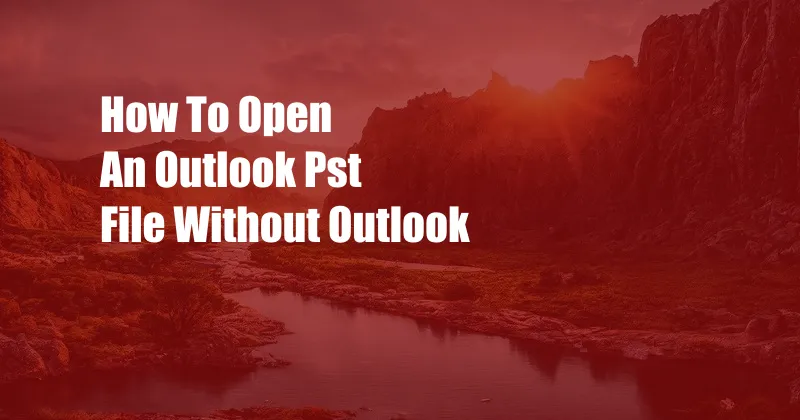
How to Open an Outlook PST File Without Outlook: A Comprehensive Guide
Introduction
Have you ever encountered a situation where you desperately need to access an Outlook PST file, but Outlook is not available or compatible with your current device? Or perhaps you don’t have the necessary permissions to install Outlook on your work computer. These scenarios can be frustrating and time-consuming, especially if you need to retrieve critical information promptly.
Fortunately, there are viable solutions that allow you to open and view PST files without the need for Outlook. This article will provide you with a comprehensive overview of the PST file format and guide you through various methods to access its contents effectively.
Understanding PST Files
Definition and History
A PST file, short for Personal Storage Table, is a proprietary file format used by Microsoft Outlook to store user data, including emails, contacts, calendar entries, and other items. PST files have been a part of Outlook since the early versions of the application, and they remain widely used to backup and archive Outlook data.
Meaning and Significance
PST files play a crucial role in ensuring the integrity and accessibility of Outlook data. They provide a centralized repository for all Outlook items, making it easier for users to manage and organize their information. PST files also allow users to create local backups of their Outlook data, which can be useful in case of hardware failures or data corruption.
Methods to Open PST Files Without Outlook
1. Using PST Viewer Tools
Several third-party PST viewer tools are available online that enable users to open and view PST files without Outlook. These tools are typically lightweight and easy to use, providing a convenient way to access PST file contents. Some popular PST viewer tools include:
- Stellar PST Viewer
- PST File Viewer
- DataNumen Outlook Repair
2. Converting PST to Other Formats
Another approach to opening PST files without Outlook is to convert them to a more accessible format, such as PDF or EML. This conversion process allows you to view and print PST file contents using readily available software like Adobe Acrobat Reader or Microsoft Outlook Express. Several online and offline tools can facilitate PST conversion, including:
- PST to PDF Converter
- Convert PST to EML
- Free PST to EML Converter