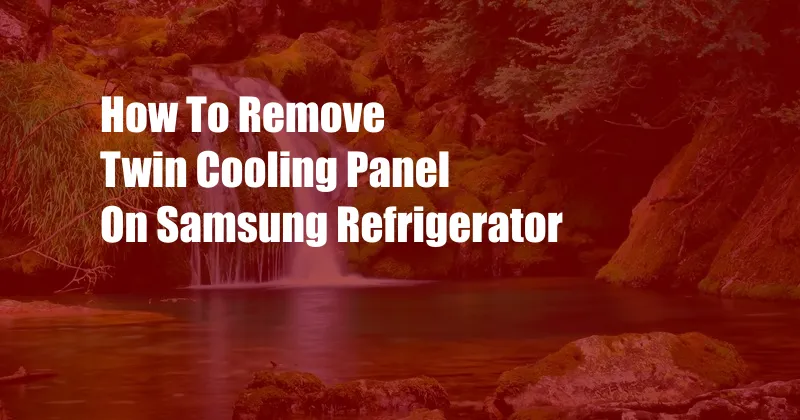
How to Effortlessly Remove the Twin Cooling Panel on Your Samsung Refrigerator
Introduction
I recall that one fateful summer evening when my Samsung refrigerator decided to go on strike. Just as I reached for a refreshing glass of lemonade, the tragedy struck—the freezer was an icy wasteland, while the fridge section was a sauna. Panic ensued, but as a seasoned DIY enthusiast, I was determined to diagnose and resolve the issue myself. After a thorough inspection, I realized that the culprit was the twin cooling panel. With a deep breath, I embarked on the mission to remove this essential component and restore my refrigerator to its former glory.
Unveiling the Twin Cooling Panel
The twin cooling panel is a crucial component in Samsung refrigerators that ensures optimized cooling performance in both the fridge and freezer compartments. This innovative feature maintains separate airflows for each compartment, preventing odor transfer and ensuring the ideal temperature balance. Understanding the significance of this panel is essential before embarking on its removal process.
Step-by-Step Removal Guide
To remove the twin cooling panel, follow these meticulous steps:
- Disconnect the Power: Begin by unplugging the refrigerator from the power outlet to prevent any electrical hazards.
- Slide Out the Freezer Drawer: Open the freezer door and gently slide out the freezer drawer to expose the twin cooling panel.
- Unclip the Panel: Locate the small clips holding the panel in place on both sides. Use a flat-head screwdriver or your fingernails to gently pry these clips open and release the panel.
- Detach the Wires: Carefully detach any wires connected to the panel. Make sure to remember the positions of the wires for reconnection later.
- Remove the Panel: Once the clips and wires are disconnected, the twin cooling panel can be gently lifted and removed from the refrigerator.
Tips and Expert Advice
- Caution with Wires: Exercise extreme care when disconnecting the wires to avoid damaging them or the panel.
- Systematic Approach: Label or take pictures of the wires and their respective connection points to simplify the reassembly process.
- Clean the Area: Once the panel is removed, take the opportunity to clean the area behind it. Remove any dust or debris for optimal performance.
- Reverse the Process: To reinstall the twin cooling panel, follow the removal steps in reverse order. Ensure all wires are correctly connected and secure the clips firmly.
FAQs on Twin Cooling Panel Removal
Q: Can I remove the twin cooling panel without professional help?
A: Yes, following the outlined steps, you can safely remove the twin cooling panel yourself. However, if you encounter any difficulties or have concerns, it is advisable to seek assistance from a qualified technician.
Q: How often should I clean the twin cooling panel?
A: Regular cleaning is not typically necessary. However, if you notice any dust or debris buildup, it is recommended to clean it gently with a soft cloth.
Q: What should I do if my twin cooling panel is damaged?
A: A damaged twin cooling panel can compromise the cooling performance of your refrigerator. In such cases, it is essential to replace the panel promptly to ensure optimal operation.
Conclusion
Mastering the art of removing the twin cooling panel on your Samsung refrigerator empowers you to tackle any future maintenance or repair challenges. By meticulously following the steps outlined in this comprehensive guide, you can restore your refrigerator to its peak performance and enjoy a chilled culinary oasis once again.
So, dear readers, are you ready to embark on this DIY adventure and conquer your refrigerator woes? Let us know if you have any further questions or if you have successfully removed your twin cooling panel. Your refrigerator awaits your expert touch, and we are here to guide you every step of the way!