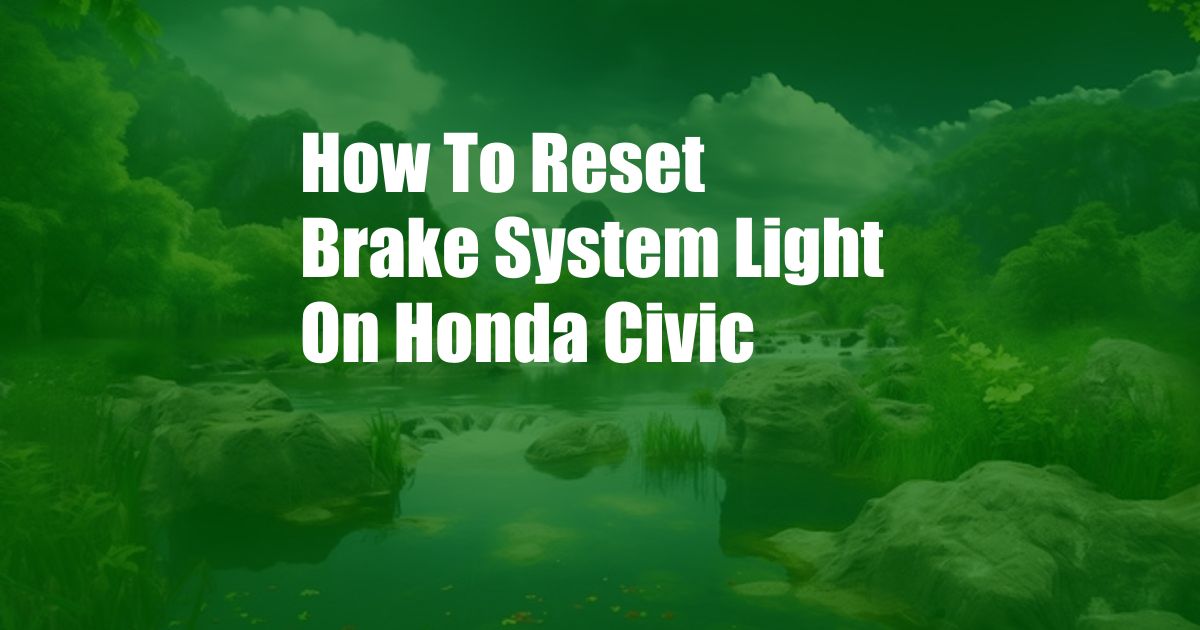
How to Reset Brake System Light on Honda Civic
Driving my Honda Civic one day, I noticed a sudden illumination of the dreaded brake system light on the dashboard. Initially, I panicked, fearing a catastrophic brake failure. However, after calming down and researching the issue, I realized it could be simply a sensor malfunction. Determined to resolve it myself, I embarked on a mission to reset the brake system light on my Civic. Here’s a comprehensive guide to help you do the same.
Brake System Light Significance
The brake system light serves as a crucial warning indicator, alerting you to potential issues with your vehicle’s braking system. When this light illuminates, it’s imperative to address it promptly to ensure the safety of yourself and others on the road.
Resetting the Brake System Light
Step 1: Safety First
Before commencing any work, ensure your Honda Civic is parked on a level surface with the parking brake engaged. Additionally, turn off the engine and allow it to cool completely.
Step 2: Locate the Diagnostic Port
Underneath the dashboard, on the driver’s side, you’ll find a small black or gray plastic cover. Remove this cover to reveal the diagnostic port.
Step 3: Connect the Scanner
Using a compatible OBD-II scanner, connect it to the diagnostic port. Follow the on-screen instructions provided by your scanner.
Step 4: Scan the System
Once connected, the scanner will scan your vehicle’s computer system, searching for any stored trouble codes related to the brake system.
Step 5: Identify the Code
Once the scan is complete, the scanner will display any trouble codes found. Locate the code related to the brake system light and note it down.
Step 6: Reset the Light
Most scanners will have an option to reset trouble codes. Select this option and follow the prompts on the scanner.
Step 7: Verify Reset
After resetting the code, turn your Honda Civic’s ignition to the “ON” position without starting the engine. Check if the brake system light has turned off.
Step 8: Test Drive
To ensure the issue has been resolved, take your Civic for a brief test drive. Apply the brakes several times to confirm that they’re functioning correctly and that the brake system light remains off.
Tips and Expert Advice
– If you’re not comfortable performing this procedure yourself, seek assistance from a qualified mechanic.
– Before resetting the brake system light, address any underlying issues that may have caused it to illuminate. This could include low brake fluid, worn brake pads, or a faulty brake switch.
– If the brake system light illuminates again after resetting it, there may be a more serious issue requiring professional attention.
Frequently Asked Questions (FAQs)
Q: Why did my brake system light come on?
A: It could indicate a problem with the brake fluid level, brake pads, brake switch, or ABS system.
Q: Can I reset the brake system light without a scanner?
A: Yes, some vehicles allow you to reset the light by performing a specific sequence of steps, such as pressing the brake pedal multiple times or disconnecting and reconnecting the battery. However, this method may not work on all Honda Civics.
Conclusion
Resetting the brake system light on your Honda Civic is a relatively simple procedure that can be performed at home with the right tools and knowledge. By following these steps, you can effectively clear the warning light and ensure your braking system is functioning correctly. If you encounter any difficulties or have additional questions, don’t hesitate to consult a certified mechanic.
Are you interested in learning more about automotive maintenance? If so, let us know!