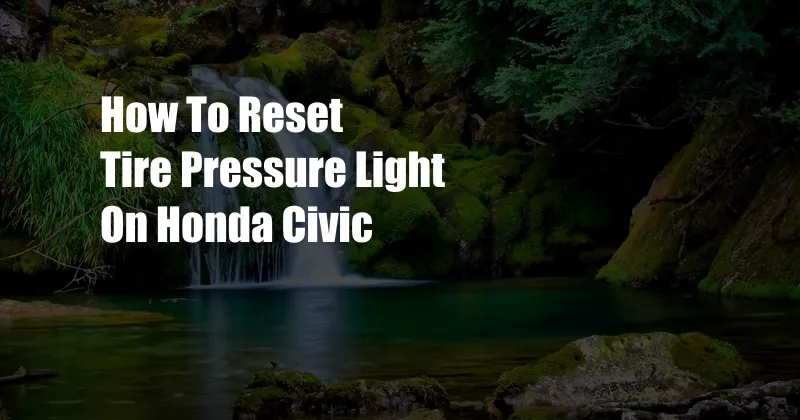
How to Reset Tire Pressure Light on Honda Civic
Picture this: you’re cruising down the highway when suddenly, the dreaded tire pressure warning light flashes on your dashboard. It’s a nagging reminder that one or more of your tires is underinflated, potentially posing a hazard to your safety. If you drive a Honda Civic, resetting the tire pressure light is a simple process that can be done in just a few minutes.
Before you start, make sure your tires are properly inflated to the recommended pressure. This information can be found on the driver’s side door jamb or in your vehicle’s owner’s manual.
Step 1: Start the Engine
With all four tires properly inflated, start the engine and shift the transmission into “Park” mode.
Step 2: Access the TPMS Reset Button
Locate the TPMS reset button, which is usually found under the steering wheel or in the center console. The button will typically have an image of a tire or the letters “TPMS.” Press and hold the button for several seconds until the tire pressure light begins to flash. If the light stops flashing, release the button and wait a few moments before proceeding to the next step.
Step 3: Reprogram the Sensors
Put the transmission into “Drive” mode and drive the vehicle at a speed between 20 and 40 mph for a few minutes. The tire pressure sensors will automatically reprogram themselves to the new tire pressure. During this process, the tire pressure light may flash or remain illuminated. Once the reprogramming is complete, the light will turn off automatically.
Step 4: Verify the Reset
To verify that the tire pressure light has been reset, stop the vehicle and shift the transmission into “Park” mode. Turn off the engine and wait a few minutes. Restart the engine and check the dashboard. If the tire pressure light does not illuminate, the reset has been successful.
Tips and Expert Advice
For best results, reset the tire pressure light whenever one or more of the tires is inflated or replaced. This will ensure that the sensors are properly calibrated to the new tire pressure.
If the tire pressure light remains illuminated after following the above steps, there may be an underlying issue with the tire pressure monitoring system. In this case, it is recommended to consult a qualified mechanic to diagnose and resolve the problem.
FAQ
- Q: Why does the tire pressure light turn on?
A: The tire pressure light turns on when one or more of your tires is underinflated. This can be caused by a puncture, a slow leak, or changes in temperature. - Q: How often should I reset the tire pressure light?
A: You should reset the tire pressure light whenever one or more of the tires is inflated or replaced. - Q: What happens if I don’t reset the tire pressure light?
A: If you don’t reset the tire pressure light, the sensors will not be properly calibrated to the new tire pressure. This can lead to inaccurate tire pressure readings and potentially compromise your safety.
Conclusion
Resetting the tire pressure light on a Honda Civic is a simple and straightforward process that can be done in just a few minutes. By following the steps outlined above, you can ensure that your tire pressure monitoring system is properly calibrated and that your tires are properly inflated for optimal performance and safety.
So, the next time the tire pressure light on your Honda Civic illuminates, don’t panic. Just follow these instructions and you’ll have it reset in no time. Are there any other tips or tricks you’d like to know about your car? Let me know in the comments below.