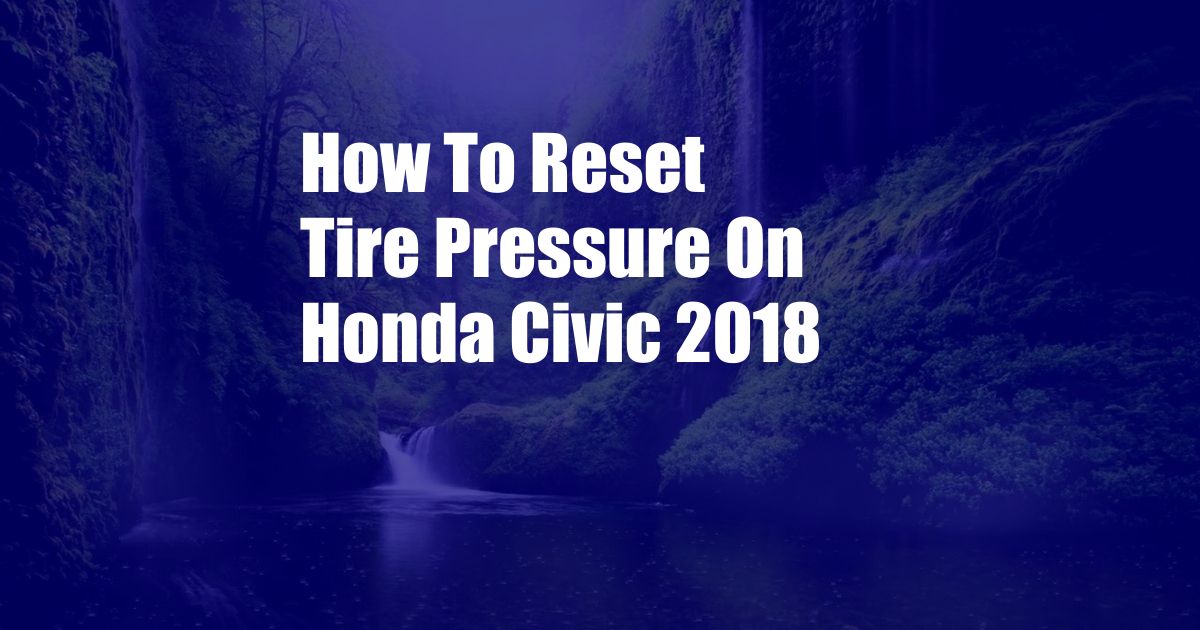
How to Reset Tire Pressure on a 2018 Honda Civic
Maintaining optimal tire pressure is paramount for ensuring safety, fuel efficiency, and the overall performance of your Honda Civic. Over or underinflated tires can compromise handling, increase wear and tear, and potentially lead to blowouts. Resetting the tire pressure monitoring system (TPMS) in your 2018 Honda Civic is crucial when you adjust tire pressures or encounter fluctuations due to temperature changes.
This comprehensive guide will provide you with step-by-step instructions, expert tips, and frequently asked questions to empower you with the knowledge and confidence to reset the tire pressure in your Civic.
Understanding the Tire Pressure Monitoring System (TPMS)
Introduced in 2008, the TPMS has become a standard feature on all new vehicles. The system continuously monitors tire pressure using sensors installed inside each tire and alerts the driver if pressure falls below a preset threshold. The TPMS enhances safety by providing early detection of tire underinflation, preventing potential hazards and accidents.
In your 2018 Honda Civic, the TPMS system is designed to provide real-time tire pressure information to the driver through a display on the instrument panel. When the system detects a drop in tire pressure in any of the four tires, a warning light will illuminate on the dashboard, alerting you to check and adjust the affected tire promptly.
Resetting the Tire Pressure Monitoring System (TPMS)
- Ensure Proper Tire Pressure: Before resetting the TPMS, ensure that all four tires are inflated to the recommended pressure indicated on the driver’s side door jamb placard or owner’s manual.
- Turn On Ignition: Without starting the engine, insert the key into the ignition and turn it to the “ON” position. The instrument panel should light up, but the engine should remain off.
- Access TPMS Reset Mode: Locate the TPMS reset button, typically situated below the steering wheel or near the driver’s footwell area. Press and hold the reset button until the TPMS warning light on the dashboard starts flashing rapidly. This indicates that the system has entered reset mode.
- Complete Tire Pressure Reset: Continue holding the reset button for approximately 5 seconds until the TPMS warning light flashes a second time, slower than before. This confirms that the reset process is complete.
- Verify Reset: After releasing the reset button, start the engine and drive for a short distance. The TPMS warning light should turn off within a few minutes, indicating that the system has successfully reset and is now monitoring the adjusted tire pressures.
Expert Tips and Advice
Here are some additional tips to help you maintain your Honda Civic’s TPMS system:
- Regularly Check Tire Pressure: It’s recommended to check your tire pressure at least once a month, especially before long trips or when the weather conditions change significantly.
- Reset TPMS After Tire Service: Whenever you have your tires rotated, replaced, or have them serviced for punctures or leaks, reset the TPMS system to ensure it accurately reflects the new tire pressures.
- Monitor TPMS Warning Light: If the TPMS warning light illuminates on your dashboard, it’s important to address the issue promptly. Ignore it and you risk driving on underinflated tires, which could compromise safety and vehicle performance.
Frequently Asked Questions (FAQs)
Q: Why should I reset the TPMS after adjusting tire pressure?
A: Resetting the TPMS after adjusting tire pressure is important because it informs the system of the new pressure levels. This ensures that the TPMS will accurately alert you to future underinflation in any of the tires.
Q: How do I know if my TPMS is malfunctioning?
A: If the TPMS warning light remains illuminated even after resetting, or if it flashes erratically, it could indicate a malfunction. Consult a qualified mechanic to diagnose and repair the issue promptly.
Q: How often should I reset the TPMS?
A: It’s generally recommended to reset the TPMS after any tire pressure adjustment or service, such as tire rotation or replacement. You may also need to reset the system if you experience a significant change in tire pressure due to temperature fluctuations or other factors.
Conclusion
Maintaining optimal tire pressure and a properly functioning TPMS are essential for your 2018 Honda Civic’s safety, performance, and fuel efficiency. By following the steps outlined in this guide, you can confidently reset your TPMS after adjusting tire pressures, ensuring that the system accurately monitors and alerts you to any potential underinflation. Remember to regularly check your tire pressure and address any TPMS warnings promptly to ensure a safe and enjoyable driving experience.
Please feel free to share your thoughts and experiences related to tire pressure monitoring systems in the comments section below. Your insights and feedback are valuable to our community of readers.