Imagine this: You’ve filled your washing machine with a week’s worth of laundry, pressed the start button, and stepped away. But instead of the soothing hum of a running machine, you’re greeted with a flashing “E4” error code, leaving you puzzled and wondering, “What now?” Don’t fret; this article will guide you through the ins and outs of the E4 error and provide step-by-step instructions on how to troubleshoot and resolve the issue effectively.

Image: www.osoappliance.com
E4 is an error code commonly encountered in LG washing machines, indicating a problem with the water supply or water pressure. This error can occur when the water inlet valve fails to open, restricting water flow into the machine. The good news is that, in most cases, this issue can be resolved without professional assistance.
To diagnose and fix the E4 error, follow these steps carefully:
-
Check Water Supply: Ensure there is adequate water pressure from the house’s main water supply. Inspect the water inlet hose for any kinks, twists, or visible damage that may obstruct water flow.
-
Clean Water Inlet Filter: Locate the water inlet filter, usually found where the water hose connects to the washing machine. Remove any visible debris or buildup from the filter screen to ensure unrestricted water flow.
-
Test the Inlet Valve: Disconnect the water hoses and connect a short hose directly to the water inlet valve. Turn on the water supply and check if water flows freely through the valve. If water fails to flow, the inlet valve likely needs replacing.
-
Inspect Pressure Switch Hose: Find the pressure switch hose, a small tube connecting the pressure switch to the tub. Look for any disconnections, splits, or blockages in the hose. Replace it if any damage is found.
-
Test Pressure Switch: Use a multimeter to check the continuity of the pressure switch. If the switch fails to create a closed circuit when the water level is sufficient, it needs to be replaced.
-
Clean the Drain Pump Filter: Locate the drain filter, usually found at the bottom of the washing machine. Remove any debris or blockages that may hinder the pump from functioning correctly.
-
Check for Water Leaks: Inspect the washing machine for any signs of water leaks. A leak can indicate a cracked or damaged hose, causing the water level sensor to malfunction.
-
Reset the Machine: Once the issue has been addressed, reset the washing machine by unplugging it for 1-2 minutes. This will drain any residual water and reset the error code.
By following these troubleshooting steps, you should be able to resolve the E4 error and restore your washing machine to its working condition. If the problem persists after trying these methods, consider seeking assistance from a qualified appliance repair technician.
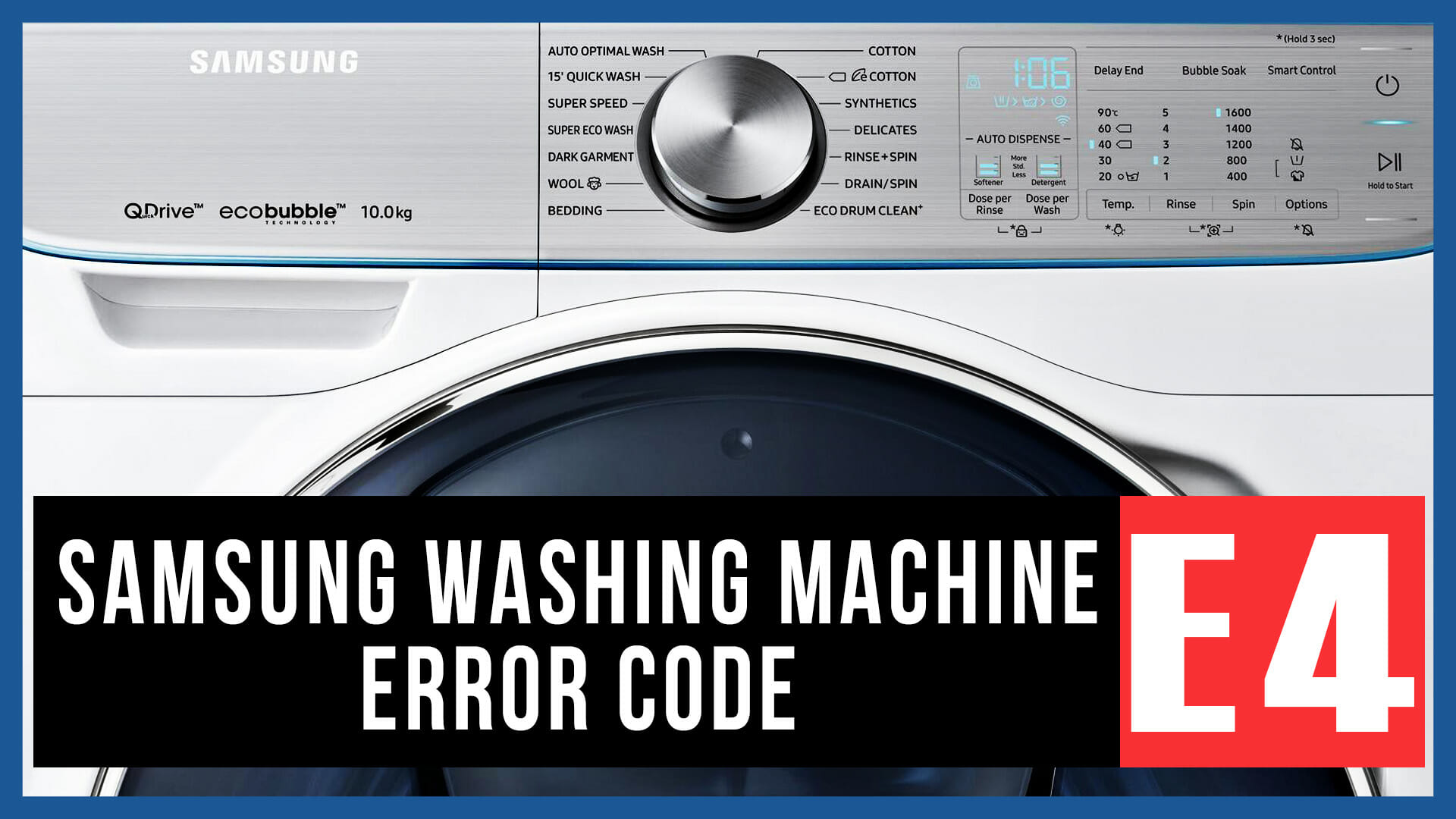
Image: all-errors.com
How To Fix E4 Error On Washing Machine