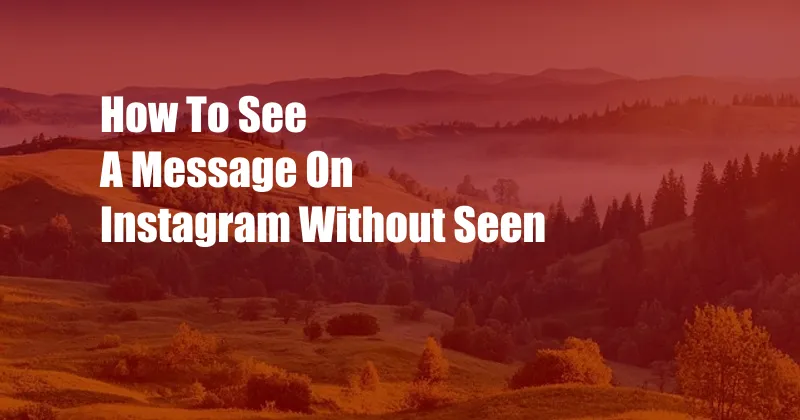
How to Read Instagram Messages Without Being Seen: A Comprehensive Guide
Being curious about someone’s messages without leaving a trace can be tempting. In the realm of social media, Instagram presents a hurdle with its “Seen” feature, which notifies the sender when you’ve opened their message. Fear not, for there are discreet ways to navigate this obstacle.
In this comprehensive guide, we will delve into the intricacies of reading Instagram messages surreptitiously, exploring both the technical nuances and the latest trends. With a nuanced understanding of the topic, you’ll be equipped to navigate Instagram’s messaging system with newfound stealth.
Disabling Read Receipts
Instagram’s default setting automatically sends read receipts to message senders. This notification can be a deterrent if you wish to remain undetected. Fortunately, the platform provides an option to disable this feature, allowing you to read messages without triggering the dreaded “Seen” status.
To deactivate read receipts:
- Navigate to your Instagram profile settings.
- Select “Privacy.”
- Under “Activity Status,” toggle the “Show Activity Status” option off.
Once disabled, you can read messages without the sender’s knowledge. Note that this setting applies to all Instagram messages, including direct messages and group chats.
Utilizing Airplane Mode
Airplane mode offers a temporary respite from online connectivity, including Instagram’s messaging system. This clever trick allows you to sneakily read messages without leaving a trace.
To utilize airplane mode effectively:
- Open the Instagram app and navigate to the message you wish to read.
- Swipe down from the top of the screen to access the Control Center (iOS) or Settings (Android).
- Enable Airplane mode.
- Return to Instagram and read the message.
- Exit the app and disable Airplane mode.
This method effectively conceals your online presence, preventing Instagram from updating the message status to “Seen.” However, it’s crucial to exit the Instagram app before disabling Airplane mode to avoid sending a read receipt upon reconnection.
Employing Third-Party Apps
While Instagram’s native settings and features provide some level of discretion, third-party apps offer more specialized solutions for reading messages unnoticed. These apps leverage various techniques to bypass Instagram’s read receipt system, granting you the ultimate stealth mode.
Here’s a curated list of reputable third-party apps:
- **Unseen for Instagram**: A dedicated app designed specifically for reading Instagram messages without being seen. It provides a range of features, including scheduled message reading and message deletion.
- **PrivateMe**: A comprehensive privacy app that offers a module for reading Instagram messages privately. It features an intuitive interface and allows you to customize your privacy settings.
- **Message Notifier for Instagram**: A lightweight app that discreetly notifies you about new Instagram messages without opening the app. This approach minimizes your online presence and prevents accidental message reading.
When using third-party apps, carefully review their privacy policies and permissions to ensure your data security. Additionally, be cautious of apps that require excessive permissions or claim to offer features that seem too good to be true.
The Art of Subtlety: Reading Messages Without Detection
Beyond technological solutions, mastering the art of subtlety can significantly enhance your ability to read Instagram messages undetected. Here are some practical tips:
- **Avoid opening messages when the sender is online**: Instagram displays the online status of users, allowing you to discern when the sender is actively using the platform. To avoid triggering the “Seen” status, steer clear of messages when the sender’s profile indicates they’re online.
- **Read messages from notifications**: Rather than opening the Instagram app directly, access messages through notifications. This approach allows you to preview a portion of the message without fully engaging with it. However, be mindful of the possibility that the sender may notice your notification interaction.
- **Peek into messages from the chat list**: For messages from recent chats, you can gain a brief glimpse of the content by hovering over the chat bubble in the chat list. This technique provides a quick way to skim the message without officially opening it.
FAQs: Unraveling the Mysteries of Unseen Message Reading
Q: Can I use a VPN to read Instagram messages without being seen?
A: While VPNs encrypt your internet traffic, they do not directly impact Instagram’s read receipt system. The “Seen” status is determined by Instagram’s servers, which are not influenced by VPN usage.
Q: Will disabling read receipts prevent the sender from knowing I’ve read their message?
A: Yes, disabling read receipts effectively conceals your message-reading activity from the sender. However, it’s important to note that disabling read receipts applies to all Instagram messages, not just specific individuals.
Q: Is it possible to read deleted Instagram messages?
A: Instagram does not provide a native feature for recovering deleted messages. However, if you have enabled Google Drive backup for Instagram, you may be able to retrieve deleted messages by restoring your Instagram data from a previous backup.
Q: Are there any risks associated with using third-party apps to read Instagram messages privately?
A: While reputable third-party apps prioritize data security, it’s essential to carefully review their privacy policies and permissions. Avoid apps that request excessive permissions or make unrealistic claims. Additionally, be mindful that Instagram may update its policies or implement measures to counter the use of third-party apps.
Conclusion: Embracing the Nuances of Unseen Message Reading
Navigating the intricacies of Instagram’s messaging system can be a delicate dance, but by mastering the nuances of unseen message reading, you can gain a strategic advantage. Whether you’re seeking privacy, discretion, or simply a desire to explore messages without leaving a trace, the techniques outlined in this comprehensive guide will equip you with the knowledge and tools to operate with stealth and finesse.
Remember, the ability to read Instagram messages unseen empowers you with control over your online presence. Embrace this newfound knowledge ethically and with respect for others’ privacy. Engage in further exploration of the topic by joining online forums and connecting with fellow social media enthusiasts. Share your insights, experiences, and continue to unravel the ever-evolving landscape of social media privacy.