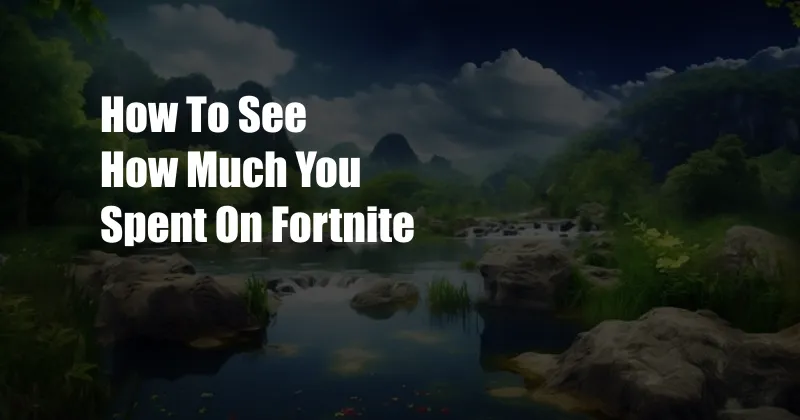
How Much Have You Spent on Fortnite? Here’s How to Find Out
Fortnite has become a global phenomenon, with millions of players worldwide. If you’re one of them, you may be curious about how much you’ve spent on the game. After all, those V-Bucks can add up quickly.
Fortunately, there’s an easy way to see how much you’ve spent on Fortnite. Just follow these steps:
1. Log in to Your Epic Games Account
Go to the Epic Games website and log in to your account. If you don’t have an account, you can create one for free.
2. Click on “Account”
Once you’re logged in, click on the “Account” tab in the top-right corner of the screen.
3. Select “Transactions”
On the left-hand side of the screen, click on “Transactions”.
4. View Your Purchase History
Here you’ll see a list of all your past Fortnite purchases. Each purchase will show the date, time, and amount spent.
Additional Information
In addition to the steps above, there are a few other things you can do to get more information about your Fortnite spending:
- Check your email: Epic Games will send you an email receipt for every purchase you make. These emails will contain a link to your transaction history.
- Contact customer support: If you have any questions about your Fortnite spending, you can contact customer support. They can help you find your transaction history and answer any other questions you may have.
Tips and Expert Advice
Here are a few tips and expert advice for managing your Fortnite spending:
- Set a budget: Before you start spending money on Fortnite, set a budget for yourself. This will help you avoid overspending and getting into debt.
- Use V-Bucks wisely: V-Bucks are the in-game currency for Fortnite. They can be used to purchase a variety of items, including skins, emotes, and weapons. Be careful not to spend your V-Bucks on items that you don’t need.
- Take advantage of freebies: There are a number of ways to get free V-Bucks in Fortnite. You can complete daily challenges, earn achievements, or participate in special events.
FAQ
Here are some frequently asked questions about Fortnite spending:
- Q: Can I get a refund for my Fortnite purchases?
- A: Yes, but only if you meet certain criteria. For example, you may be eligible for a refund if you accidentally purchased an item or if the item is not as described.
- Q: How do I cancel my Fortnite subscription?
- A: You can cancel your Fortnite subscription by going to the “Subscriptions” tab in your account settings.
- Q: What is the maximum amount I can spend on Fortnite?
- A: There is no maximum amount you can spend on Fortnite. However, you should be careful not to overspend and get into debt.
Conclusion
If you’re curious about how much you’ve spent on Fortnite, it’s easy to find out. Just follow the steps in this article and you’ll have a complete list of your past purchases. Once you know how much you’ve spent, you can make informed decisions about your future spending.
Are you interested in learning more about Fortnite? Check out our other blog posts on the topic for more tips and advice.