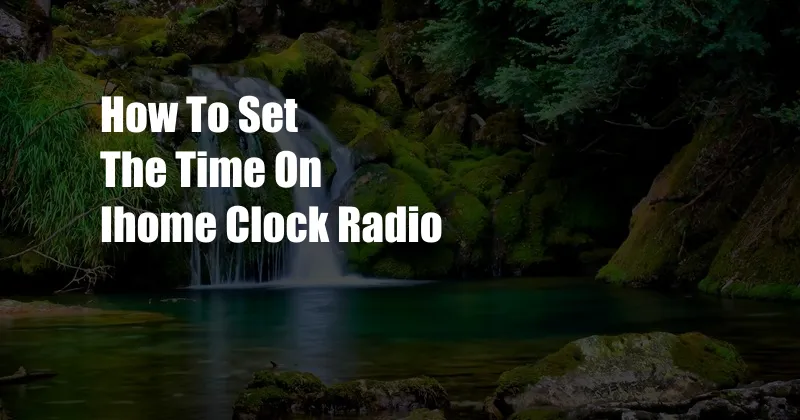
Setting the Time on an iHome Clock Radio: A Comprehensive Guide
As the sun peeks through the blinds, my iHome clock radio gently nudges me awake with its soothing melody. But wait, the time seems to be off. Don’t worry, I’ve got you covered. Setting the time on an iHome clock radio is a breeze, and I’m here to walk you through it step by step.
Note: The specific steps may vary slightly depending on your iHome clock radio model, so refer to your user manual if needed.
1. Connecting the Clock Radio
Before you set the time, ensure that your clock radio is properly plugged into a power outlet. Once it’s connected, the display will light up.
2. Accessing the Time Settings
On most iHome clock radios, there’s a dedicated “Time Set” or “Settings” button. Press this button to enter the time-setting mode. You may see the current time flashing on the display.
3. Setting the Hour
Using the up/down buttons or arrow keys, adjust the hour to the correct value. Ensure you’re in the appropriate time format (12-hour or 24-hour) by pressing the corresponding button if available.
4. Setting the Minutes
Once the hour is set, navigate to the minutes display. Again, use the up/down buttons to adjust the minutes to the correct value.
5. Saving the Time
After both the hour and minutes are set, press the “Time Set” or “Save” button to confirm the time. The clock radio will now display the correct time.
Additional Tips and Expert Advice
1. Double-Check the Time Zone:
If you’ve recently traveled or changed time zones, ensure the clock radio is set to the correct time zone by adjusting the city or time zone setting if available.
2. Daylight Saving Time:
During Daylight Saving Time, adjust the clock radio forward by one hour to remain on the correct time.
3. Use the Auto-Set Feature:
Some iHome clock radios have an auto-set feature that automatically sets the time based on a radio signal. This is a convenient option if you prefer not to set the time manually.
FAQ
Q: My clock radio won’t hold the time after I set it. What should I do?
A: Ensure the clock radio is plugged securely into a power outlet. If the problem persists, you may need to replace the backup battery or contact iHome customer support.
Q: How do I change the time format (12-hour to 24-hour)?
A: Refer to your user manual or press the “Mode” or “Format” button on your clock radio to toggle between time formats.
Q: Can I set multiple alarms on my iHome clock radio?
A: Yes, most iHome clock radios allow you to set multiple alarms. Follow the instructions in your user manual for detailed steps.
Conclusion
Setting the time on an iHome clock radio is a simple and straightforward process. By following these steps and utilizing the tips and advice provided, you can ensure your clock radio accurately displays the correct time.
Whether you’re a morning person or prefer to hit the snooze button, having the right time at your fingertips is essential. So, if you find yourself in a time-setting quandary, don’t fret. Grab your iHome clock radio, follow these steps, and you’ll be back on track in no time.
Are you interested in learning more about clock radios or other timekeeping devices? Leave a comment below and let me know your thoughts.