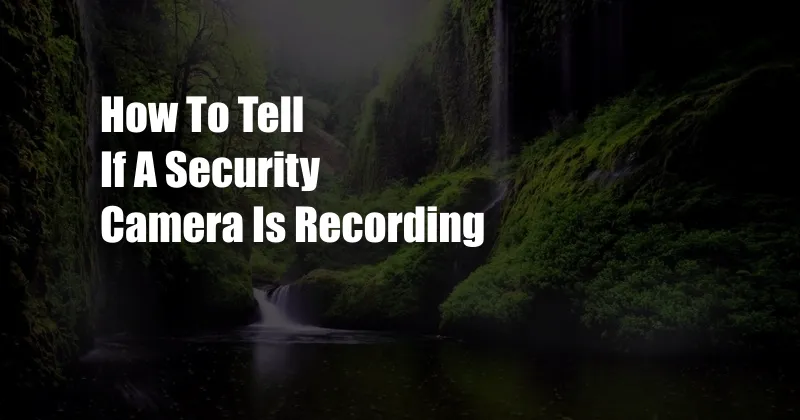
How to Tell if a Security Camera is Recording: A Comprehensive Guide
In today’s surveillance-heavy world, security cameras have become ubiquitous. From homes to businesses and public spaces, these watchful eyes capture our every move. But how do you know if a security camera is actively recording your every move or just a passive observer? Understanding the telltale signs can provide peace of mind or a timely warning.
Before delving into the technicalities, it’s crucial to remember that the legality of recording individuals without their consent varies from jurisdiction to jurisdiction. Consult your local laws before attempting to disable or interfere with any security cameras.
Spotting the Recording Signs
1. Indicator Light
The most obvious sign of a recording security camera is the presence of an indicator light. Typically located near the lens, this light flickers or glows when the camera is actively recording. While some cameras have subtle lights, others are intentionally noticeable to deter potential intruders.
2. Lens Position
Security cameras often have adjustable lenses to capture a wider field of view. If you notice a camera’s lens is moving or has a slight wobble, it’s likely in the process of recording to capture a wider area or track moving objects.
3. Cable and Wiring
Most security cameras require a constant power source and may also be connected to a network for remote monitoring. If you spot wires running from a camera to an outlet, a recorder, or a network box nearby, it’s a strong indication that the camera is operational and potentially recording.
4. Noise
Some older or low-quality security cameras may produce a faint hum or buzzing sound when recording. While modern cameras are generally silent, this telltale sound can be an indicator of an active recording.
5. Heat Signature
Security cameras often generate heat due to their electronic components and infrared capabilities. Using a thermal imaging device or simply touching the camera housing can reveal a noticeable temperature difference if the camera is recording.
Understanding Camera Types and Recording Capabilities
Analog Cameras vs. IP Cameras
Security cameras fall into two main categories: analog and IP (Internet Protocol) cameras. Analog cameras transmit video signals over coaxial cables, while IP cameras use digital signals over an Ethernet network. IP cameras typically offer higher resolution and more advanced features, including remote access and motion detection.
Continuous Recording vs. Motion-Activated
Security cameras can either continuously record or only record when they detect motion. Continuous recording provides comprehensive coverage but generates large amounts of footage. Motion-activated cameras are more efficient but may miss important events that occur outside the detection zone.
Cloud Storage vs. Local Storage
Recorded footage can be stored on a local device, such as a hard drive or DVR, or on a cloud-based service. Cloud storage offers remote access and redundancy, while local storage provides greater privacy and data security.
Tips and Expert Advice
Understanding the signs of a recording security camera is essential, but it’s also crucial to be aware of common tactics used to avoid detection.
Tip 1: Check at Night or in Low-Light Conditions
Security cameras often use infrared LEDs to enhance night vision. If you notice a faint glow or red light coming from a camera in low light conditions, it’s likely recording.
Tip 2: Observe Camera Placement and Angles
Pay attention to the placement of security cameras and their field of view. Cameras pointed directly at entrances, exits, or areas of interest are more likely to be recording.
Frequently Asked Questions (FAQs)
Q: Can I tell if a security camera is recording me by looking at the lens?
A: Not necessarily. Some cameras have hidden lenses or use fisheye lenses that make it difficult to determine the direction of recording.
Q: How long do security cameras typically record footage?
A: The recording duration depends on the storage capacity and recording settings. Some cameras can store footage for days or even weeks, while others overwrite old footage after a few hours.
Q: Is it legal to disable or interfere with a security camera?
A: The legality varies by jurisdiction. In most cases, it is considered trespassing or tampering to disable a security camera without proper authorization.
Conclusion
Understanding the telltale signs of a recording security camera empowers you with knowledge and control over your privacy. By carefully observing indicator lights, lens movements, cables, and other characteristics, you can gain valuable insights into the surveillance activities around you. Whether for peace of mind or to avoid unwanted recording, this comprehensive guide provides the tools you need to stay informed and make informed decisions.
Are you interested in learning more about security cameras and their recording capabilities? Share your questions and let’s explore this topic further.