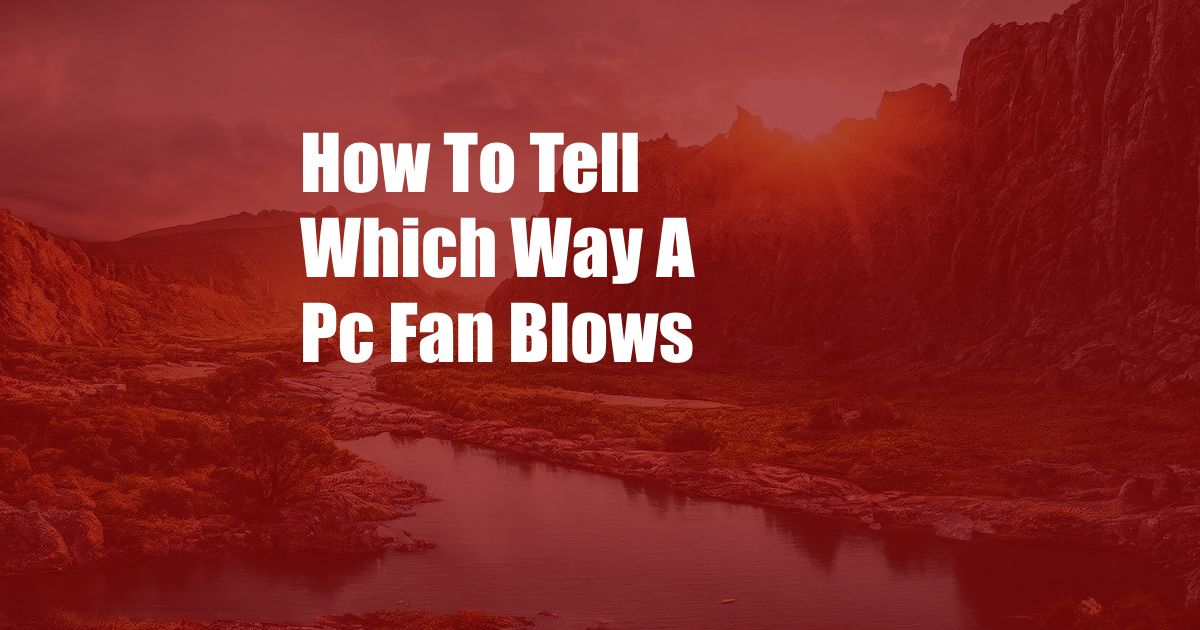
How to Tell Which Way a PC Fan Blows: An In-Depth Guide
In the realm of PC hardware, fans play a crucial role in maintaining system stability and performance. To optimize airflow and prevent overheating, it’s essential to determine the direction of air movement produced by each fan.
Whether you’re assembling a new build or troubleshooting cooling issues, understanding the airflow patterns of your fans is paramount. This comprehensive guide will provide you with all the necessary information to confidently identify the direction of air movement from any PC fan.
Identifying Fan Airflow Direction
There are several methods to determine which way a PC fan blows. Here are some simple techniques:
- Observe the Fan Blades: Examine the curvature of the fan blades. The convex (curved outward) side of the blades generally pushes air in the direction of airflow.
- Use a Piece of Paper: Hold a piece of paper near the fan while it’s running. The paper should deflect towards the direction of airflow.
- Feel the Airflow: Carefully place your hand near the fan. The side that feels the strongest airflow is likely the exhaust side.
Understanding Fan Design
Fans can be designed in two primary configurations: axial and centrifugal.
- Axial Fans: These fans have blades that move in an axial direction (parallel to the shaft), creating a direct airflow pattern. They are commonly found in PC cases.
- Centrifugal Fans: These fans have blades that curve backwards and draw air in radially, then expel it axially. They are typically used for high-pressure applications such as server cooling.
Factors Affecting Fan Airflow Direction
The airflow direction of a fan can be influenced by several factors:
- Blade Design: The shape and angle of the blades determine the direction of air movement.
- Fan Orientation: The mounting position of the fan affects the airflow direction relative to the system components.
- Airflow Obstructions: Obstructions such as cables or other components can impede airflow and alter the fan’s direction.
Tips and Expert Advice
Here are some tips and expert advice for optimizing fan airflow:
- Use a Case with Good Airflow: Choose a PC case with ample ventilation and fan mounts to ensure proper airflow.
- Mount Fans Correctly: Orient case fans so that they draw air from outside the case and exhaust it towards the back or top.
- Use PWM Fans: PWM (pulse-width modulation) fans allow you to adjust fan speed based on temperature, ensuring optimal airflow under different loads.
FAQ
Q: Why is it important to know the direction of fan airflow?
A: Understanding fan airflow direction is crucial for optimizing cooling performance and preventing overheating. By correctly positioning fans, you can maximize airflow and ensure that heat is dissipated efficiently.
Q: How do I determine the airflow direction of a centrifugal fan?
A: Centrifugal fans draw air radially inwards and expel it axially. The airflow direction can be determined by observing the direction of the impeller blades, which are typically curved backwards.
Q: Is it possible to reverse the airflow direction of a fan?
A: Most fans are not designed to have their airflow direction reversed. However, some high-performance fans may offer reversible airflow options.
Conclusion
Determining which way a PC fan blows is essential for effective cooling and system stability. By understanding the principles of fan design and following the tips outlined in this guide, you can optimize your PC’s airflow and ensure optimal performance. Remember, proper cooling is crucial for extending the lifespan of your hardware and preventing costly repairs.
Are you interested in knowing more about PC cooling or have any questions about this topic? Feel free to leave a comment below or reach out to us for further assistance.