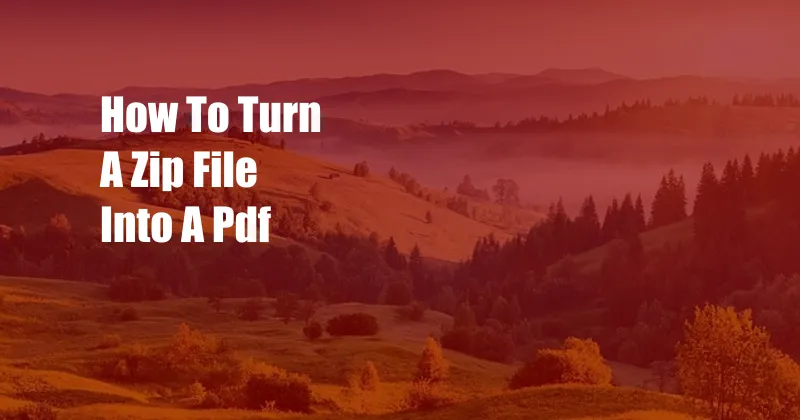
How to Effortlessly Convert a ZIP File to PDF
Have you ever encountered the frustration of having a ZIP file but needing the contents in a more versatile and accessible PDF format? Whether you’re dealing with scanned documents, images, or essential data, converting a ZIP file to PDF can be a crucial step to streamline your workflow and enhance collaboration.
In this comprehensive guide, we will delve into the world of ZIP file to PDF conversions, providing you with an in-depth understanding of the process, its significance, and a step-by-step guide to help you seamlessly transform your ZIP files into valuable PDFs.
Why Convert ZIP Files to PDFs?
ZIP files are compressed archives that bundle multiple files into a single entity, making them convenient for storage and transmission. However, when it comes to sharing, viewing, and editing individual contents, PDFs reign supreme.
PDFs offer several advantages over ZIP files, including their:
- Universal Compatibility: PDFs can be opened and viewed across various devices and platforms, ensuring accessibility for all.
- File Integrity: PDFs maintain the integrity of the original documents, preventing any unintentional alterations or corruptions.
- Enhanced Security: PDFs can be password-protected and encrypted, providing an additional layer of security to sensitive information.
- Searchability and Text Editing: PDFs allow for keyword searches and text editing, making it easier to find and manipulate specific information.
The Ultimate Guide to ZIP to PDF Conversion
Now, let’s embark on a step-by-step journey to transform your ZIP files into universally accessible PDFs:
- Extract the ZIP File: Before you can convert, you need to extract the contents of the ZIP file. Simply right-click on the ZIP file and select “Extract All” to create a new folder containing the extracted files.
- Choose a PDF Converter: There are numerous free and paid PDF converters available online. Choose one that suits your needs and preferences. Some popular options include Adobe Acrobat, Smallpdf, and Zamzar.
- Upload Your Files: Drag and drop the extracted files or select them from your computer into the PDF converter’s interface.
- Set Conversion Parameters: Most converters offer options to customize the PDF settings, such as page size, orientation, and quality. Adjust these settings as per your requirements.
- Convert and Save: Click on the “Convert” or “Download” button and choose a location to save your newly created PDF file.
Expert Tips and Advice
To enhance your ZIP to PDF conversion experience, consider these pro tips:
- Batch Conversion: Most converters allow you to convert multiple ZIP files into PDFs simultaneously, saving you time and effort.
- Online Conversion: Online converters are convenient and don’t require you to install additional software on your device.
- Cloud Storage Integration: Some converters offer integration with cloud storage services like Dropbox and Google Drive, making it easy to store and access your converted PDFs.
Frequently Asked Questions
Q: Can I convert ZIP files to PDF on my phone?
A: Yes, there are mobile apps available that allow you to convert ZIP to PDF on your smartphone.
Q: Are there any limitations to ZIP to PDF conversion?
A: Generally no, but the file size and number of files in the ZIP archive may affect conversion time and availability.
Q: Can I merge multiple ZIP files into a single PDF?
A: Yes, some PDF converters offer the ability to merge multiple ZIP files into a single comprehensive PDF.
Conclusion
Mastering the art of ZIP file to PDF conversion empowers you to seamlessly unlock the contents of compressed archives and share them in a format that is both versatile and universally accessible.
By following the steps outlined in this guide and incorporating the expert advice provided, you can effortlessly convert ZIP files into valuable PDFs, enhancing your productivity and streamlining your workflow.
We encourage you to experiment with different PDF converters to find the one that best suits your specific requirements. Remember, the key to successful conversion lies in choosing the right tool and following the proper steps. So, are you ready to embrace the power of ZIP to PDF conversion?