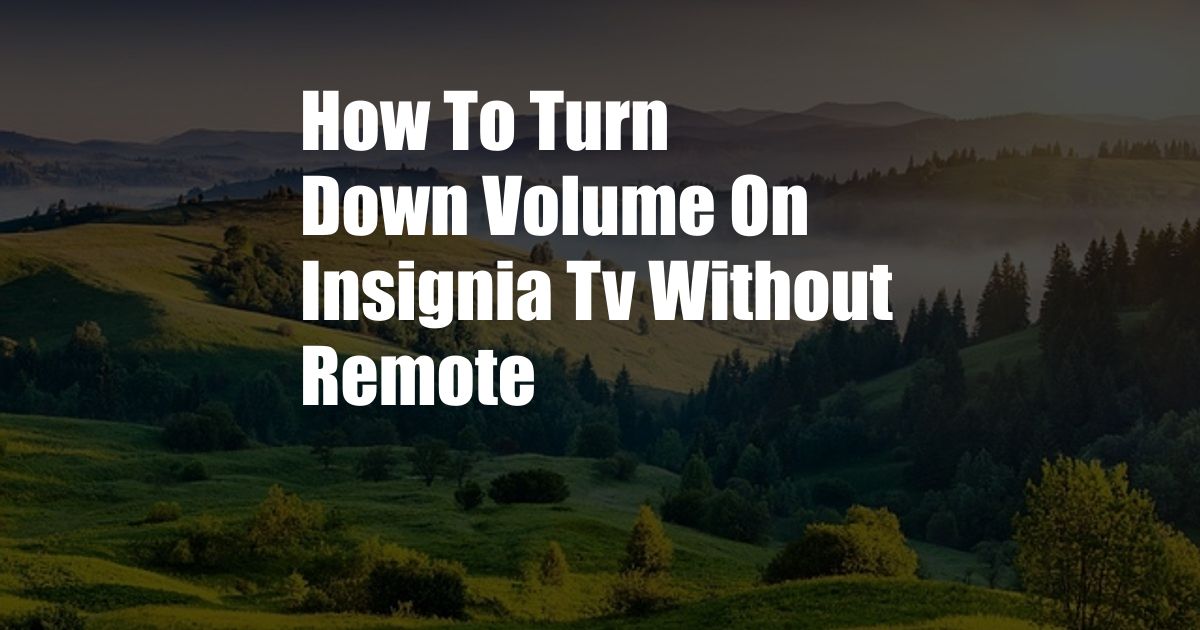
How to Turn Down Volume on Insignia TV Without Remote
Imagine settling in for a relaxing evening and discovering the remote control is missing. You’re stuck with a blaring TV, unable to mute or adjust the volume. Don’t fret! In this comprehensive guide, we’ll unveil alternative methods to turn down the volume on your Insignia TV, empowering you to regain control without a remote.
Before we delve into the specifics, let’s explore the technical nuances of volume adjustment in Insignia TVs. These TVs feature built-in buttons located on the back or side panels. By physically accessing these buttons, you can manually control the volume.
Navigating the TV’s Built-In Controls:
Locate the buttons: Inspect the rear or side panel of your Insignia TV for a panel with physical buttons. These buttons typically consist of a power button, channel selectors, and volume controls.
Identify the volume buttons: Look for two buttons labeled “+” and “-“. These buttons are often located adjacent to each other and can be easily distinguished by their respective symbols.
Adjust the volume: To decrease the volume, press the “-” button repeatedly until the desired level is achieved. Alternatively, press the “+” button to increase the volume.
Troubleshooting Tips and Expert Advice:
Use a smartphone app: Insignia TVs often come with dedicated smartphone apps that allow you to control the TV remotely. If you have the app installed, you can use it to adjust the volume without a remote.
Check for CEC compatibility: If your Insignia TV and sound system are CEC (Consumer Electronics Control) compatible, you can use the sound system’s remote to adjust the TV volume.
FAQs:
Q: Can I use a universal remote to control my Insignia TV?
A: Yes, most universal remotes are compatible with Insignia TVs. Ensure your remote is programmed correctly to operate the TV.
Q: What if the built-in buttons on my TV aren’t working?
A: Consult your TV’s user manual or contact customer support for assistance. There may be an underlying issue that requires professional attention.
Conclusion:
Equipped with the knowledge shared in this guide, you’re now empowered to turn down the volume on your Insignia TV without a remote. Remember the techniques discussed: accessing built-in buttons, using smartphone apps, and exploring CEC compatibility. By mastering these methods, you’ll always have control over the volume, ensuring a comfortable and enjoyable TV experience. Let us know if you found this article informative and helpful. Your feedback shapes our content creation process, enabling us to provide the best possible information to our valuable readers.