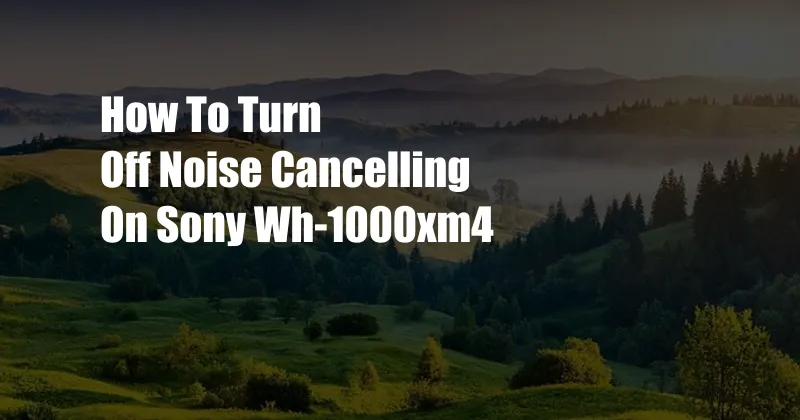
How to Turn Off Noise Cancelling on Sony WH-1000XM4
As an avid music lover, I’ve had my fair share of experiences with noise-canceling headphones. Among the many options available, the Sony WH-1000XM4 stands out as a top-notch choice. Its exceptional noise cancellation capabilities create an immersive audio experience, blocking out unwanted sounds and allowing you to fully enjoy your music. However, there may be times when you need to turn off noise cancellation to better connect with your surroundings.
Whether you’re boarding an airplane, having a conversation, or simply want to be more aware of your environment, knowing how to disable noise cancellation on your WH-1000XM4 headphones is crucial. In this comprehensive guide, I will provide you with clear and detailed instructions on how to turn off noise cancellation, ensuring a seamless and enjoyable audio experience.
Understanding Noise Cancellation
Noise cancellation technology works by using microphones to capture external sounds and generating inverse sound waves that cancel out these noises. This results in a significant reduction in unwanted sounds, allowing you to focus on your music or other audio content without distractions.
The WH-1000XM4 headphones feature two noise-canceling modes: Noise Cancelling and Ambient Sound Control. Noise Cancelling mode blocks out most external sounds, while Ambient Sound Control mode allows you to hear some ambient sounds, such as voices or traffic. Understanding the different modes will help you choose the best setting for your specific needs.
Turning Off Noise Cancellation
To turn off noise cancellation on your WH-1000XM4 headphones, simply follow these steps:
- Press the NC/AMBIENT button located on the left earcup: This button toggles between the three noise-canceling modes: Noise Cancelling, Ambient Sound Control, and Off.
- Press the NC/AMBIENT button repeatedly until you hear a voice prompt saying “Noise Cancelling Off”: This indicates that noise cancellation has been turned off.
You can also turn off noise cancellation using the Sony Headphones Connect app:
- Open the Sony Headphones Connect app on your smartphone
- Tap the Noise Cancelling tab
- Toggle the Noise Cancelling switch to the Off position
Latest Trends and Developments
The WH-1000XM4 headphones are known for their exceptional noise cancellation capabilities. However, Sony is constantly innovating and developing new technologies to enhance the user experience. The latest firmware update for the WH-1000XM4 headphones introduces a new feature called Adaptive Sound Control.
Adaptive Sound Control uses sensors to automatically adjust the noise cancellation and ambient sound settings based on your environment. This ensures that you have the optimal audio experience, whether you’re commuting on a noisy train or working in a quiet office. To enable Adaptive Sound Control, simply open the Sony Headphones Connect app and toggle the Adaptive Sound Control switch to the On position.
Tips and Expert Advice
Here are some tips and expert advice to enhance your noise-canceling experience with the WH-1000XM4 headphones:
- Use the Ambient Sound Control mode in noisy environments: This mode allows you to hear some ambient sounds, such as voices or traffic, while still reducing unwanted noises.
- Disable noise cancellation when you need to be aware of your surroundings: For example, when boarding an airplane, having a conversation, or walking in a crowded area.
- Keep your headphones updated with the latest firmware: Sony regularly releases firmware updates that introduce new features and improvements.
- Use high-quality audio files: The quality of your music or audio content will directly impact your noise-canceling experience. Use high-quality files for the best results.
FAQ
Q: Can I turn off noise cancellation on only one earcup?
A: No, it is not possible to turn off noise cancellation on only one earcup. Noise cancellation works by using microphones on both earcups to capture external sounds and generate inverse sound waves.
Q: Why does noise cancellation not completely block out all sounds?
A: Noise cancellation technology is not perfect and cannot completely block out all sounds. It is most effective at reducing low-frequency noises, such as engine noise or air conditioning.
Q: Can I use noise cancellation without music?
A: Yes, you can use noise cancellation without music. Simply turn on the headphones and press the NC/AMBIENT button to toggle to Noise Cancelling mode. This will reduce unwanted noises, allowing you to enjoy a quieter environment.
Conclusion
Understanding how to turn off noise cancellation on your Sony WH-1000XM4 headphones will enhance your listening experience. By following the simple steps outlined in this article, you can customize your audio settings to suit your specific needs. Whether you want to immerse yourself in your music or connect with your surroundings, the WH-1000XM4 headphones offer exceptional audio quality and noise-canceling capabilities.
If you have any questions or would like to share your experiences with the WH-1000XM4 headphones, please feel free to leave a comment below. Thank you for reading!
Are you interested in learning more about the latest audio technologies and trends? Stay tuned for future articles on our blog, where we explore the world of sound and provide insights into the future of audio.