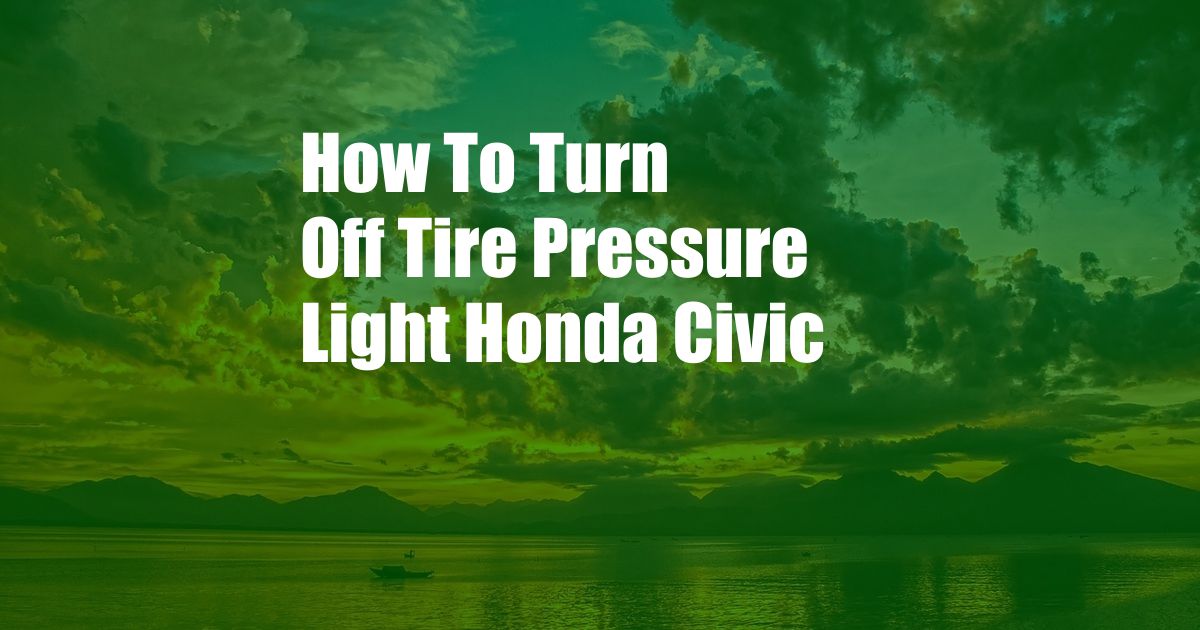
How to Turn Off Tire Pressure Light Honda Civic
If you’re driving a Honda Civic, you may have encountered the dreaded tire pressure light illuminating on your dashboard. This warning light signifies that the tire pressure in one or more of your tires has dropped below the recommended level. While driving with underinflated tires can compromise safety and vehicle performance, turning off the tire pressure light is a quick and straightforward task.
Understanding the Tire Pressure Light
The tire pressure light is an indicator that detects changes in tire pressure. When the pressure drops below a certain threshold, the light will illuminate to alert you to the issue. The recommended tire pressure for your Honda Civic can be found on the driver’s door jamb or in the vehicle’s owner’s manual. If you find that one or more of your tires are underinflated, it’s important to address the issue promptly to avoid potential hazards.
Resetting the Tire Pressure Light
To reset the tire pressure light on your Honda Civic, follow these steps:
- Ensure the tires are properly inflated. Check the tire pressure using a tire gauge and adjust it to the recommended level.
- Start the vehicle. Turn the ignition to the “ON” position, but do not start the engine.
- Access the tire pressure reset button. Locate the button on the dashboard or center console. It is typically labeled with a tire symbol.
- Press and hold the reset button. Hold the button down for about 3 to 5 seconds until the tire pressure light starts flashing.
- Release the button. The light will continue to flash for a few moments and then turn off.
Tips and Expert Advice
- Check your tire pressure regularly, especially during seasonal changes or before long trips.
- Use a tire gauge to ensure accurate pressure readings.
- If the tire pressure light illuminates frequently, there may be an underlying issue with the tire pressure sensor or the tires themselves.
- If you encounter any difficulties or have further questions, consult your vehicle’s owner’s manual or a qualified mechanic.
FAQ
Q: Why does my tire pressure light keep coming on?
A: The tire pressure light may illuminate repeatedly if there is an ongoing issue with a tire’s pressure or the tire pressure sensor. It is recommended to inspect the tires for any punctures or leaks and to ensure correct inflation.
Q: Can I drive with the tire pressure light on?
A: Driving with underinflated tires can increase the risk of a flat tire, reduced fuel efficiency, and impaired handling. If the tire pressure light is on, it is advisable to address the issue as soon as possible.
Conclusion
Turning off the tire pressure light on your Honda Civic is a simple process that can be performed in minutes. By following the steps outlined above, you can ensure that your tires are properly inflated and that the warning light remains off, providing peace of mind while driving.
Are you still facing challenges with turning off the tire pressure light on your Honda Civic? Don’t hesitate to leave a comment below for further assistance.