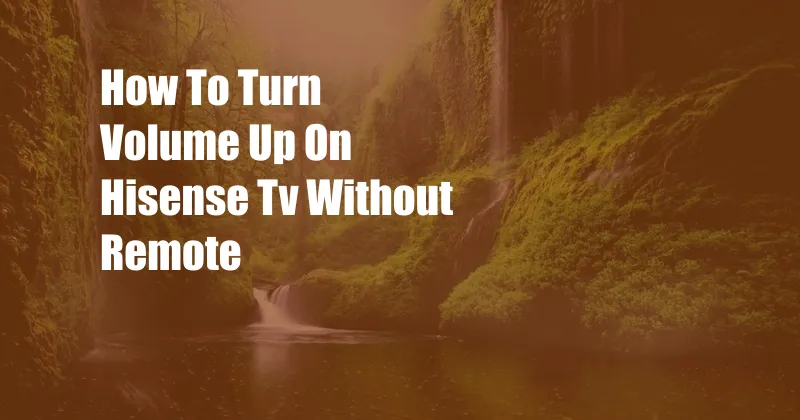
How to Turn Volume Up on Hisense TV Without Remote: Unlocking Hidden Techniques
Have you ever experienced the frustration of trying to adjust the volume on your Hisense TV without the remote? It can be a puzzling situation, especially if you’ve misplaced the controller or the batteries have run out. Fortunately, there are several hidden techniques you can employ to turn up the volume on your Hisense TV without the remote. In this comprehensive guide, we’ll explore various methods to help you overcome this predicament and regain full control over your TV’s audio.
Before we delve into the technical details, let’s first understand the importance of sound control in your TV viewing experience. Sound plays a crucial role in enhancing the entertainment value by conveying dialogues, sound effects, and musical accompaniments effectively. Adjusting the volume to an optimum level ensures that you can hear and enjoy your favorite shows, movies, and games to the fullest.
Navigating Your TV’s Control Panel
Hisense TVs are equipped with a discreet control panel located on the rear or side of the TV. This panel typically consists of a few buttons that allow for basic operations, including volume adjustment. Although the exact location and design of the control panel may vary depending on your TV model, it’s usually easy to find.
Once you’ve located the control panel, look for buttons labeled “+” and “-“. These buttons are used to increase and decrease the volume respectively. Simply press and hold the “+” button to turn up the volume. If you need to decrease the volume, press and hold the “-” button. The volume level will be displayed on the TV screen as you adjust it, providing visual feedback.
Utilizing Universal Remotes and Smartphone Apps
If your original Hisense remote is unavailable, you can use a universal remote to control your TV. Universal remotes are designed to work with a wide range of TV brands and models, offering basic functionality such as volume adjustment, channel selection, and power control.
To use a universal remote, you’ll need to program it to work with your Hisense TV. Refer to the user manual of your universal remote for specific instructions on how to pair it with your TV. Once paired, you can use the volume buttons on the universal remote to adjust the sound level.
Another convenient way to control your Hisense TV without the remote is through a dedicated smartphone app. Hisense offers a mobile app called “RemoteNOW” that allows you to access various TV functions from your smartphone or tablet. With the RemoteNOW app, you can easily adjust the volume, change channels, and navigate the TV’s menus, among other features.
Troubleshooting Common Volume Issues
In some cases, you may encounter difficulties in adjusting the volume on your Hisense TV, even with the remote. Here are some common issues and their potential solutions:
- No sound at all: Check if the TV is muted. Press the “Mute” button on the remote or control panel to unmute the TV.
- Volume stuck at a low level: Ensure that the TV’s volume is not set to “Fixed” mode. Go to the TV’s audio settings and select “Variable” mode to enable volume adjustment.
- Volume fluctuating erratically: This could indicate a faulty connection between the TV and external audio devices, such as a soundbar or home theater system. Check all cables and connections to ensure they are secure.
Frequently Asked Questions
Can I use a keyboard to adjust the volume on my Hisense TV?
Yes, you can use a USB keyboard to control your Hisense TV. Connect a keyboard to the TV’s USB port and use the arrow keys to navigate the TV’s menus. Once you’re in the sound settings, you can use the “+” and “-” keys on the number pad to adjust the volume.
Can I create a shortcut for volume control on my Hisense TV?
Yes, you can create a shortcut for quick access to volume control on your Hisense TV. Go to the TV’s settings menu and select “Accessibility.” Under the “Shortcuts” section, you can assign a specific button on the remote to perform the volume up or down function.
Conclusion
Mastering the art of controlling your Hisense TV’s volume without the remote empowers you to enjoy an uninterrupted viewing experience. By leveraging the control panel, universal remotes, smartphone apps, and troubleshooting techniques discussed in this article, you can effortlessly adjust the sound to your desired level. Remember, sound is an integral part of your TV entertainment, and having the ability to control it enhances your overall viewing pleasure. If you have any further questions or would like to delve deeper into this topic, feel free to engage with us in the comment section below.
Are you interested in learning more about Hisense TVs and their advanced features? Explore our comprehensive blog for insightful articles, tutorials, and reviews that will help you make the most of your Hisense TV experience.