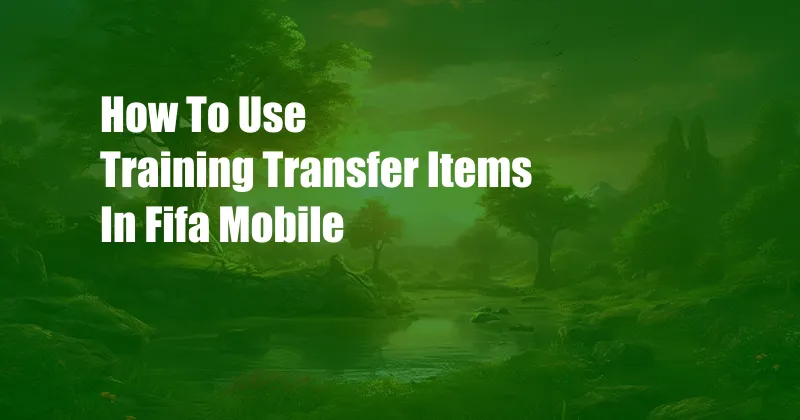
How to Utilize Training Transfer Items in FIFA Mobile to Elevate Your Team
Embark on a Journey of Skill Enhancement
In the competitive world of FIFA Mobile, enhancing your players’ abilities and unlocking their true potential is the key to success. Training transfer items emerge as a valuable asset in this pursuit, enabling you to refine your squad and dominate the pitch. With this comprehensive guide, we delve into the intricacies of training transfer items, offering expert insights to maximize their impact on your gameplay.
Unleashing the Power of Training Transfer Items
Training transfer items are unique consumables that empower you to transfer specific training received by one player to another player within your roster. This mechanism allows you to redistribute the benefits of training, ensuring that your most promising players inherit the skills and attributes honed by their predecessors. By strategically utilizing training transfer items, you can create a formidable squad, capable of outmaneuvering opponents and securing victory.
Acquiring Training Transfer Items
In FIFA Mobile, there are various avenues to acquire training transfer items:
- Events and Milestones: Participate in in-game events and achieve milestones to earn these valuable items as rewards.
- Store Purchases: Visit the in-game store to purchase training transfer items using in-game currency or FIFA Points.
- Daily Rewards: Check in daily to claim training transfer items as part of your daily rewards bonus.
Transferring Training: A Step-by-Step Guide
Transferring training using training transfer items is a straightforward process:
- Select the Training Transfer Item: Choose the appropriate training transfer item based on the training you wish to transfer.
- Choose the Donor Player: Select the player who has received the training you want to transfer.
- Choose the Recipient Player: Select the player who will receive the transferred training.
- Confirm the Transfer: Review the details and confirm the transfer process.
Tips and Expert Advice for Effective Training Transfer
- Prioritize High-Skill Players: Focus on transferring training to players with high potential and overall skill levels.
- Identify Training Deficiencies: Assess your squad’s strengths and weaknesses to determine where training transfer is most beneficial.
- Maximize Attribute Enhancements: Transfer training that improves attributes crucial to your players’ effectiveness, such as speed, passing, or shooting.
- Plan Ahead: Consider the long-term development of your squad and transfer training accordingly, fostering a balanced and well-rounded team.
Frequently Asked Questions (FAQ)
Q: Can I transfer training from one team to another?
A: No, training transfer items can only be used within the same team.
Q: How many times can I transfer training to the same player?
A: There is no limit to the number of times you can transfer training to a single player.
Q: Can I transfer training received from skill boosts?
A: Yes, training transfer items can transfer training from skill boosts as well as base training.
Conclusion
Harnessing the power of training transfer items in FIFA Mobile empowers you to cultivate an elite squad, optimized for success on the virtual pitch. By understanding how to acquire, use, and maximize the impact of these items, you can elevate your gameplay and outshine your opponents. Continue your journey of football mastery, explore the vast array of possibilities, and unlock the full potential of your players.
Are you ready to embark on the path to becoming a FIFA Mobile legend?