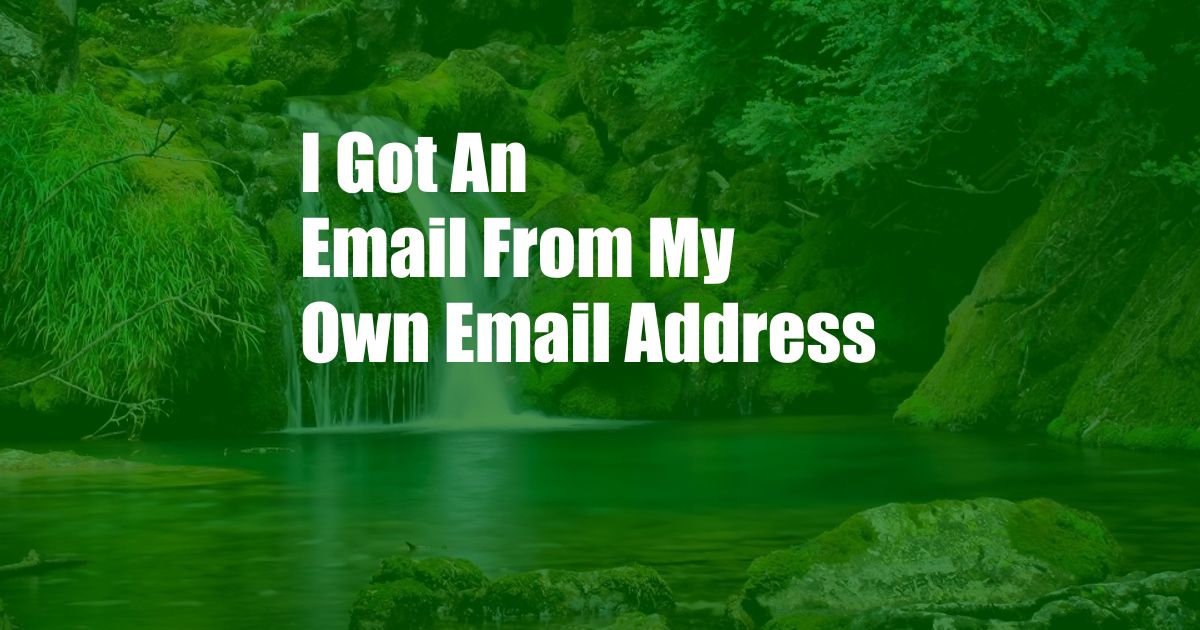
I Got an Email from My Own Email Address: A Guide to Understanding Email Spoofing
Have you ever received an email that appeared to come from your own email address? It can be a startling experience, leaving you wondering if your account has been hacked or if you’re being targeted by malicious actors. In this article, we will explore the phenomenon of email spoofing, its implications, and the steps you can take to protect yourself.
Email Spoofing Defined
What is Email Spoofing?
Email spoofing is a technique used by cybercriminals to send emails that appear to be from a legitimate source, such as a trusted organization or even your own email address. This is achieved by forging the sender’s address in the email headers, making it appear as if the email originated from that source when it actually does not.
Email spoofing is often used for phishing scams, where attackers send emails designed to trick recipients into revealing sensitive information, such as passwords or credit card numbers. By making the email appear to come from a trusted source, attackers increase the chances of their message being opened and acted upon.
How Email Spoofing Works
Email spoofing exploits technical vulnerabilities in the way email is transmitted over the internet. When you send an email, it passes through a series of servers before reaching its destination. Each server adds information to the email headers, including the sender’s address. Email spoofing occurs when an attacker is able to modify these headers and replace the sender’s address with their own.
There are various methods used for email spoofing, including domain name spoofing, IP address spoofing, and header injection. Domain name spoofing involves using a domain name that looks similar to a legitimate domain, such as “example.net” instead of “example.com.” IP address spoofing involves using a fake IP address that appears to belong to a trusted source. Header injection involves modifying the email headers directly to change the sender’s address.
Identifying Spoofed Emails
Recognizing spoofed emails can be challenging, but there are some telltale signs that you should be aware of:
- Sender’s address: The sender’s address may appear to be your own or from a legitimate source, but upon closer inspection, you may notice subtle differences in the spelling or domain name.
- Unusual content: Spoofed emails often contain suspicious or unsolicited content, such as requests for personal information or links to malicious websites.
- Poor grammar and spelling: Spoofed emails may contain grammatical errors or poor spelling, which can be a sign that they are not from a legitimate source.
- Urgent tone: Spoofed emails often use an urgent tone to pressure you into taking action, such as clicking on a link or providing personal information.
Protecting Yourself from Email Spoofing
There are several steps you can take to protect yourself from email spoofing and phishing scams:
- Be cautious of unsolicited emails: Avoid clicking on links or opening attachments in emails from unknown senders.
- Verify the sender’s address: Always check the sender’s address carefully for any irregularities or differences from the legitimate source.
- Inspect the email headers: If you suspect an email may be spoofed, inspect the email headers to verify the sender’s IP address and other technical details.
- Use spam filters: Enable spam filters in your email client or use third-party spam filtering services to block suspicious emails.
- Educate yourself: Stay informed about the latest phishing techniques and share your knowledge with others to raise awareness and reduce vulnerability.
If you receive a spoofed email, do not respond or click on any links. Report the email to your email provider and consider changing your password if you suspect your account may have been compromised.
Conclusion
Email spoofing is a threat to online security and privacy. By understanding the techniques used for email spoofing and taking steps to protect yourself, you can reduce your risk of falling victim to phishing scams and other malicious activity. Remember to be vigilant, verify sender addresses, and report any suspicious emails to help maintain a safe and secure online environment.
We hope this article has provided valuable insights into the topic of email spoofing. If you have any questions or would like to learn more, please leave a comment below and we will be happy to assist you.