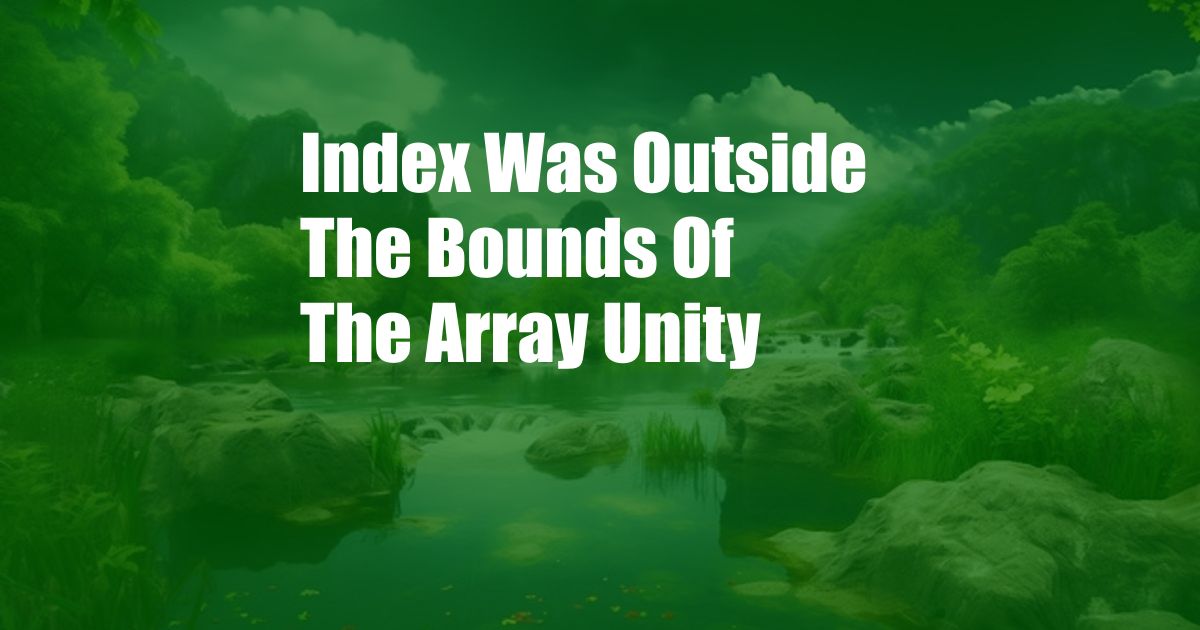
Index Was Outside the Bounds of the Array Unity
It’s every programmer’s nightmare: you’re working on a critical project, and suddenly, your code throws an error message: “Index was outside the bounds of the array.” Panic sets in as you frantically try to track down the source of the issue, fearing hours of debugging and wasted time.
If you’re using Unity, this error is likely related to accessing an array element that doesn’t exist. Arrays are used to store collections of data, and each element has a specific index. When you try to access an element that is outside the bounds of the array (i.e., an index that is less than 0 or greater than the array’s length), you’ll get this error.
Understanding Array Bounds
An array’s bounds define the range of valid indices for its elements. The first element in an array has an index of 0, and the last element has an index of length – 1, where length is the number of elements in the array.
For example, consider an array called myArray with a length of 5. The valid indices for this array are 0, 1, 2, 3, and 4. Attempting to access myArray[5] or myArray[-1] would result in an index that is outside the bounds of the array and trigger the “Index was outside the bounds of the array” error.
Common Causes of Index Errors
There are several common reasons why you might encounter this error in Unity:
- Incorrect array indexing: Make sure you’re using the correct index to access array elements. Remember that array indices start from 0.
- Array size mismatch: Ensure that the array has enough elements to accommodate the index you’re trying to access. If the array’s length is 5, you can’t access myArray[6] without causing an error.
- Dynamically changing array size: If you’re resizing the array dynamically, keep track of its current length and adjust your indices accordingly.
- Looping through arrays: When using loops to iterate through arrays, make sure the loop bounds are correct and don’t exceed the array’s length.
Tips for Avoiding Array Bounds Errors
To prevent this error from cropping up in your code, follow these tips:
- Check array bounds before accessing elements: Use conditional statements to ensure that the index you’re using is within the array’s bounds.
- Use the correct array size: Always double-check the size of the array before accessing elements to avoid out-of-bounds errors.
- Handle resizing gracefully: If you’re dynamically changing the array’s size, update your indices or use methods like Array.Resize() to properly handle the change.
- Use array helper functions: Unity provides helper functions like Array.IndexOf() and Array.Find() to search for elements within arrays, reducing the risk of index-related errors.
FAQ on Array Bounds Errors
Q: What does the “Index was outside the bounds of the array” error mean?
A: It indicates that you’re trying to access an array element using an index that is less than 0 or greater than the array’s length.
Q: How do I fix this error?
A: Check your array indices, ensure the array has sufficient elements, and adjust your code accordingly to stay within the array’s bounds.
Q: How can I prevent this error from happening again?
A: Implement the tips mentioned above, such as checking array bounds, using helper functions, and handling resizing gracefully.
Conclusion
The “Index was outside the bounds of the array” error is a common issue that can be easily resolved by understanding array bounds and following best practices. By adhering to these guidelines, you can prevent this error from disrupting your coding workflow and ensure your Unity projects run smoothly.
Are you interested in discovering more about array handling and error prevention in Unity? Share your questions in the comments section below, and I’ll be happy to provide further assistance.