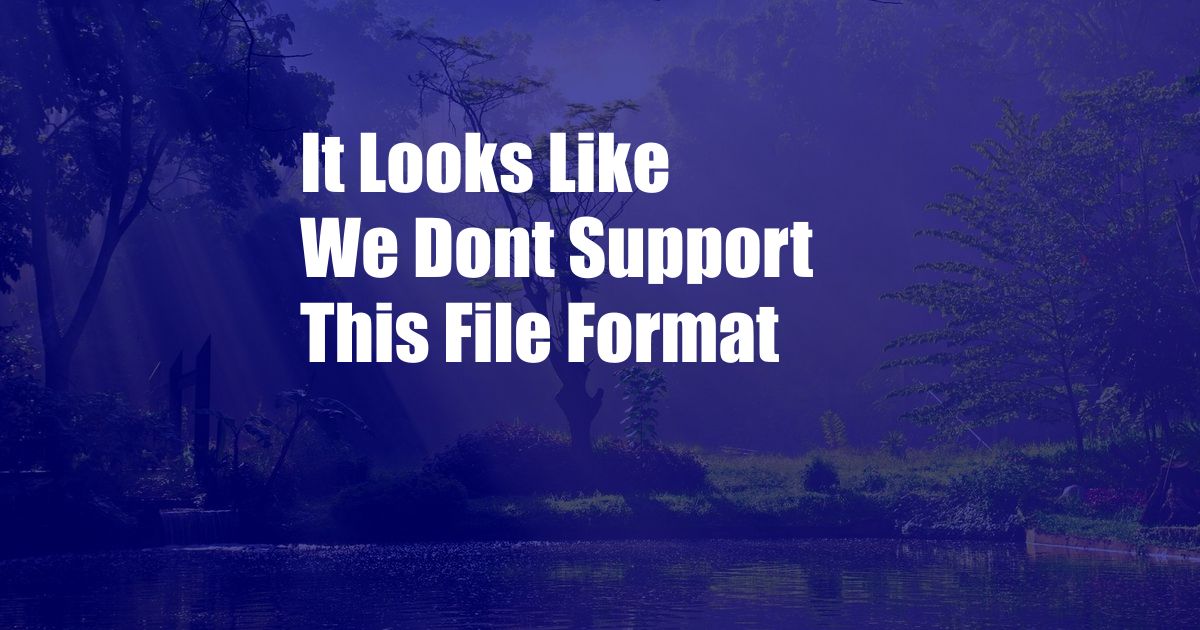
It Looks Like We Don’t Support This File Format: An In-Depth Guide
Understanding the Issue
Have you ever encountered the frustrating message “It looks like we don’t support this file format”? Whether you’re trying to open a file in an application or share it with someone, this error can be a major roadblock. This guide will delve into the causes of this issue and provide comprehensive solutions to help you resolve it effortlessly.
File Formats and Compatibility
A file format is a specific way of organizing and storing digital data. When a file is created, it is assigned a file extension that indicates the format, such as .jpg for images or .docx for documents. Each application is designed to support specific file formats, and it can only read and write files that it recognizes.
Reasons for File Format Incompatibility
When you receive the “It looks like we don’t support this file format” error, it typically means that the application you’re using does not support the file format of the file you’re trying to open. This can happen for several reasons:
- Outdated Software: Applications may not support the latest file formats until they are updated.
- Specific Application Limitations: Some applications may have limited file format support, while others may support a wider range.
- File Corruption: In some cases, the file itself may be corrupted, making it incompatible with any application.
- Proprietary Formats: Certain file formats are proprietary to specific software vendors and may not be supported by other applications.
Resolving the Issue
Fortunately, there are several ways to resolve the “It looks like we don’t support this file format” issue:
- Update Your Software: Always make sure that you have the latest version of the application you’re using. Software updates often include support for new file formats.
- Convert the File: If the file format is not supported by the application, you can convert it to a different format that is supported. There are many free online file converters available for this purpose.
- Use a Different Application: If converting the file is not feasible, you can try using a different application that supports the file format you need.
- Contact the File Creator: If you know the person who created the file, you can ask them to provide it in a supported format.
- Check for File Corruption: If all else fails, try downloading the file again or using a file repair tool to check for corruption.
Tips and Expert Advice
- Maintain Updated Software: Regularly check for and install software updates to ensure compatibility with the latest file formats.
- Consider File Format Compatibility: When creating or sharing files, choose a file format that is widely supported by the applications and platforms you intend to use and share it with.
- Use File Converters Wisely: While file converters can be helpful, take precautions to ensure that the conversion process does not corrupt or alter the original file.
- Explore File Format Checkers: There are online tools and applications that can help you identify the file format of a file, even if the file extension is missing or incorrect.
- Seek Professional Help: If you encounter persistent problems with file format compatibility, consider consulting with a computer technician or IT specialist.
Frequently Asked Questions
-
Why do I get the “It looks like we don’t support this file format” error on different applications?
- Applications have varying file format support, so the ability to open a file depends on the application’s compatibility.
-
Can I convert any file format to any other format?
- While many file formats can be converted, some proprietary or encrypted formats may not be convertible.
-
Is it safe to use online file converters?
- While some online file converters are trustworthy, it’s essential to exercise caution and use reputable services to protect your data.
Conclusion
The “It looks like we don’t support this file format” error can be frustrating, but it’s a common problem with simple solutions. By understanding the issue, considering the tips and expert advice provided, and referring to the FAQ, you can resolve this issue and access your files seamlessly. Remember, file format compatibility is crucial for seamless data exchange, so be mindful of the applications and formats you use. If you have any further questions or require additional assistance, don’t hesitate to reach out for support.
Are you still facing issues with file format compatibility? Let us know in the comments below, and we’ll do our best to help!