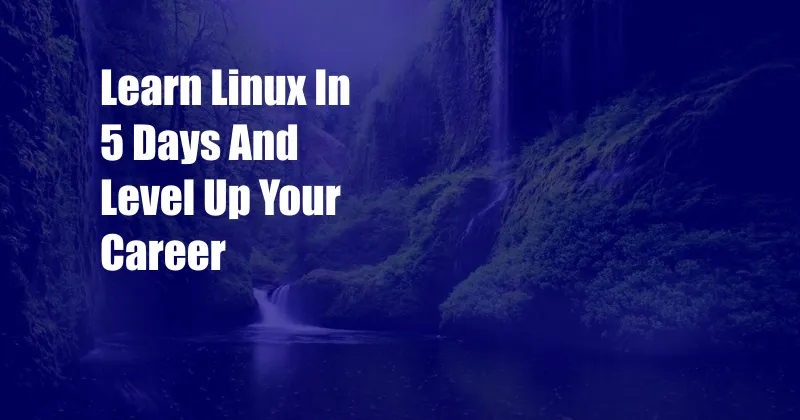
Learn Linux in 5 Days and Level Up Your Career
It was a hot summer day when I decided to embark on a 5-day Linux learning marathon. Why? Because I was tired of feeling like a tech newbie whenever I encountered Linux systems in my work projects. Determined to change that, I armed myself with online tutorials, a step-by-step guide, and a strong cup of coffee.
The Linux Learning Journey: A Crash Course in 5 Days
Day 1: “Hello, World!”
On Day 1, I dove headfirst into the Linux command line. I learned basic commands like ls, pwd, and mkdir, which became my trusted companions for navigating the file system. I peeked under the hood of Linux by exploring files and directories using cat, grep, and other essential commands.
Day 2: File Management and User Privileges
Day 2 was all about mastering file management. I discovered the power of cp, mv, and rm, allowing me to navigate and manipulate files like a pro. I also learned about user permissions and how to assign different access levels using chown and chmod.
Day 3: Networking and Connectivity
On Day 3, I ventured into the world of networking. I configured network settings to connect to the internet and learned how to use commands like ping, traceroute, and ifconfig to troubleshoot connectivity issues. I also gained a deeper understanding of IP addresses and network protocols.
Day 4: Process Management and Services
Day 4 was dedicated to process management and services. I learned how to start, stop, and monitor processes using the ps, top, and kill commands. I also explored Linux services and how to manage them using systemctl.
Day 5: Security and Automation
On the final day, I focused on Linux security and automation. I learned basic security concepts like user authentication and firewalls. I also discovered the power of automation using Bash scripting, which allowed me to automate repetitive tasks and streamline my workflow.
The Impact of Linux Proficiency on My Career
Completing this Linux crash course not only boosted my technical confidence but also significantly enhanced my career prospects. Here’s how:
- Increased Job Opportunities: Linux is widely used in IT industries, and proficiency in this operating system opens up a broader range of job opportunities in system administration, network engineering, and cloud computing.
- Improved Problem-Solving Skills: Navigating Linux’s command line environment requires problem-solving and critical thinking abilities. This enhanced my overall cognitive skills, making me more valuable as an employee.
- Higher Productivity: Automation using Linux scripting streamlined my workflow and allowed me to complete tasks more efficiently, increasing my productivity and freeing up time for more creative work.
Tips and Expert Advice for Linux Beginners
Based on my experience, here are some tips and expert advice for aspiring Linux learners:
- Start with the Basics: Begin by mastering foundational commands and concepts. Don’t try to jump into complex tasks too soon.
- Practice Regularly: Consistent practice is key. Spend a few hours each day working with Linux to build familiarity and muscle memory.
- Explore Online Resources: Numerous online tutorials, documentation, and forums are available. Leverage these resources to supplement your learning.
- Attend Workshops or Classes: Structured workshops or online classes can provide a guided learning experience that reinforces your understanding.
- Install a Linux Distribution: The best way to immerse yourself in Linux is by installing it on your computer. Choose a beginner-friendly distribution like Ubuntu or Linux Mint.
Frequently Asked Questions (FAQs) on Linux
Q: Is it difficult to learn Linux?
A: Learning Linux can seem challenging at first, but with consistency and practice, it becomes manageable. Start with the basics and gradually progress to more advanced concepts.
Q: What are the career benefits of Linux proficiency?
A: Linux skills are highly sought after in IT industries, opening doors to a wide range of job opportunities. It enhances problem-solving abilities and boosts productivity through automation.
Q: What are the best Linux distributions for beginners?
A: Ubuntu, Linux Mint, and Zorin OS are user-friendly distributions with excellent documentation and community support.
Conclusion
In this article, we covered how to learn Linux in 5 days and the benefits it offers for Career Advancement. By following the tips and advice provided, you can embark on your Linux learning journey and reap the rewards of enhanced technical skills, increased job opportunities, and improved productivity.
Are you ready to unleash the power of Linux and level up your career? Join the countless professionals who have embraced this technology and witnessed its transformative impact.