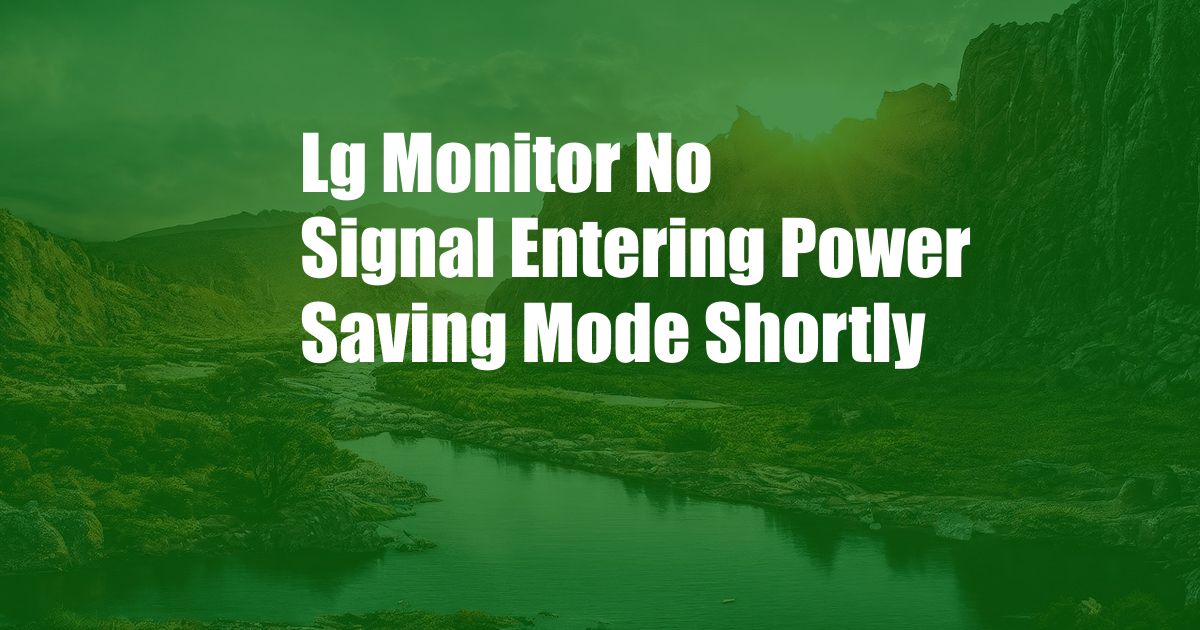
LG Monitor No Signal Entering Power Saving Mode Shortly: A Comprehensive Guide
We’ve all been there – staring at a blank monitor, wondering why it has suddenly gone into power saving mode. It can be frustrating, especially when you are in the middle of important work or entertainment. This problem is particularly common with LG monitors, and in this article, we will explore the reasons why this happens and provide you with comprehensive solutions.
Before we dive into the technical details, let’s start with a personal anecdote. I recently experienced this issue with my LG monitor, and it left me baffled. I had been using the monitor for several hours without any problems, but then suddenly, the screen went black, and the power saving mode light started flashing. I tried restarting the monitor and the computer, but nothing seemed to work. That’s when I decided to do some research and found out that this is a common problem with LG monitors.
Understanding Power Saving Mode
Power saving mode is a feature that automatically turns off a monitor after a certain period of inactivity. This is a great way to save energy when you are not using the monitor, but it can be annoying if it activates when you are still actively using it.
Causes of LG Monitor Power Saving Mode Activation
There are several reasons why your LG monitor may be entering power saving mode shortly:
- Loose or faulty cable connections: The cable connecting your monitor to your computer may be loose or faulty. This can cause intermittent signal loss, which can trigger the power saving mode.
- Outdated graphics drivers: Your graphics card drivers may be outdated, which can cause compatibility issues with your monitor. Updating your drivers can resolve this problem.
- Monitor settings: The power saving settings on your monitor may be too aggressive. You can adjust these settings to prevent the monitor from entering power saving mode too quickly.
- Hardware issues: In rare cases, a hardware issue with your monitor or computer may cause the power saving mode to activate. If all else fails, you may need to contact LG support for assistance.
Troubleshooting and Solutions
Now that we have identified the potential causes, let’s dive into the solutions:
- Check cable connections: Make sure that the cable connecting your monitor to your computer is securely plugged into both devices. If the cable is loose or damaged, replace it.
- Update graphics drivers: Visit the website of your graphics card manufacturer and download the latest drivers for your card. Once the drivers are downloaded, install them on your computer and restart your system.
- Adjust monitor settings: On your monitor, navigate to the menu and look for the power saving settings. Adjust these settings to increase the amount of time before the monitor enters power saving mode.
- Contact LG support: If you have tried all of the above solutions and your monitor is still entering power saving mode shortly, contact LG support for assistance. They may be able to diagnose the problem and provide you with a solution.
Tips and Expert Advice
Here are some additional tips and expert advice to help you prevent your LG monitor from entering power saving mode shortly:
- Disable adaptive brightness: Some LG monitors have a feature called adaptive brightness, which automatically adjusts the brightness of the monitor based on the ambient light. This feature can sometimes cause the monitor to enter power saving mode too quickly. You can disable this feature in the monitor’s menu.
- Reduce the screen refresh rate: The screen refresh rate is the number of times per second that the monitor updates the image on the screen. A higher refresh rate can put more strain on the monitor’s power supply, which can cause it to enter power saving mode more quickly. You can reduce the refresh rate in the monitor’s menu.
- Power off the monitor when not in use: When you are not using your monitor, power it off completely. This will prevent it from entering power saving mode unnecessarily.
Frequently Asked Questions
Q: Why does my LG monitor keep going into power saving mode?
A: There are several reasons why your LG monitor may be entering power saving mode shortly, including loose or faulty cable connections, outdated graphics drivers, aggressive power saving settings, or hardware issues.
Q: How do I fix my LG monitor from going into power saving mode?
A: You can fix your LG monitor from going into power saving mode by checking cable connections, updating graphics drivers, adjusting monitor settings, disabling adaptive brightness, reducing the screen refresh rate, or powering off the monitor when not in use.
Q: What is power saving mode on an LG monitor?
A: Power saving mode is a feature that automatically turns off an LG monitor after a certain period of inactivity to save energy.
Conclusion
If your LG monitor is entering power saving mode shortly, don’t panic. By following the troubleshooting tips and solutions outlined in this article, you can identify and resolve the problem quickly and easily. Remember to check cable connections, update graphics drivers, adjust monitor settings, and contact LG support if necessary. With a little effort, you can get your monitor back to working properly and enjoy a seamless viewing experience.
Are you still experiencing problems with your LG monitor entering power saving mode shortly? Let us know in the comments below, and we will do our best to help you troubleshoot the issue.