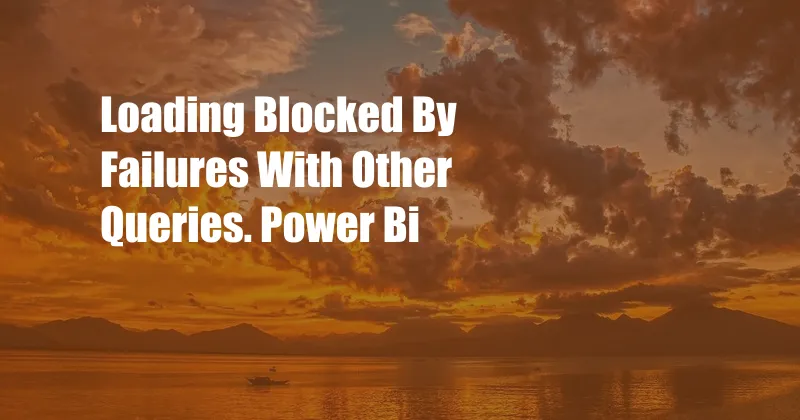
Loading Blocked by Failures with Other Queries in Power BI
In the ever-evolving world of data analysis, Power BI stands as a formidable tool, empowering individuals and organizations alike to unlock valuable insights from their data. However, as we navigate the complexities of Power BI, we may encounter challenges that hinder our analytical journeys. One such challenge is the perplexing error message: “Loading blocked by failures with other queries.” This message can leave us scratching our heads, wondering what went wrong and how to rectify the situation. In this comprehensive guide, we will delve into the depths of this error, exploring its causes, consequences, and most importantly, solutions to help you overcome this obstacle and continue your data analysis endeavors seamlessly.
Power BI is a multifaceted tool that integrates seamlessly with various data sources to provide users with a comprehensive view of their data. However, when multiple queries are executed concurrently, it is possible for one or more of these queries to fail, resulting in the aforementioned error message. This error serves as a safeguard mechanism, preventing the loading of data from successful queries until all queries have completed execution. Understanding the root cause of these failed queries is crucial to effectively address and resolve the issue.
There are several potential causes for query failures in Power BI. One common culprit is the presence of invalid or missing data in the underlying data source. Incomplete or erroneous data can lead to queries failing during execution, ultimately triggering the “Loading blocked by failures with other queries” error. Another common cause is the incorrect use of data types or transformations within the query itself. Ensuring that data types are properly defined and transformations are applied correctly can help prevent query failures and subsequent errors.
To effectively troubleshoot and resolve this error, it is essential to identify the specific query or queries that are failing. Power BI provides a powerful tool called the Query Editor, which allows users to inspect and modify queries. By accessing the Query Editor, you can examine the queries, identify any errors, and make necessary corrections to ensure their successful execution. Additionally, reviewing the error messages associated with the failed queries can provide valuable clues as to the underlying cause of the issue.
Once the problematic queries have been identified and corrected, it is important to test the report to ensure that the error has been resolved. Refreshing the report will initiate the execution of all queries, and if all queries complete successfully, the data should load without encountering the “Loading blocked by failures with other queries” error. In some cases, it may be necessary to make adjustments to the report layout or data model to accommodate the corrected queries and ensure that the report displays the desired data and insights.
To enhance the performance of Power BI reports and minimize the likelihood of query failures, it is recommended to follow a few best practices. Firstly, ensuring that the data source is clean, complete, and free of errors is crucial. Regularly reviewing and validating the data source can help prevent data-related query failures. Secondly, optimizing the queries themselves can significantly improve performance. Utilizing proper data types, avoiding unnecessary transformations, and optimizing query logic can help reduce execution time and minimize the risk of failures. Finally, regularly monitoring report performance and addressing any performance bottlenecks can help ensure that Power BI reports remain responsive and efficient.
In conclusion, the “Loading blocked by failures with other queries” error in Power BI is a common challenge that can be encountered during data analysis. By understanding the potential causes of query failures, such as invalid data or incorrect transformations, and utilizing the Query Editor to identify and correct errors, you can effectively resolve this issue. Additionally, implementing best practices for data source management and query optimization can help prevent query failures and enhance the overall performance of Power BI reports. With a thorough understanding of the error and its solutions, you can overcome this obstacle and continue to leverage the power of Power BI for data-driven insights and decision-making.
Are you interested in learning more about Power BI and data analysis? Check out our other articles and resources for additional tips and guidance on extracting valuable insights from your data.
FAQs on “Loading Blocked by Failures with Other Queries” Error in Power BI
Q: Why does the “Loading blocked by failures with other queries” error occur in Power BI?
A: This error occurs when one or more queries in the report fail to execute successfully, preventing the loading of data from other successful queries.
Q: How can I identify the problematic queries causing the error?
A: Use the Query Editor in Power BI to inspect queries and identify any errors or issues.
Q: What steps can I take to resolve the error?
A: Correct any errors in the problematic queries, such as invalid data or incorrect transformations, and retest the report.
Q: How can I prevent this error in the future?
A: Implement best practices such as ensuring data source cleanliness, optimizing queries, and regularly monitoring report performance.