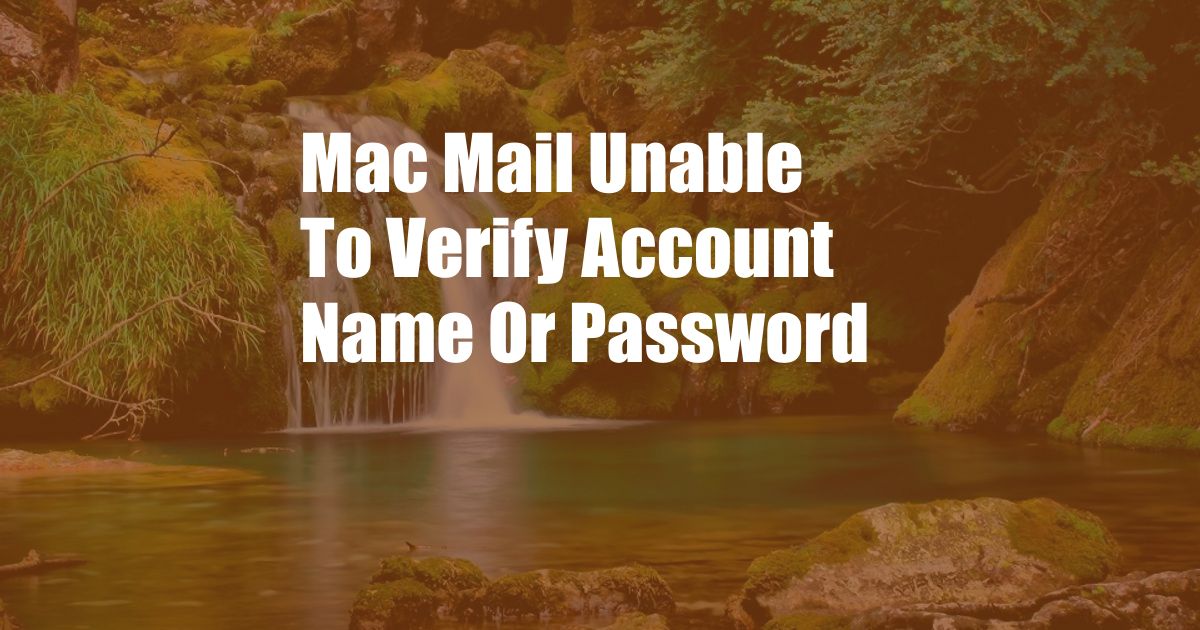
Mac Mail Unable to Verify Account Name or Password: A Comprehensive Guide
I was recently trying to set up my new Mac and couldn’t get my email to work in Mac Mail. I kept getting the error message “Unable to verify account name or password.” I tried everything I could think of, but nothing seemed to work. I was starting to get frustrated, but then I found a solution that worked perfectly. In this blog post, I’ll share that solution and provide a comprehensive overview of what to do if Mac Mail is unable to verify your account name or password.
If you’re experiencing this issue, don’t worry. You’re not alone. Many Mac users have encountered this problem but there are a few things you can do to fix it.
Troubleshooting Mac Mail Account Verification Issues
Before we dive into the specific troubleshooting steps, let’s quickly define what we mean by “Unable to verify account name or password” error. This error typically occurs when Mac Mail is unable to establish a secure connection to your email server. There are a few reasons why this might happen, including:
- Incorrect account name or password
- Incorrect server settings
- Firewall or security software blocking the connection
- Issues with the email server
Once you’ve identified the potential cause of the issue, you can start troubleshooting. Here are a few steps you can try:
1. Check Your Account Name and Password
The first thing you should do is double-check your account name and password. Make sure that you’re entering the correct information. If you’re still having trouble, you can try resetting your password.
2. Check Your Server Settings
If you’re still getting the error message, the next step is to check your server settings. Make sure that you’re using the correct server addresses and ports. You can find this information from your email provider.
3. Disable Firewall or Security Software
If you’re using a firewall or security software, it’s possible that it’s blocking the connection to your email server. Try disabling the firewall or security software and see if that resolves the issue.
4. Contact Your Email Provider
If you’ve tried all of the above steps and you’re still getting the error message, you should contact your email provider. They may be able to help you troubleshoot the issue and get your email working again.
5. Update Mac Mail
Make sure you’re running the latest version of Mac Mail. Apple regularly releases updates that fix bugs and improve performance. To update Mac Mail, open the App Store and click on the “Updates” tab. If there’s an update available for Mac Mail, click on the “Update” button.
Expert Advice and Tips
In addition to the troubleshooting steps above, here are a few expert advice and tips that may help you resolve the “Unable to verify account name or password” error:
- Make sure that your Mac’s date and time are correct.
- Try using a different email client, such as Outlook or Thunderbird.
- Create a new user account on your Mac and try setting up your email account in that account.
- Reset your Mac’s NVRAM and SMC.
- Contact Apple Support for further assistance.
Frequently Asked Questions (FAQs)
Q: Why am I getting the “Unable to verify account name or password” error in Mac Mail?
A: This error can occur for a variety of reasons, including incorrect account information, incorrect server settings, firewall or security software blocking the connection, or issues with the email server.
Q: What can I do to fix the “Unable to verify account name or password” error?
A: Here are a few steps you can try to resolve the issue:
- Check your account name and password.
- Check your server settings.
- Disable firewall or security software.
- Contact your email provider.
- Update Mac Mail.
Q: I’ve tried all of the steps above and I’m still getting the error. What should I do?
A: If you’ve tried all of the above steps and you’re still getting the error, you should contact Apple Support for further assistance.
Conclusion
If you’re having trouble with Mac Mail being unable to verify your account name or password, don’t worry. There are a few things you can do to fix the issue. By following the steps outlined in this blog post, you should be able to get your email working again in no time.
Do you have any questions about the “Unable to verify account name or password” error in Mac Mail? Let me know in the comments below.