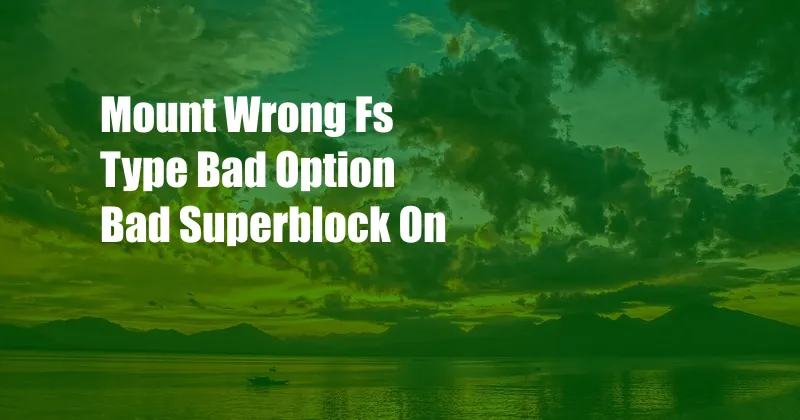
Mount Wrong FS Type Bad Option Bad Superblock On
Have you ever struggled to format a USB drive on Linux due to “mount wrong fs type bad option bad superblock” errors? It happened to me recently, and I spent hours searching for a solution. In this article, we’ll delve into the problem and explore ways to resolve it.
Understanding the Error
When you connect a USB drive to a Linux system, it needs to be formatted with a specific file system, such as FAT32, NTFS, or ext4, to be usable. The error “mount wrong fs type bad option bad superblock” indicates that the drive has been formatted with an incompatible file system or that the file system metadata is corrupted.
Resolving the Error
- Check the File System Type: Use the “blkid” command to identify the file system type of the USB drive. The output will display the file system type, such as “FAT32” or “NTFS.”
- Format the Drive: If the drive has an incompatible file system, you can format it to a supported file system using the “mkfs” command. For example, to format the drive to FAT32, you would use “mkfs.vfat /dev/sdX,” where “/dev/sdX” represents the device path of the USB drive.
- Recreate the Superblock: If the file system metadata is corrupted, you can recreate the superblock using the “e2fsck” command. For example, to recreate the superblock for an ext4 file system, you would use “e2fsck -f /dev/sdX,” where “/dev/sdX” represents the device path of the USB drive.
- Force Mount: In some cases, you may be able to force mount the drive using the “mount -f” command. This may temporarily resolve the issue, but it’s important to address the underlying problem.
Additional Tips
- Always back up your data before formatting the drive.
- Use reliable software to format and manage USB drives.
- Consider using a universal file system like exFAT, which is compatible with both Windows and Linux.
- If the errors persist, consult with a technical support forum or IT professional.
FAQ
Q: What does “bad superblock” mean?
A: A superblock is a data structure that stores the file system metadata. A bad superblock indicates that the metadata is corrupted or inaccessible, making it difficult to access the file system.
Q: Can I recover data from a drive with a bad superblock?
A: It may be possible to recover data using data recovery software or by consulting with a data recovery specialist. However, recovery success depends on the severity of the corruption.
Conclusion
Errors related to “mount wrong fs type bad option bad superblock” can be frustrating, but they are typically resolvable. By understanding the causes of the error and following the steps outlined in this article, you can successfully format USB drives and access your data without any issues.
Now, tell me, have you encountered similar problems with mounting USB drives on Linux? If so, how did you address them?