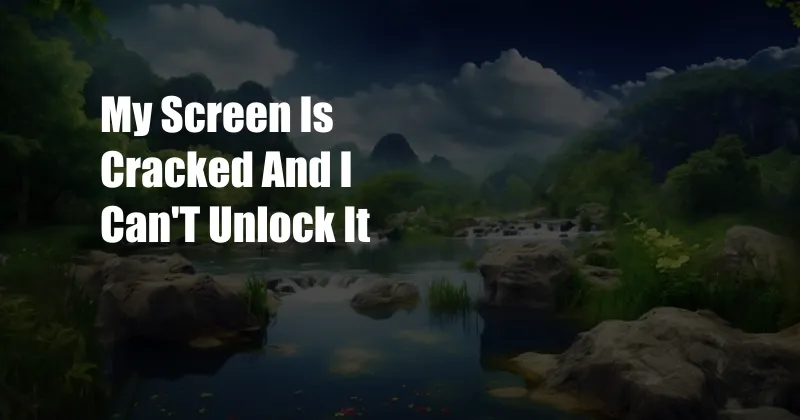
My Screen is Cracked and I Can’t Unlock It: A Comprehensive Guide to Device Recovery
The dread that washes over you when you realize your phone’s screen is cracked, leaving you locked out, is a feeling all too familiar. It’s an infuriating predicament that leaves you feeling helpless and frustrated. But fear not, for there are ways to salvage your device and regain access to your precious data.
Before embarking on the recovery process, it’s crucial to assess the severity of the damage. Minor cracks may not hinder your ability to unlock the screen, while more severe ones might require external assistance. Let’s dive into the details to explore the various methods you can employ to unlock your phone with a cracked screen.
Unlocking via USB Debugging Mode
If you had the foresight to enable USB Debugging Mode on your phone before the fateful crack, you’re in luck. This feature allows you to connect your device to a computer and control it using ADB (Android Debug Bridge) commands. Here’s how to proceed:
- Connect your phone to a computer using a USB cable.
- Open a command prompt on your computer and navigate to the ADB installation directory.
- Enter the following command: adb shell input touchscreen tap
and represent the coordinates of the unlock button.
Unlocking using OTG Adapter and Mouse
For those without USB Debugging Mode enabled, an OTG (On-The-Go) adapter can come to your rescue. This nifty device allows you to connect a mouse to your phone, enabling you to navigate the screen and unlock it manually. Simply connect the OTG adapter to your phone’s charging port, plug in a mouse, and unlock your device as you normally would.
Unlocking via Third-Party Tools
If the aforementioned methods prove futile, you can resort to third-party tools that specialize in unlocking cracked screen devices. These tools leverage advanced techniques to bypass the lock screen, often restoring access to your phone without compromising your data. Some popular tools include:
- UnlockGo (Android)
- iMyFone LockWiper (iOS)
It’s important to note that using third-party tools may come with certain risks, so proceed with caution and ensure you download the software from reputable sources.
Tips and Expert Advice
To avoid the agony of a cracked screen and subsequent lockout, consider these proactive measures:
- Invest in a screen protector: This thin sheet of glass or plastic acts as a sacrificial layer, protecting your phone’s screen from scratches and fractures.
- Use a sturdy case: A durable case provides structural support to your phone, minimizing the risk of damage from drops and impacts.
- Handle your phone with care: Treat your phone as the delicate device it is, avoiding rough handling and excessive force.
If you find yourself with a cracked screen, don’t panic. Assess the damage, explore the unlocking methods outlined above, and seek professional help if necessary. With the right approach, you can recover your device and preserve your precious data.
FAQs
- Q: Can I unlock my phone with a cracked screen without losing my data?
A: Yes, most of the methods described above allow you to unlock your phone without compromising your data. - Q: Is it possible to replace a cracked screen myself?
A: While it’s technically possible, replacing a cracked screen requires specialized tools and expertise. It’s generally recommended to seek professional repair services. - Q: How can I prevent my phone screen from cracking in the future?
A: Using a screen protector and a sturdy case, handling your phone with care, and avoiding excessive force can significantly reduce the risk of screen damage.
Conclusion
A cracked screen and a locked phone can be an inconvenience, but it doesn’t have to be a disaster. With the techniques and tips outlined in this guide, you can regain access to your device and safeguard your data. Remember, prevention is always better than cure, so take the necessary precautions to protect your phone from future mishaps.
Are you eager to learn more about device recovery and cracked screen solutions? Share your thoughts and questions in the comments section below, and let’s continue the conversation!