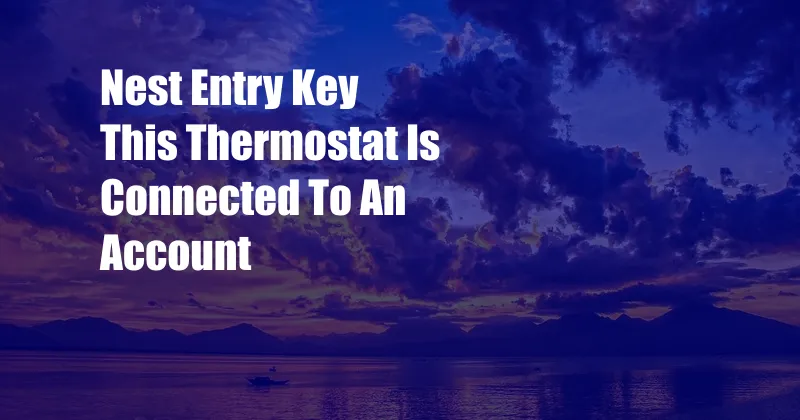
Nest Entry Key: This Thermostat is Connected to an Account
In the era of smart home technology, controlling your home’s environment from the palm of your hand has become the norm. Among the leading players in this realm is Nest, a company known for its innovative thermostats. However, if you’ve recently installed a Nest thermostat and are facing the “This thermostat is connected to an account” message, this article will guide you through troubleshooting and understanding the underlying reasons.
Before delving into the technicalities, let’s take a step back and explore the significance of this error message. The Nest thermostat, upon installation, requires linking to an account for remote access and control. This account serves as the central hub for managing multiple thermostats within a single household or for controlling your thermostat while away from home. Therefore, the message “This thermostat is connected to an account” indicates that the thermostat is currently associated with an existing Nest account.
Unlinking from the Existing Account
If you intend to use the thermostat with a different Nest account or want to reset it for any reason, unlinking from the current account is necessary. Here’s a step-by-step guide to unlink the thermostat:
- Open the Nest app on your smartphone or tablet.
- Tap on the thermostat you want to unlink.
- Scroll down and select “Settings”.
- Tap on “Remove Thermostat”.
- Confirm the unlinking process by tapping on “Remove”.
Once you have unlinked the thermostat, you can proceed to link it to your desired account by following the setup instructions provided with the thermostat or through the Nest app.
Possible Reasons for the Error Message
Besides the primary reason of the thermostat being linked to an existing account, there are other factors that could trigger the “This thermostat is connected to an account” message. Let’s examine these potential causes:
- Incomplete Setup: During the initial setup process, if the linking to an account was interrupted or not completed correctly, the thermostat may display this error message.
- Multiple Accounts: If there are multiple Nest accounts associated with the same household, confusion may arise when attempting to control the thermostat from different devices.
- Ownership Transfer: When a Nest thermostat is transferred from one owner to another, the thermostat may retain the connection to the previous owner’s account, leading to this error message for the new owner.
- Network Issues: Intermittent network connectivity or a weak Wi-Fi signal can interfere with the thermostat’s communication with the Nest servers, resulting in the error message.
- Software Glitch: Occasionally, software glitches or bugs within the thermostat or the Nest app can cause this error message to appear.
Tips and Expert Advice for Troubleshooting
To effectively address this error message, follow these troubleshooting tips:
- Check your network: Ensure that your Wi-Fi network is stable and has a strong signal. Restart your router if necessary.
- Restart the thermostat: Press and hold the thermostat’s ring for 10 seconds to restart it. This may resolve any temporary software glitches.
- Re-link the account: If the error persists, try unlinking the thermostat from the current account and re-linking it. Follow the steps outlined earlier in this article.
- Contact Nest support: If you have exhausted all troubleshooting steps and the error message remains, reach out to Nest support for further assistance. They may provide additional troubleshooting guidance or identify any underlying issues.
By implementing these tips, you can effectively troubleshoot the “This thermostat is connected to an account” error message and regain control over your Nest thermostat.
Frequently Asked Questions on Nest Entry Key
To provide comprehensive support, here are answers to some frequently asked questions regarding the Nest Entry Key:
- Q: What is the purpose of the Nest Entry Key?
- A: The Nest Entry Key is a wireless keypad that allows you to lock and unlock your door using a unique access code.
- Q: How do I install the Nest Entry Key?
- A: The Nest Entry Key can be installed on the inside of your door frame using the included screws or adhesive strips.
- Q: Can I use the Nest Entry Key to lock and unlock my door remotely?
- A: Yes, you can use the Nest app on your smartphone to lock and unlock your door remotely.
- Q: What is the difference between the Nest Entry Key and the Nest Doorbell?
- A: The Nest Entry Key is a wireless keypad that allows you to lock and unlock your door using a unique access code. The Nest Doorbell is a video doorbell that allows you to see and speak to visitors at your door.
Conclusion
Managing your home’s temperature and security should be hassle-free. If you encounter the “This thermostat is connected to an account” error message with your Nest thermostat, use the information provided in this article to troubleshoot the issue effectively. By understanding the causes and following the troubleshooting steps outlined here, you can resolve the error and regain control over your Nest thermostat.
Are you interested in learning more about the Nest Entry Key or other smart home devices? Visit our blog for additional insights and expert advice on maximizing the potential of your smart home.