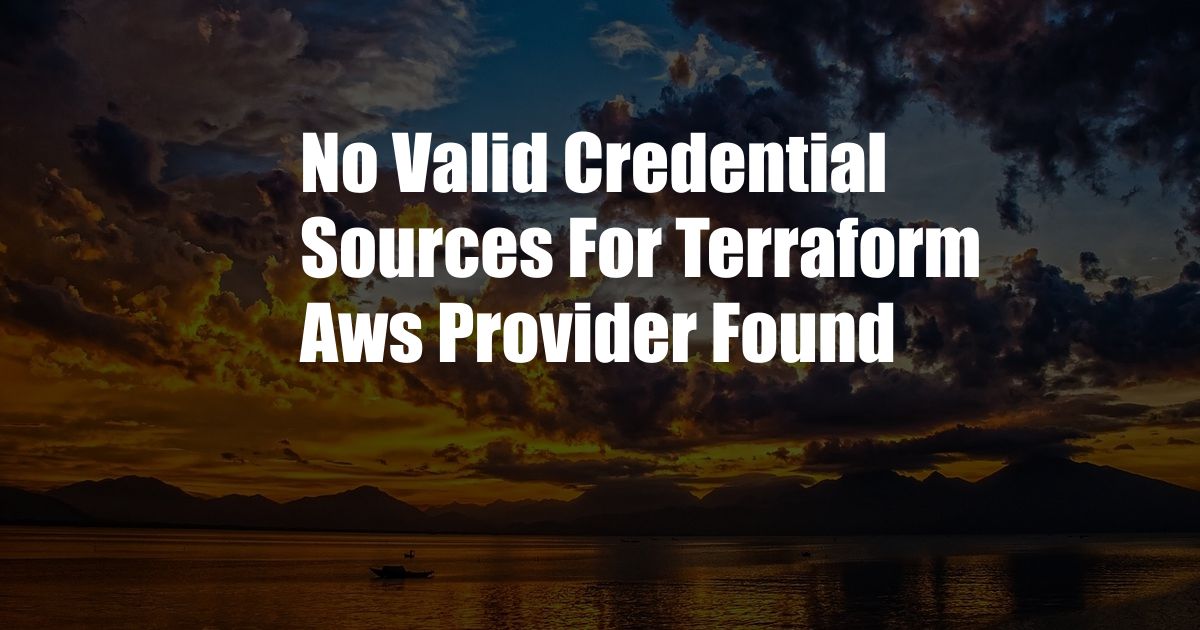
Terraform AWS Provider: Navigating Credentials
As an avid Terraform enthusiast, I recently encountered a peculiar issue while working on an AWS project. The error message, “no valid credential sources for terraform aws provider found,” left me perplexed at first. However, through diligent research and troubleshooting, I discovered the solution and realized a deeper understanding of Terraform’s credentialing mechanism.
This seemingly complex issue highlights the importance of proper credential management in Terraform and its impact on the success of your AWS infrastructure automation. Let’s delve into the topic and explore how to effectively handle credentials.
Understanding Credential Sources
Terraform requires credentials to interact with AWS services. These credentials can be sourced from various locations, including environment variables, credential files, or an EC2 instance’s metadata. When Terraform initializes, it attempts to find valid credentials from these predefined sources.
Common Credential Sources
The following are the most commonly used credential sources for the Terraform AWS provider:
- Environment Variables: AWS credentials can be set as environment variables named AWS_ACCESS_KEY_ID and AWS_SECRET_ACCESS_KEY.
- Credential File: Credentials can be stored in a dedicated credential file named ~/.aws/credentials.
- EC2 Instance Metadata: If running Terraform on an EC2 instance with an IAM role assigned, credentials can be obtained from the instance’s metadata service.
Troubleshooting Credential Issues
If Terraform fails to find valid credentials, it will display the “no valid credential sources” error message. Here are some common troubleshooting steps:
- Check Environment Variables: Ensure the correct AWS credentials are set as environment variables.
- Verify Credential File: Check the syntax and ensure the credential file is located at ~/.aws/credentials.
- Inspect EC2 Instance Metadata: If using EC2 metadata, check if the instance has an IAM role assigned and if Terraform is running with sufficient permissions.
- Review Default Credentials: If none of the above steps resolve the issue, verify if default credentials are available through the AWS SDK.
- Use a Credential Manager: Utilize a credential manager like AWS CLI or HashiCorp Vault to store and rotate credentials safely.
- Limit Credential Exposure: Minimize the distribution of credentials and only grant access to authorized individuals.
- Enable MFA: Implement multi-factor authentication (MFA) to add an extra layer of security to credential access.
- Monitor Credential Usage: Put in place monitoring systems to track credential usage and detect any suspicious activity.
Tips for Secure Credential Management
Managing credentials securely is crucial, especially in production environments. Consider the following tips to enhance security:
Frequently Asked Questions
Q: Why is it important to have valid credentials when using Terraform AWS provider?
A: Valid credentials allow Terraform to authenticate with AWS services and make necessary changes to your infrastructure.
Q: How can I configure Terraform to use credentials stored in a secret manager?
A: Use the “credential_source” property within the “aws_secret” data source to retrieve credentials from a secret manager.
Q: Is it possible to refresh credentials automatically within Terraform?
A: Yes, you can utilize the “shared_credentials_file” block to automatically refresh credentials from the default credential file.
Q: What are the implications of using EC2 instance metadata as a credential source?
A: Using instance metadata is convenient, but it limits the lifecycle of the Terraform plan to the EC2 instance it was created on.
Conclusion
Proper credential management is essential for the effective use of Terraform with AWS. By understanding the various credential sources, troubleshooting techniques, and best practices, you can efficiently configure and secure your Terraform AWS infrastructure. Remember to prioritize security by implementing robust credential management strategies.
Now, I would like to ask our readers, Are you interested in learning more about Terraform and its capabilities?