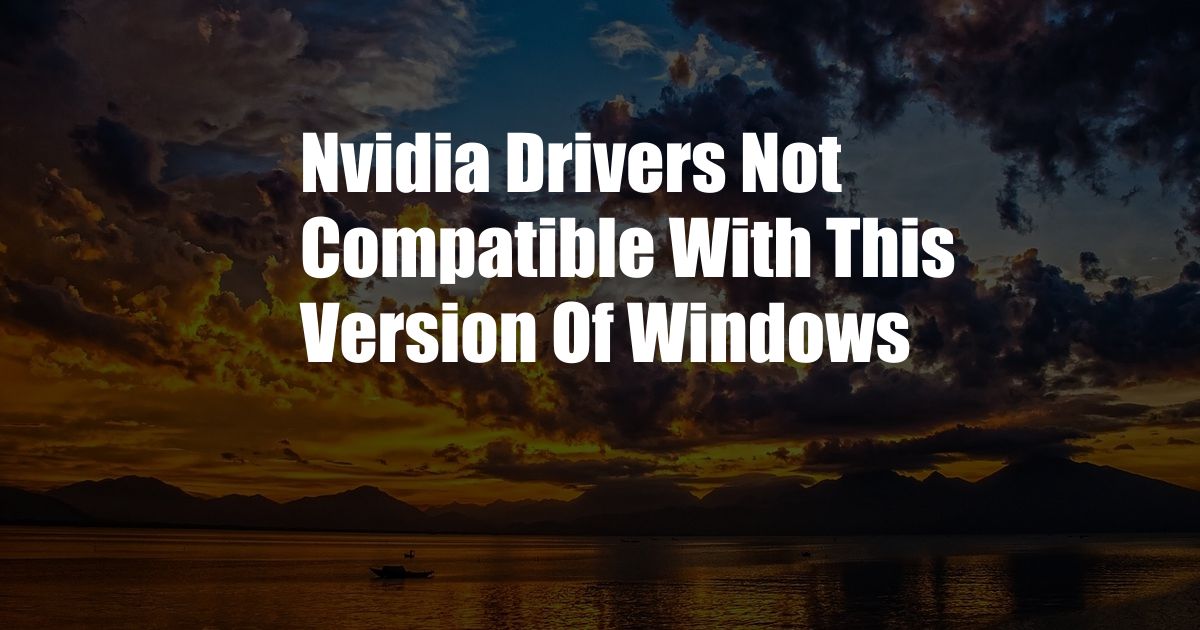
NVIDIA Drivers Not Compatible with This Version of Windows
In the realm of PC gaming and enthusiasts, NVIDIA graphics cards reign supreme. Their cutting-edge technology and performance capabilities have captivated countless users worldwide. However, even the most advanced hardware can face occasional hiccups, and one such issue that gamers may encounter is the dreaded “NVIDIA drivers not compatible with this version of Windows” error.
This error can arise due to several reasons, including outdated drivers, unsupported Windows versions, or even hardware incompatibilities. Regardless of the cause, it can be a frustrating obstacle that can prevent users from experiencing the full potential of their NVIDIA graphics card.
Understanding the Issue
NVIDIA graphics drivers play a crucial role in ensuring optimal performance and compatibility with the latest games and applications. They act as a bridge between the graphics card and the operating system, translating commands and instructions into a language that the hardware can understand. Without up-to-date drivers, your NVIDIA graphics card may not function correctly or may even cause system instability.
Resolving the Error
Fortunately, resolving the “NVIDIA drivers not compatible with this version of Windows” error is often a relatively straightforward process. Here are some steps you can follow:
- Update Your NVIDIA Drivers: The most common cause of this error is outdated drivers. Visit NVIDIA’s official website and download the latest drivers for your specific graphics card model and Windows version.
- Check Your Windows Version: Ensure that your Windows operating system is up-to-date. Outdated Windows versions may not support the latest NVIDIA drivers.
- Perform a Clean Installation: Sometimes, corrupted or incomplete installations can cause driver issues. Use the Display Driver Uninstaller (DDU) tool to remove all traces of previous NVIDIA drivers and then perform a clean installation of the latest drivers.
- Disable Driver Signing Enforcement: In rare cases, Windows may block the installation of unsigned drivers. Temporarily disable driver signing enforcement in Windows to allow the installation of the NVIDIA drivers.
- Contact NVIDIA Support: If none of the above solutions resolves the issue, contact NVIDIA’s customer support team for additional assistance.
FAQs
Q: Why am I getting the “NVIDIA drivers not compatible with this version of Windows” error?
A: This error can occur due to outdated drivers, unsupported Windows versions, or hardware incompatibilities.
Q: How can I fix this error?
A: Follow the steps outlined above: update your NVIDIA drivers, check your Windows version, perform a clean installation, disable driver signing enforcement, or contact NVIDIA support.
Q: What happens if I continue using outdated NVIDIA drivers?
A: Outdated drivers can lead to performance issues, reduced stability, and potential security vulnerabilities.
Conclusion
Experiencing the “NVIDIA drivers not compatible with this version of Windows” error can be a frustrating inconvenience. However, by following the steps outlined in this article, you can resolve the issue and restore your NVIDIA graphics card to its optimal performance. If you encounter any difficulties or have further questions, don’t hesitate to seek assistance from NVIDIA’s customer support team.
Stay tuned for our upcoming blog posts, where we’ll delve into more exciting topics related to PC gaming and enthusiast hardware. We encourage you to subscribe to our newsletter and follow us on social media for the latest updates and exclusive content.