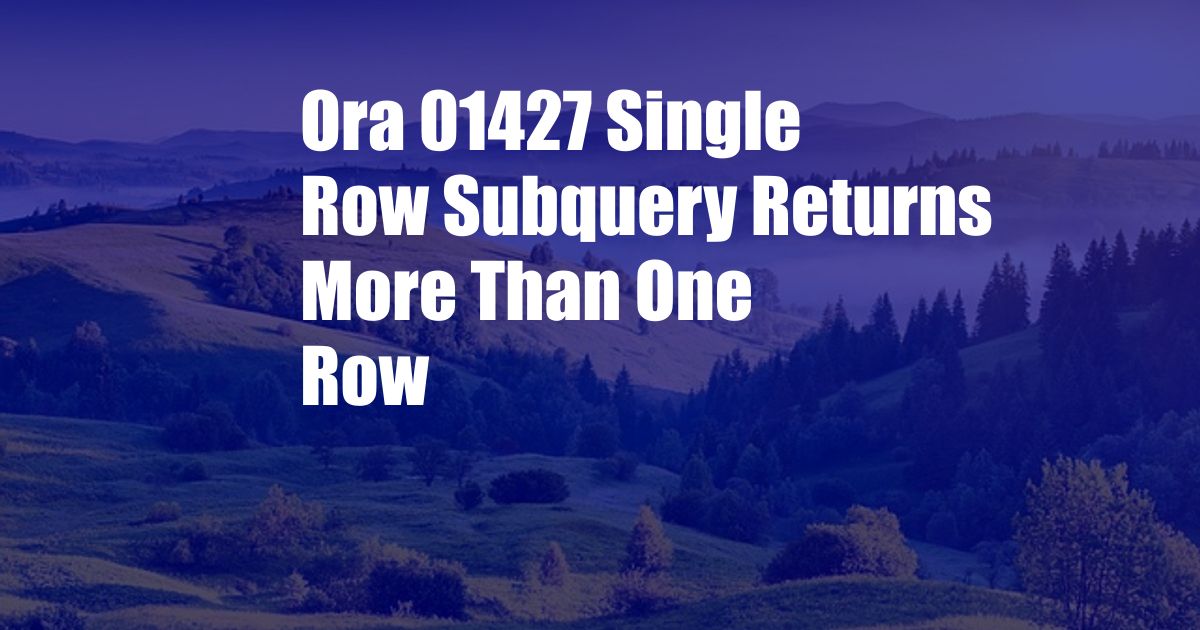
Ora-01427: Single-Row Subquery Returns More Than One Row
Picture this: Amidst the whirlwind of database operations, you encounter the enigmatic Oracle error code 01427, leaving you perplexed and seeking answers. This error occurs when a subquery, intended to retrieve a single row of data, unexpectedly returns multiple rows. It’s like a stubborn child refusing to follow instructions, much to your frustration.
To unravel the mystery behind this error, let’s delve into the realm of subqueries. A subquery is simply a query within a query, nested within the WHERE clause or other parts of the main query. Its purpose is to filter or limit the data retrieved by the main query, acting as a gatekeeper to ensure only relevant information passes through.
Subquery Gone Awry
The crux of the ora-01427 error lies in the subquery’s inability to adhere to its primary directive: returning a single row of data. This can occur due to several reasons:
- Ambiguous Join Conditions: The subquery’s join conditions may be ambiguous, allowing multiple rows to satisfy the criteria. This is akin to a puzzle with multiple possible solutions, leading to confusion and incorrect results.
- Non-Unique Constraints: The subquery may lack a unique constraint or index on the columns it references. Without a clear way to identify the desired row, the subquery may return multiple matches, creating a tangled web of data.
- Unintended Duplicates: The subquery may inadvertently include duplicate rows, either due to data anomalies or incorrect data entry. These duplicates can cause the subquery to return more rows than intended, resulting in the dreaded error.
Navigating the Error’s Labyrinth
To conquer the ora-01427 error, we must embark on a diagnostic journey, meticulously scrutinizing the subquery and its surrounding code. Here’s a step-by-step guide to help you unravel the enigma:
- Examine the Subquery: Carefully inspect the subquery, paying close attention to its join conditions and selection criteria. Ensure that the conditions are unambiguous and that the columns referenced have unique constraints or indexes to prevent duplicate rows.
- Check for Duplicates: Run the subquery independently to determine if it returns duplicate rows. If duplicates exist, investigate the data source to identify the root cause and take corrective action.
- Review the Main Query: Analyze the main query to ensure that the subquery is used correctly and that the expected number of rows is being returned. Verify that the subquery is not being used multiple times or in a recursive manner.
Expert Advice and Tips
To enhance your troubleshooting prowess, consider incorporating these expert tips:
- Leverage EXPLAIN PLAN: Utilize the EXPLAIN PLAN command to gain insights into the execution plan of your query. This can reveal potential bottlenecks and inefficiencies, including issues with subqueries.
- Use Row Limiting Techniques: Employ row limiting techniques, such as the ROWNUM pseudocolumn or OFFSET/FETCH clauses, to restrict the number of rows returned by the subquery, ensuring it aligns with the expected result.
- Seek Community Support: Engage with online forums and communities dedicated to Oracle database development. Share your experiences, seek advice, and learn from the wisdom of others grappling with similar challenges.
FAQ on Ora-01427
To further illuminate the topic, let’s address some frequently asked questions:
- Q: Can the ora-01427 error occur with correlated subqueries?
- A: Yes, correlated subqueries can also trigger this error if they return multiple rows for a single outer query row.
- Q: What are some common causes of non-unique constraints?
- A: Non-unique constraints can arise due to incorrect data entry, missing or incomplete data, or changes in the underlying database schema.
- Q: How can I prevent duplicate rows from being inserted into the database?
- A: Implement appropriate data validation techniques, enforce unique constraints on relevant columns, and use triggers or stored procedures to maintain data integrity.
Conclusion: Embracing the Singular Path
In the realm of subqueries, the ora-01427 error serves as a reminder that single-row expectations must be met. By understanding the causes of this error and implementing effective troubleshooting techniques, you can navigate this challenge with ease. Remember, the path to data integrity lies in ensuring that subqueries return the precise number of rows intended, leading you to accurate and reliable results.
So, dear reader, are you ready to conquer the ora-01427 error and embrace the singular path to data tranquility? Let your curiosity be your guide as you delve deeper into the intricacies of subqueries and unravel the mysteries that may lie ahead.