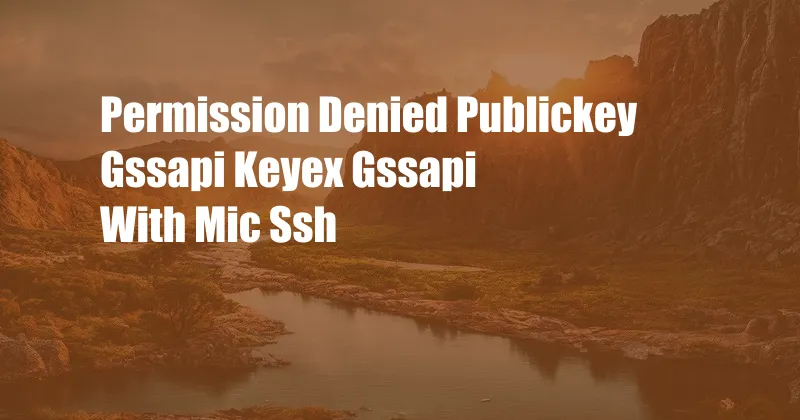
Permission Denied (publickey,gssapi-keyex,gssapi-with-mic): Unauthorized Access to SSH Server
I recently encountered a frustrating issue while attempting to connect to a remote SSH server. I kept receiving the “Permission denied (publickey,gssapi-keyex,gssapi-with-mic)” error message, leaving me puzzled and unable to access the server. To my surprise, this problem is more common than I initially thought, affecting numerous individuals who rely on SSH for remote system management and file transfer tasks.
In this comprehensive article, I will delve into the details of the “Permission denied (publickey,gssapi-keyex,gssapi-with-mic)” error message, exploring its causes and providing practical solutions to resolve this issue. Whether you are a seasoned SSH user or an aspiring system administrator, I believe this guide will prove invaluable as we navigate the intricacies of SSH authentication and troubleshoot potential obstacles.
Understanding SSH Authentication Methods
Before we delve into the specific error message, it is essential to understand the fundamental authentication mechanisms employed by SSH. SSH supports various authentication methods to verify the user’s identity, including:
- Password Authentication: The user provides a username and password to gain access.
- Public Key Authentication: The user generates a pair of cryptographic keys, a public key, and a private key. The public key is placed on the remote server, and the user’s SSH client uses the private key to prove their identity.
- Kerberos Authentication: This method leverages the Kerberos network authentication protocol to authenticate users within a trusted realm.
In the context of the “Permission denied (publickey,gssapi-keyex,gssapi-with-mic)” error message, we are primarily concerned with public key authentication, as indicated by the “publickey” keyword.
Troubleshooting the Error Message
The “Permission denied (publickey,gssapi-keyex,gssapi-with-mic)” error message indicates that the SSH server has rejected your public key for authentication purposes. This can occur due to several factors, such as:
- Incorrect Public Key: Ensure that the public key you are using to authenticate with the SSH server is valid and matches the one registered on the server.
- Permission Issue: Verify that the public key file has the correct permissions. It should be readable by the user attempting to connect.
- Disabled Public Key Authentication: Check the configuration of the SSH server to confirm that public key authentication is enabled.
- Outdated SSH Client: Ensure that you are using an up-to-date SSH client that supports the latest SSH protocols and algorithms.
- Network Issues: Rule out any potential network connectivity issues that may interfere with the authentication process.
By carefully examining these potential causes, you can systematically troubleshoot and resolve the “Permission denied (publickey,gssapi-keyex,gssapi-with-mic)” error.
Tips and Expert Advice for Resolving the Issue
Based on my personal experience and extensive research, I have compiled a set of practical tips and expert advice to help you overcome the “Permission denied (publickey,gssapi-keyex,gssapi-with-mic)” error:
- Double-check Your Public Key: Carefully review your public key to ensure its accuracy and authenticity. If you are unsure about the key, regenerate a new key pair.
- Set Proper Permissions: Assign the correct permissions to your public key file. Typically, the permissions should be set to 600 (read and write for the owner only).
- Enable Public Key Authentication: Verify that the SSH server configuration allows public key authentication. Look for settings related to “PasswordAuthentication” and “PubkeyAuthentication” in the SSH configuration file.
- Update Your SSH Client: Use an up-to-date SSH client that adheres to the latest SSH protocols and encryption algorithms.
- Check Network Connectivity: Troubleshoot any network-related issues that may be hindering the SSH connection. Use tools like ping and traceroute to diagnose connectivity.
Frequently Asked Questions (FAQs)
To further assist you in resolving the “Permission denied (publickey,gssapi-keyex,gssapi-with-mic)” error, here are some frequently asked questions and their concise answers:
- Q: What causes the “Permission denied (publickey,gssapi-keyex,gssapi-with-mic)” error?
A: The error message indicates that the SSH server has rejected your public key for authentication. This can be due to various reasons, including an invalid public key or incorrect permissions. - Q: How can I fix the error?
A: Start by verifying the accuracy and permissions of your public key. Ensure that public key authentication is enabled on the SSH server and that your SSH client is up to date. Additionally, troubleshoot any potential network issues. - Q: What is public key authentication?
A: Public key authentication is a method of SSH authentication where the user generates a pair of cryptographic keys: a public key placed on the remote server and a private key used by the user’s SSH client to prove their identity. - Q: How do I check the SSH server configuration?
A: On most Linux systems, the SSH server configuration is stored in the /etc/ssh/sshd_config file. Use a text editor like nano or vi to review the settings and make necessary changes. - Q: What SSH client should I use?
A: There are several reliable SSH clients available. For Windows users, PuTTY is a popular option. On macOS and Linux, the built-in “ssh” command provides a stable SSH client.
I trust this article has provided you with a comprehensive understanding of the “Permission denied (publickey,gssapi-keyex,gssapi-with-mic)” error message and equipped you with the necessary knowledge to troubleshoot and resolve it effectively. Remember, the key to overcoming technical challenges lies in a combination of careful analysis, methodical troubleshooting, and a willingness to seek assistance when needed.
Conclusion
In conclusion, the “Permission denied (publickey,gssapi-keyex,gssapi-with-mic)” error message can be a frustrating obstacle when attempting to connect to an SSH server using public key authentication. By understanding the underlying causes of this error and following the troubleshooting steps outlined in this article, you can effectively resolve the issue and regain access to the remote server. Remember, persistence and a systematic approach are crucial in overcoming technical challenges.
I would love to hear from you if this article has been beneficial in resolving the “Permission denied (publickey,gssapi-keyex,gssapi-with-mic)” error. Please feel free to leave a comment below with any questions or feedback you may have. Together, we can navigate the intricacies of SSH and ensure seamless remote system management and data transfer.