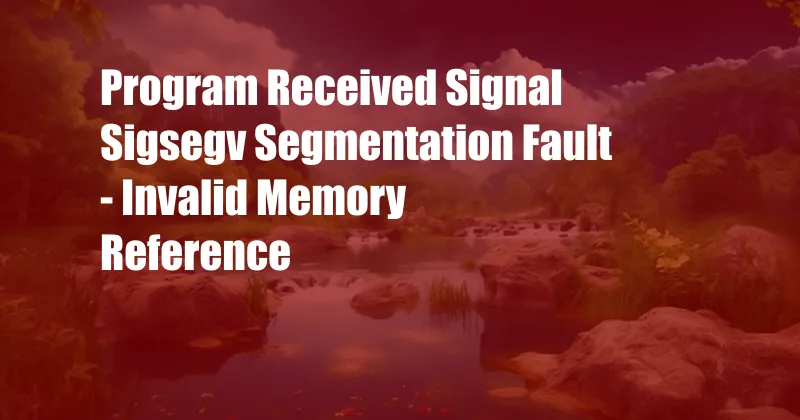
Program received signal SIGSEGV, Segmentation fault – invalid memory reference
When writing a program, an error can occur due to a memory access violation, such as accessing previously freed or invalid memory locations. This can lead to receiving a segmentation fault signal, specifically SIGSEGV. In this extensive guide, we will delve into understanding this error, its causes, and how to effectively resolve it.
SIGSEGV: An Overview
Segmentation fault, often indicated by the signal SIGSEGV, occurs when a program attempts to access memory that it is not permitted to. This could be due to accessing memory beyond the allocated bounds or trying to write to a read-only section of memory.
Understanding Segmentation Faults
Segmentation faults can arise in various scenarios:
- Accessing Out-of-Bounds Memory: If a pointer or array index goes beyond its defined range, it can result in accessing invalid memory locations.
- Double Freeing of Memory: Attempting to free a memory block that has already been freed can lead to undefined behavior and potential segmentation faults.
- Memory Corruption: Issues such as buffer overflows or uninitialized memory can corrupt memory, leading to segmentation faults when accessed.
Resolving Segmentation Faults
Addressing segmentation faults involves identifying and correcting the code causing the issue:
- Memory Bounds Checking: Implement checks to ensure that pointers and array indices stay within their allocated limits.
- Handle Memory Allocation Errors: Use error-handling techniques to detect and respond to memory allocation failures.
- Use Memory Debuggers: Tools like Valgrind and GDB can assist in detecting and resolving memory-related issues.
- Sanitizers: Utilize memory sanitizers, such as AddressSanitizer and MemorySanitizer, to identify and report memory errors.
Prevention and Tips
To prevent segmentation faults, consider the following tips:
- Rigorous Testing: Implement thorough testing procedures to cover various input and usage scenarios.
- Error Handling: Write error-handling code to gracefully handle memory allocation failures and other potential issues.
- Use Memory Debuggers: Regularly utilize memory debuggers to detect potential memory-related problems during development.
- Follow Best Practices: Adhere to coding guidelines and best practices to minimize the likelihood of memory errors.
FAQ on Segmentation Faults
Q: What causes a segmentation fault?
A: Segmentation faults occur when a program attempts to access memory that it is not permitted to, often due to out-of-bounds memory access, double-freeing, or memory corruption.
Q: How can I resolve a segmentation fault?
A: Identify the root cause of the segmentation fault, such as memory bounds violations or memory corruption, and implement appropriate fixes, such as memory bounds checking and error handling.
Q: What tools can I use to prevent segmentation faults?
A: Utilize memory debuggers like Valgrind and GDB, and employ memory sanitizers like AddressSanitizer and MemorySanitizer to detect and resolve memory-related issues early on.
Conclusion
Understanding and resolving segmentation faults is crucial for stable and reliable software development. By implementing the best practices outlined in this guide, you can effectively prevent and address these issues, ensuring the integrity and robustness of your programs.
Are you interested in learning more about the intricacies of memory management and debugging techniques? Share your thoughts and questions in the comments below!