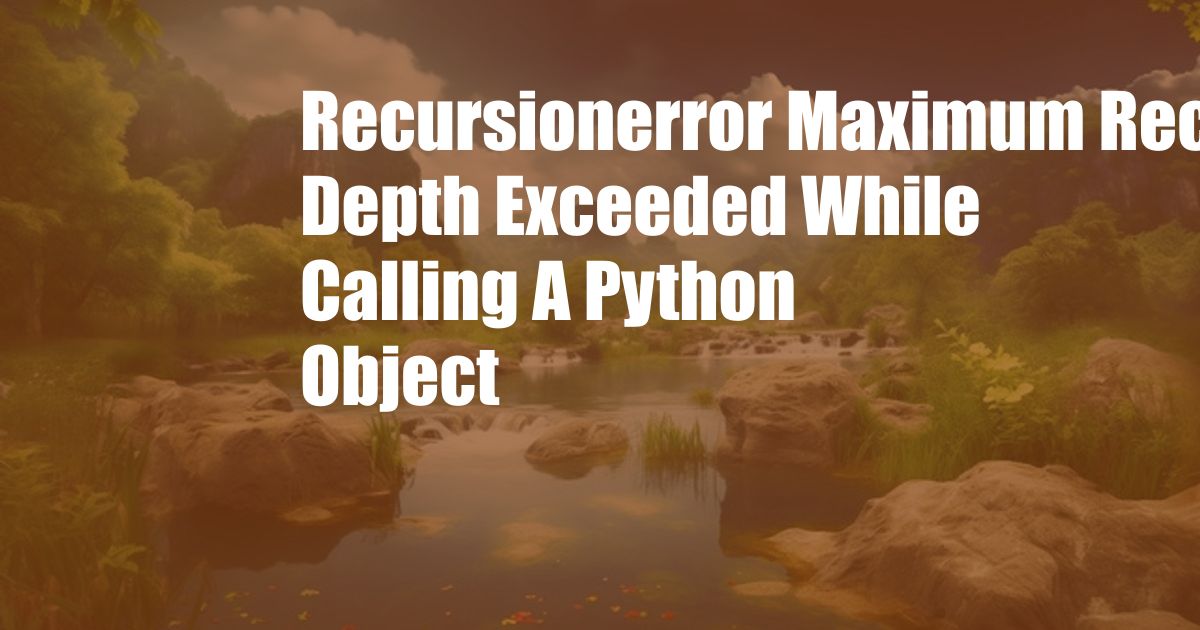
RecursionError — Maximum Recursion Depth Exceeded
Introduction
Recursion is a powerful technique in computer science that allows a function to call itself. While recursion can be useful for solving complex problems, it can also lead to errors if the recursion depth exceeds the maximum allowed by the system. In Python, this error is known as RecursionError: maximum recursion depth exceeded.
I recently encountered this error while working on a project that involved a recursive function for traversing a tree structure. I had a large tree with thousands of nodes, and when I called the recursive function, it reached the maximum recursion depth and threw the RecursionError. This incident made me realize the importance of understanding the concept of recursion depth and how to avoid this error in Python.
Recursion Depth
What is Recursion Depth?
Recursion depth refers to the number of times a function can call itself before it reaches the maximum limit set by the system. In Python, the default recursion depth is 1000. This means that a function can call itself a maximum of 1000 times before triggering the RecursionError.
Factors Affecting Recursion Depth
The recursion depth can be affected by several factors, including:
- The size of the data structure being processed
- The complexity of the recursive function
- The presence of nested recursive calls
Understanding the RecursionError
The RecursionError occurs when a function exceeds the maximum recursion depth allowed by the system. This error can be caused by:
- Infinite Recursion: If a recursive function does not have a base case that stops the recursion, it will continue calling itself indefinitely, leading to a stack overflow and the RecursionError.
- Excessive Recursion: Even if a recursive function has a base case, it can still exceed the recursion depth if the data structure being processed is too large or the function is too complex.
Tips to Avoid RecursionError
To prevent the RecursionError, you can follow these tips:
- Set a Base Case: Ensure that your recursive function has a base case that stops the recursion when a certain condition is met.
- Optimize the Recursive Function: Try to reduce the number of recursive calls by using iteration or memoization techniques.
- Increase Recursion Depth Limit: If necessary, you can increase the default recursion depth limit using the sys.setrecursionlimit() function.
- Use a Stack: Instead of using recursion, you can use a stack data structure to simulate the recursive calls explicitly.
Explanation of Tips
Setting a base case ensures that the recursion stops when a particular condition is met. Optimizing the recursive function reduces the number of recursive calls, which in turn reduces the likelihood of reaching the recursion depth limit. Increasing the recursion depth limit allows you to handle larger data structures or more complex recursive algorithms.
Using a stack is an alternative approach that avoids the potential for a RecursionError. By explicitly managing the call stack yourself, you have more control over the recursion depth.
FAQs
Q: What is the default recursion depth in Python?
A: 1000
Q: What are some causes of the RecursionError?
A: Infinite recursion or excessive recursion due to large data structures or complex functions.
Q: How can I prevent the RecursionError?
A: Set a base case, optimize the recursive function, increase the recursion depth limit, or use a stack.
Q: What is the difference between recursion and iteration?
A: Recursion involves a function calling itself, while iteration uses loops to repeat a set of instructions.
Conclusion
Understanding the concept of recursion depth and avoiding the RecursionError are essential for writing efficient and robust Python code. By following the tips and advice provided in this article, you can prevent the RecursionError and effectively utilize recursion to solve complex problems.
Are you interested in learning more about recursion and its applications in Python?