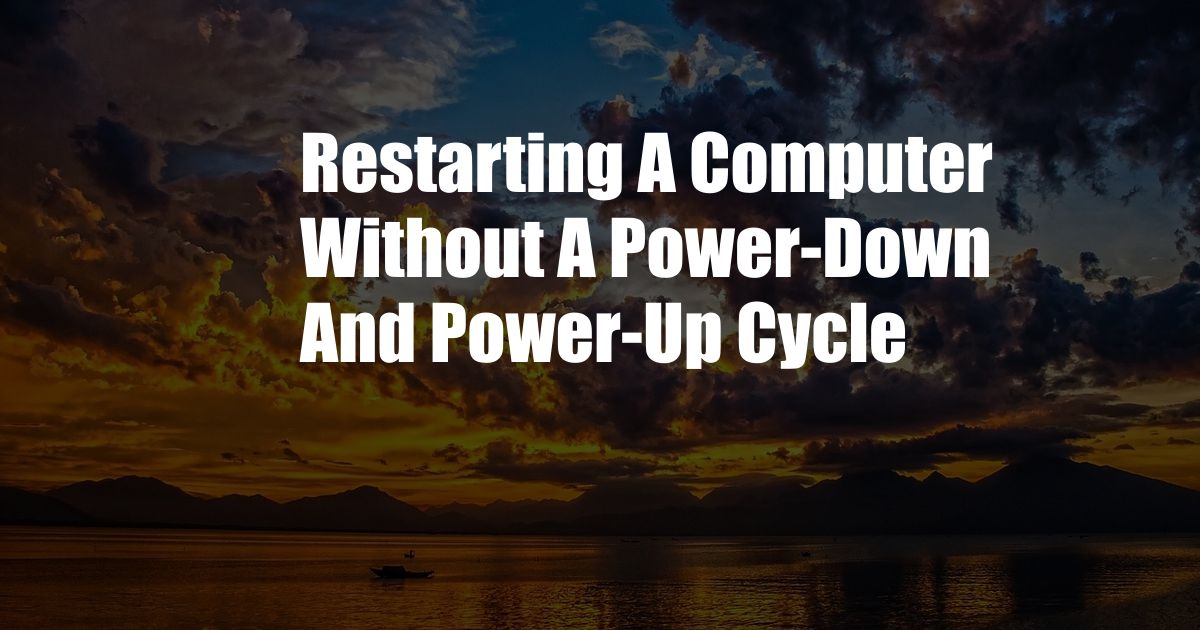
**Restarting a Computer Without a Power-Down and Power-Up Cycle**
In the digital age, our computers have become an essential part of our lives. We rely on them for work, communication, and entertainment. But what happens when your computer freezes or becomes unresponsive? The first instinct is often to perform a hard reset by simply powering it down and then back on. However, there is a safer and more efficient way to restart your computer without going through a complete power cycle.
This article will delve into the world of soft restarts, exploring their benefits and providing a step-by-step guide on how to perform one on different operating systems. We will also discuss the latest trends and developments in computer troubleshooting and offer tips for keeping your machine running smoothly.
What is a Soft Restart?
A soft restart, also known as a warm reboot, is a process of restarting a computer without completely turning it off. Unlike a hard restart, which involves cutting off the power supply to the computer, a soft restart simply reloads the operating system and all running programs.
This method is less stressful on the computer’s hardware and can often resolve many common issues without the need for a full power cycle. Soft restarts are particularly useful when a computer freezes or becomes unresponsive, as they do not require the user to save and close all open programs.
Benefits of Soft Restarts
- Reduced stress on hardware: Powering down and powering up a computer can put strain on components such as the motherboard and hard drive. Soft restarts avoid this stress by keeping the power supply running.
- Faster recovery: Soft restarts are much quicker than hard restarts, as they do not require the computer to go through a complete boot sequence.
- Reduced data loss: Soft restarts do not require users to save and close open programs before restarting, which reduces the risk of losing unsaved data.
How to Perform a Soft Restart
The method for performing a soft restart varies depending on the operating system. Here are the steps for the most common operating systems:
Windows
- Press the “Ctrl” + “Alt” + “Delete” keys simultaneously.
- Select “Restart” from the menu that appears.
macOS
- Click on the Apple menu in the top-left corner.
- Select “Restart” from the menu that appears.
Linux
- Open a terminal window.
- Type the following command: “sudo reboot”.
Expert Tips for Troubleshooting Computer Issues
While soft restarts can resolve many common computer issues, there are other troubleshooting techniques that can be useful in different situations:
- Check for software conflicts: Software conflicts can occur when two or more programs try to use the same resources, which can lead to freezing or crashing. To resolve software conflicts, try closing all unnecessary programs and restarting the computer.
- Scan for malware: Malware, such as viruses and spyware, can cause a variety of computer problems, including freezing and crashing. To protect your computer, keep your antivirus software up-to-date and perform regular scans.
- Update drivers: Drivers are software that allows your computer’s hardware to communicate with the operating system. Outdated drivers can cause compatibility issues and system crashes. To ensure optimal performance, keep your drivers up-to-date.
FAQs on Soft Restarts
Here are some frequently asked questions about soft restarts:
- Is a soft restart safe? Yes, soft restarts are generally safe for your computer.
- Will a soft restart erase my data? No, a soft restart will not erase any of your data.
- Can I perform a soft restart if my computer is frozen? Yes, you can perform a soft restart even if your computer is frozen.
- Can I schedule a soft restart? Yes, you can schedule a soft restart using the Task Scheduler in Windows or the Cron utility in macOS and Linux.
Conclusion
Soft restarts are a powerful tool that can help you troubleshoot computer issues quickly and safely. By understanding how to perform a soft restart and following the expert tips provided in this article, you can keep your computer running smoothly and avoid the need for a hard restart. Are you interested in learning more about computer troubleshooting? If so, explore our blog for more in-depth articles and tips.