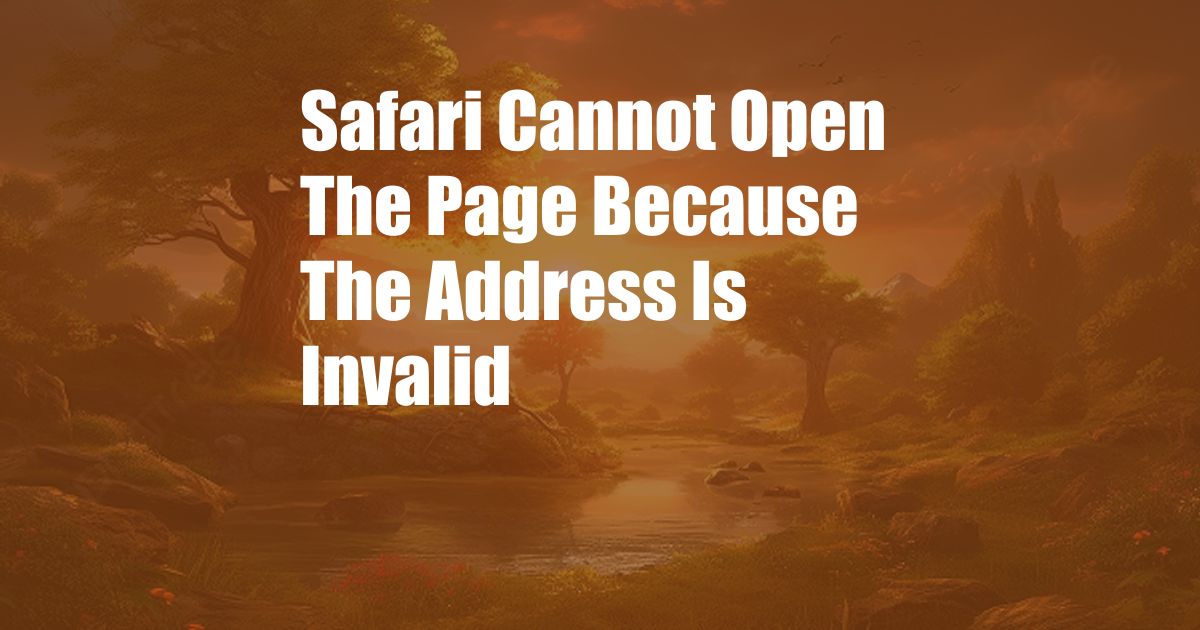
Safari Cannot Open the Page Because the Address Is Invalid
Have you ever encountered the frustrating error message, “Safari cannot open the page because the address is invalid,” while browsing the web on your trusty Mac? No matter how many times you check and recheck the URL, it seems to yield no positive results. If this rings a bell, fear not, for you are not alone. In this comprehensive guide, we will unravel the mystery behind this enigmatic error and equip you with actionable solutions to navigate the digital realm seamlessly.
Before delving into the intricacies of the error message, let us first understand the significance of the address bar in a web browser. This unassuming strip of real estate at the top of your browser window plays a pivotal role in directing you to the vast expanse of the internet. When you type a web address, known as a URL (Uniform Resource Locator), into the address bar, your browser interprets it and sends a request to the designated web server. The server then responds by sending back the requested web page or content, allowing you to access the desired information.
Invalid Address: What It Means and Why It Happens
When Safari encounters an invalid address, it means that the URL you have entered is either malformed or does not point to an existing web page. This can occur for various reasons:
- **Typos and Misspellings:** A simple typo or misspelling in the URL can render it invalid. Double-check the address and ensure it is spelled correctly.
- **Incorrect Protocol:** The URL must begin with a protocol identifier, such as “http://” or “https://”. If the protocol is missing or incorrect, Safari may not recognize it.
- **Invalid Syntax:** URLs follow a specific syntax. If the format is incorrect or incomplete, Safari may deem it invalid.
- **Non-Existent Domain:** The URL may point to a domain that does not exist or is no longer active.
- **DNS Issues:** The Domain Name System (DNS) translates domain names into IP addresses. If there is an issue with DNS resolution, Safari may not be able to locate the web server.
Expert Tips and Advice to Resolve the Error
Resolving the “Safari cannot open the page because the address is invalid” error can be a straightforward task if you follow these expert tips:
- **Verify the URL:** Carefully recheck the URL for any typos or errors. Ensure that the protocol (http or https) is correct and that the domain name exists.
- **Clear Safari Cache and History:** Over time, your browser can accumulate cache and history data that may interfere with its functionality. Clearing this data can often resolve the issue.
- **Disable Browser Extensions:** Browser extensions can sometimes conflict with Safari and cause errors. Disable all extensions and try accessing the web page again.
- **Check Internet Connection:** Ensure that your Mac is connected to a stable internet connection. A weak or unstable connection can prevent Safari from establishing a connection to the web server.
- **Restart Safari:** Sometimes, a simple restart of Safari can clear any temporary glitches that may be causing the error.
Frequently Asked Questions (FAQ)
- What are some common causes of invalid addresses?
Typos, incorrect protocols, invalid syntax, non-existent domains, and DNS issues are common culprits.
- How do I check if a domain exists?
You can use a free online tool like DomainTools to check the availability of a domain.
- What is DNS and how can it affect Safari?
DNS translates domain names into IP addresses. If DNS is not working properly, Safari may not be able to find the web server.
- I have tried all the tips, but the error persists. What should I do?
If all else fails, you can contact Apple Support for further assistance.
Conclusion
Navigating the world of web browsing can be a breeze when you have the tools and knowledge to overcome common obstacles. The next time you encounter the “Safari cannot open the page because the address is invalid” error, remember the actionable solutions outlined in this guide. By following the expert tips and addressing the underlying causes, you can resolve the issue swiftly and continue your online adventures seamlessly.
If you found this article helpful, please share it with others who may benefit from it. Is there anything else you would like to know about this topic? Feel free to leave your questions or suggestions in the comments section below.