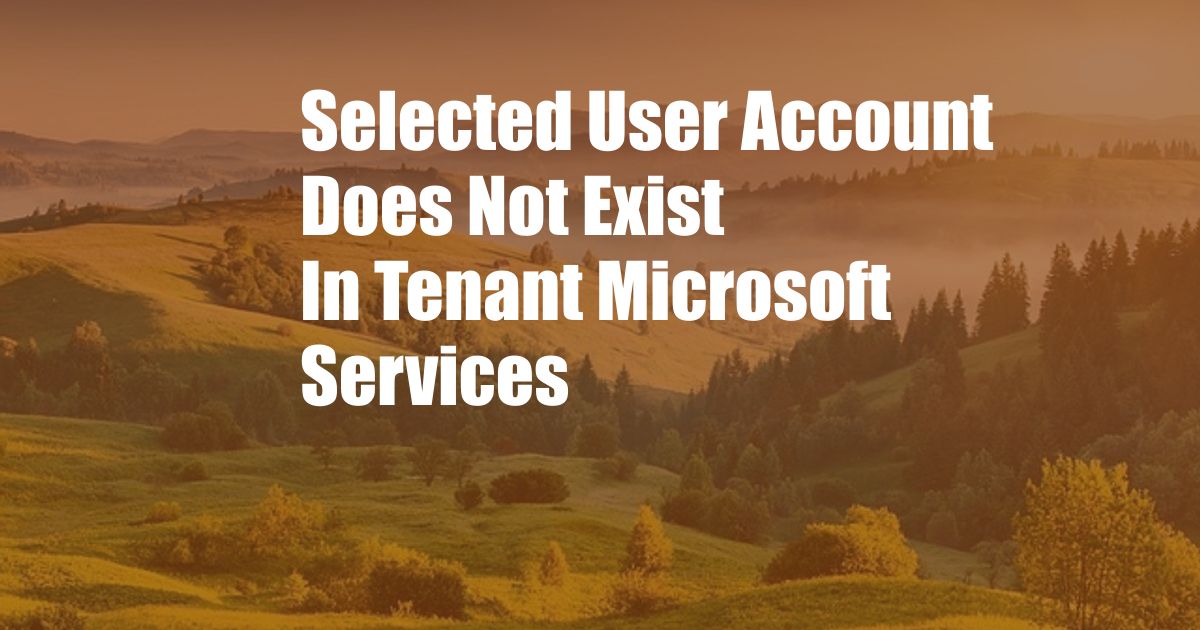
The Selected User Account Does Not Exist in Tenant Microsoft Services: Delving into the Issue
When dealing with multiple tenants within a Microsoft 365 organization, it’s not uncommon to encounter the “Selected user account does not exist in tenant Microsoft services” error message while attempting to perform various tasks. This error arises due to several potential reasons, understanding which is crucial for effective troubleshooting and resolution.
Reason: Inconsistent Tenant Identification
One primary cause of this error is the inconsistency in identifying the correct tenant. Each Microsoft 365 tenant is an independent entity with its own set of users, resources, and permissions. When performing actions that involve multiple tenants, it’s essential to ensure that the selected user account actually exists within the target tenant. If the user account is not present in the targeted tenant, the system will flag this inconsistency and return the aforementioned error message.
Solution: Verify Tenant Selection
To address this issue, meticulously verify that you are operating within the intended tenant. Double-check the tenant selector in the Microsoft 365 admin center or the Azure portal and confirm that the correct tenant is chosen. If you still encounter the error after confirming the tenant selection, it’s advisable to reach out to Microsoft support for further assistance.
Reason: User Account Ownership
Another potential factor behind this error is the ownership of the user account. A user account can only be managed within the tenant where it was originally created. If you attempt to perform actions on a user account that belongs to a different tenant, the system will not recognize the account’s existence and trigger the error.
Solution: Transfer User Account
To overcome this challenge, you may need to transfer the user account to the target tenant. This process involves moving the user account, along with its associated data and permissions, from one tenant to another. Once the transfer is complete, the user account will become part of the target tenant and can be managed accordingly.
Reason: Insufficient Permissions
In certain instances, the “Selected user account does not exist in tenant Microsoft services” error can also occur due to insufficient permissions. When attempting to perform specific tasks, such as modifying user settings or managing roles, it’s crucial to ensure that you possess the necessary permissions within the target tenant.
Solution: Grant Appropriate Permissions
To rectify this issue, verify that you have been granted the appropriate permissions within the tenant. If you lack the required permissions, reach out to a tenant administrator or the Microsoft support team to request access. Once you have obtained the necessary permissions, you should be able to perform the desired tasks without encountering the error.
Comprehensive Guide to Troubleshooting and Resolution
1. Verify Tenant Selection:
- Ensure you have selected the correct tenant in the Microsoft 365 admin center or Azure portal.
- If the error persists, contact Microsoft support.
2. Confirm User Account Ownership:
- Determine the tenant where the user account was initially created.
- If the user account belongs to a different tenant, transfer it to the target tenant.
3. Check Permissions:
- Verify that you have the necessary permissions within the target tenant.
- If you lack the required permissions, request access from a tenant administrator or Microsoft support.
Additional Tips:
- Use a dedicated tenant account for administrative tasks to avoid confusion.
- Keep tenant boundaries clear to prevent cross-tenant conflicts.
- Regularly review user permissions and make adjustments as needed.
FAQs:
-
Q: Why do I get the “Selected user account does not exist in tenant Microsoft services” error?
- A: Potential reasons include inconsistent tenant identification, user account ownership issues, or insufficient permissions.
-
Q: How can I resolve this error?
- A: Verify tenant selection, confirm user account ownership, and ensure you have the necessary permissions.
-
Q: Can I transfer a user account between tenants?
- A: Yes, you can transfer a user account from one tenant to another by following the tenant transfer process.
Conclusion:
Understanding the reasons behind the “Selected user account does not exist in tenant Microsoft services” error is crucial for effective troubleshooting and resolution. By carefully verifying tenant selection, confirming user account ownership, and ensuring sufficient permissions, you can resolve this error and perform the desired tasks within the correct tenant.
If you encounter any persistent issues or have further questions, feel free to reach out to Microsoft support for assistance. By leveraging the comprehensive guide and tips provided in this article, you can overcome this error and manage cross-tenant user accounts effectively.
Call to Action:
Are you facing the “Selected user account does not exist in tenant Microsoft services” error? Share your experiences and any additional tips you have encountered in the comments section below.