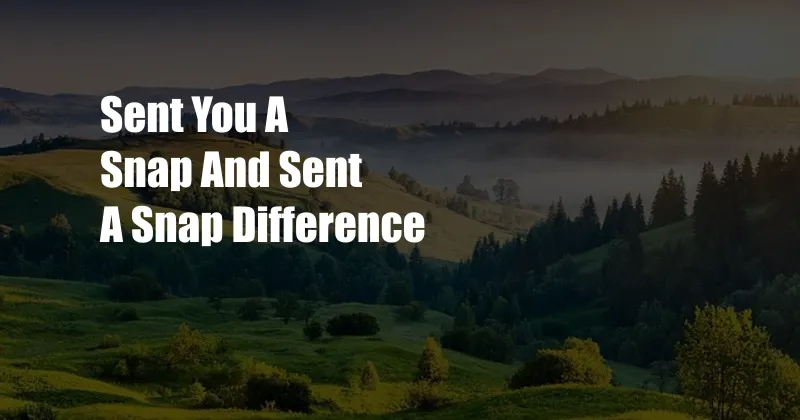
Sent You a Snap vs. Sent a Snap: What’s the Difference?
In the fast-paced world of social media, where communication often takes place through instant messaging and visual storytelling, understanding the nuances of popular platforms is crucial. Snapchat, a photo and video messaging app, has emerged as a favorite among users looking to share ephemeral content with their connections.
One common feature on Snapchat is the ability to send “snaps,” which can be photos, videos, or messages that disappear after a specified time or upon being opened by the recipient. However, there are subtle differences between “sent you a snap” and “sent a snap.” Let’s delve into these distinctions to enhance your Snapchat experience.
Understanding “Sent You a Snap” and “Sent a Snap”
When you send a snap, you can choose to send it to one or multiple recipients from your contact list. Once you send a snap, you will see two possible notifications:
- Sent You a Snap: This notification indicates that a friend has sent you a snap and is waiting for you to open it. Essentially, this means that you have received a new snap and it’s ready to be viewed.
- Sent a Snap: This notification signifies that you have successfully sent a snap to one or more recipients. It doesn’t necessarily mean that the recipient has opened the snap, but it has been delivered on your end.
Understanding these distinctions allows you to effectively manage your Snapchat conversations and respond to snaps promptly. Whether you’re sending a silly selfie or sharing an important update, knowing the difference between “sent you a snap” and “sent a snap” will help you stay on top of your Snapchat interactions.
Navigating the World of Snapchat Snaps
Snapchat has evolved from a simple messaging app to a multifaceted platform that empowers users to express themselves creatively. Here’s a comprehensive overview of the various types of snaps and how to use them:
- Photos and Videos: The most common type of snaps are photos and videos. You can capture moments, add filters and lenses, and draw on them using Snapchat’s creative tools.
- Text Snaps: Sometimes, a photo or video may not suffice. Snapchat allows you to send text snaps, which are simple messages that disappear like regular snaps.
- Voice and Video Calls: In addition to snaps, you can also make voice or video calls through Snapchat. These calls are encrypted and only accessible during the call’s duration.
- Stories: Snapchat stories are collections of snaps that you can share with your followers for 24 hours. They can be a great way to document your day or share highlights with your connections.
By understanding the different types of snaps, you can tailor your Snapchat experience to suit your communication needs. Whether you want to share a quick update, make a video call, or create a captivating story, Snapchat offers a versatile platform for instant and expressive communication.
Recent Trends and Developments in Snapchat Snapping
Snapchat is constantly evolving, introducing new features and updates to enhance the user experience. Here are some of the latest trends and developments related to Snapchat snaps:
- Lenses and Filters: Snapchat has become renowned for its innovative lenses and filters that transform your photos and videos into whimsical creations.
- Snap Map: This feature allows you to share your location with friends and discover nearby users who are also sharing their location.
- Memories: Snapchat memories allow you to save and organize your favorite snaps, so you can revisit them later and share them with others.
- Ephemeral Nature: One of the defining characteristics of Snapchat is its ephemeral nature, where snaps disappear after being opened or within a set time frame.
These trends and developments reflect Snapchat’s commitment to innovation and its focus on providing users with unique and engaging ways to communicate and share their experiences.
Tips and Expert Advice for Effective Snapping
To help you navigate the world of Snapchat snaps like a pro, here are some tips and expert advice:
- Be Creative: Don’t be afraid to experiment with Snapchat’s creative tools. Use filters, lenses, and drawing features to add personality to your snaps.
- Respect Privacy: Be mindful of what you snap and who you share it with. Remember that snaps disappear, but they can still be saved or shared elsewhere.
- Engage with Your Followers: Respond to snaps promptly and use Snapchat Stories to connect with your followers on a regular basis.
- Stay Updated: Keep up with the latest Snapchat updates and features to enhance your snapping experience.
- Have Fun: Snapchat is a fun and expressive platform. Don’t take yourself too seriously and enjoy the process of sharing snaps with your friends and family.
By following these tips, you can maximize your Snapchat experience and create engaging and memorable snaps that will delight your connections.
Frequently Asked Questions (FAQs) on Snapchat Snaps
- Q: What happens when I send a snap to someone who doesn’t have Snapchat?
A: The snap will not be delivered, and you will receive a notification that the recipient does not have Snapchat.
- Q: Can I recover a deleted snap?
A: Once a snap is deleted, it is permanently removed and cannot be recovered.
- Q: How can I prevent someone from sending