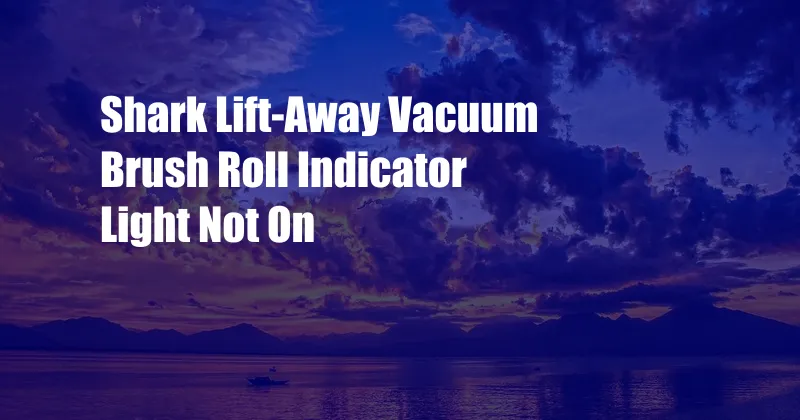
Shark Lift-Away Vacuum Brush Roll Indicator Light Not On: A Comprehensive Troubleshooting Guide
Do you own a Shark Lift-Away vacuum cleaner and encounter the puzzling issue of the brush roll indicator light remaining unlit? Fret not, for you’re not alone! This perplexing occurrence has left many Shark vacuum owners scratching their heads. In this comprehensive article, we’ll delve into the possible reasons why your Shark Lift-Away vacuum brush roll indicator light isn’t illuminating and provide step-by-step troubleshooting tips to resolve this issue effectively.
Before embarking on our troubleshooting journey, let’s clarify the significance of the brush roll indicator light. This light serves as a visual cue, illuminating when the brush roll is engaged and rotating. When the light fails to turn on, it could indicate various underlying problems. Whether you’re a seasoned Shark vacuum user or a first-time owner, understanding and resolving this issue is crucial for maintaining optimal vacuum performance and ensuring thorough cleaning of your carpets and hard floors.
Assessing the Electrical Connection
One potential culprit for a non-illuminating brush roll indicator light is a faulty electrical connection. Begin by inspecting the power cord for any obvious damage, such as frayed wires or loose connections. If the cord appears intact, check the connection between the vacuum cleaner and the power outlet. Ensure the plug is securely inserted and that the outlet is functioning properly. Try plugging the vacuum cleaner into a different outlet to rule out any issues with the specific outlet you’re using.
Next, examine the connection between the brush roll and the vacuum cleaner. Disconnect the vacuum cleaner from the power source and locate the brush roll compartment. Remove the brush roll and check for any debris or obstructions that may be hindering its rotation. If you find any debris, carefully remove it and reinsert the brush roll firmly. Reconnect the vacuum cleaner to the power source and check if the brush roll indicator light illuminates.
Inspecting the Brush Roll Switch
Another potential cause of the brush roll indicator light remaining off is a malfunctioning brush roll switch. This switch is responsible for activating the brush roll when engaged. To inspect the switch, follow these steps:
- Unplug the vacuum cleaner from the power source.
- Locate the brush roll compartment and remove the brush roll.
- Identify the brush roll switch, which is typically located near the brush roll.
- Using a multimeter, test the continuity of the switch. If the switch is faulty, it will need to be replaced.
Checking the Drive Belt
The drive belt is a crucial component that transmits power from the motor to the brush roll. If the drive belt is damaged or worn, it can prevent the brush roll from rotating and, consequently, the indicator light from illuminating. To inspect the drive belt:
- Unplug the vacuum cleaner from the power source.
- Turn the vacuum cleaner upside down and remove the bottom plate.
- Locate the drive belt, which is usually wrapped around the motor pulley and the brush roll pulley.
- Check the belt for any signs of damage or wear. If the belt is damaged, it will need to be replaced.
Conclusion
If you have followed the troubleshooting steps outlined above and the brush roll indicator light on your Shark Lift-Away vacuum cleaner remains unlit, it is advisable to contact Shark Customer Support. A professional technician can diagnose the issue accurately and provide a comprehensive solution to restore your vacuum cleaner to optimal working condition. Don’t let a non-illuminating brush roll indicator light hinder your cleaning routine. Take action today and resolve this issue effectively!
Are you interested in learning more about Shark vacuum cleaners or discovering tips for maintaining optimal vacuum performance? Join our online community and connect with fellow vacuum enthusiasts. Share your experiences, ask questions, and stay updated on the latest vacuum cleaner technologies and innovations.