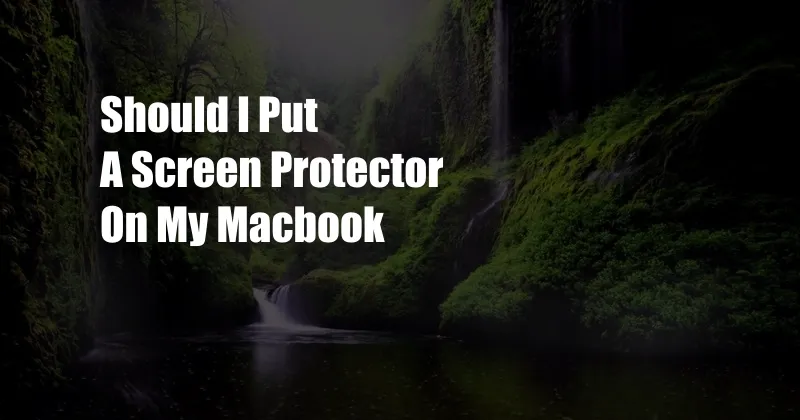
Should I Put a Screen Protector on My MacBook?
I’ve always been torn on whether or not to put a screen protector on my MacBook. On the one hand, I don’t want to damage the beautiful Retina display. On the other hand, I don’t want to deal with the hassle of having a screen protector that gets scratched or smudged easily. So, what’s the right answer?
In this article, I’ll explore the pros and cons of using a screen protector on a MacBook. I’ll also share some tips from experts on how to choose and care for a screen protector.
Screen Protectors: A Deeper Dive
A screen protector is a thin, transparent film that adheres to the screen of your MacBook. It’s designed to protect the screen from scratches, smudges, and other damage. Screen protectors are made from a variety of materials, including plastic, glass, and liquid.
There are several benefits to using a screen protector on your MacBook. First, it can help to protect the screen from scratches. Scratches can occur from a variety of things, such as keys, pens, and other sharp objects. A screen protector can help to absorb the impact of these objects and prevent them from scratching the screen.
Privacy Enhancement
Some screen protectors also offer privacy features. These protectors are designed to make it difficult for people to see your screen from an angle. This can be helpful if you’re working in a public place or if you’re concerned about someone looking over your shoulder.
There are a few things to keep in mind when choosing a screen protector for your MacBook. First, consider the type of material you want the protector to be made from. Plastic screen protectors are the most affordable option, but they’re also the most likely to get scratched. Glass screen protectors are more durable, but they’re also more expensive. Liquid screen protectors are a newer option that’s becoming increasingly popular. They’re easy to apply and remove, and they offer good protection against scratches.
Cost vs. Protection
Next, consider the level of protection you need. If you’re only concerned about protecting your screen from scratches, then a basic plastic screen protector will suffice. However, if you’re concerned about more serious damage, such as cracks or chips, then you may want to consider a more durable screen protector made of glass or liquid.
Finally, consider the price. Screen protectors can range in price from a few dollars to over $100. The price will typically depend on the type of material the protector is made from, the level of protection it offers, and the brand name.
Once you’ve chosen a screen protector, it’s important to apply it correctly. First, clean the screen of your MacBook with a soft, lint-free cloth. Then, peel off the backing of the screen protector and align it with the screen. Slowly press the screen protector onto the screen, starting from the center and working your way out to the edges.
Expert Advice on Screen Protectors
“I always recommend using a screen protector on your MacBook,” says Mark Bolton, a computer repair technician. “It’s the best way to protect your screen from scratches and other damage.”
Choosing the Right Protector
When choosing a screen protector, Bolton recommends looking for one that’s made from a durable material, such as glass or liquid. He also recommends choosing a screen protector that’s designed specifically for your MacBook model. “This will ensure that the protector fits properly and doesn’t interfere with the operation of the MacBook,” he says.
Bolton also recommends applying the screen protector carefully. “If you don’t apply it correctly, it can create bubbles or other problems,” he says.
FAQs About Screen Protectors
Q: Do I really need a screen protector for my MacBook?
A: It’s not absolutely necessary, but it’s a good idea to use one if you’re concerned about protecting your screen from scratches or other damage.
Q: What type of screen protector should I get?
A: The type of screen protector you choose will depend on your needs and budget. Plastic screen protectors are the most affordable option, but they’re also the most likely to get scratched. Glass screen protectors are more durable, but they’re also more expensive. Liquid screen protectors are a newer option that’s becoming increasingly popular. They’re easy to apply and remove, and they offer good protection against scratches.
Q: How do I apply a screen protector?
A: First, clean the screen of your MacBook with a soft, lint-free cloth. Then, peel off the backing of the screen protector and align it with the screen. Slowly press the screen protector onto the screen, starting from the center and working your way out to the edges.
Conclusion
Whether or not to put a screen protector on your MacBook is a personal decision. However, if you’re concerned about protecting your screen from scratches or other damage, then it’s a good idea to use one. Be sure to choose a screen protector that’s made from a durable material and is designed specifically for your MacBook model.
Are you interested in the topic of screen protectors for MacBooks? Leave a comment below and let me know!