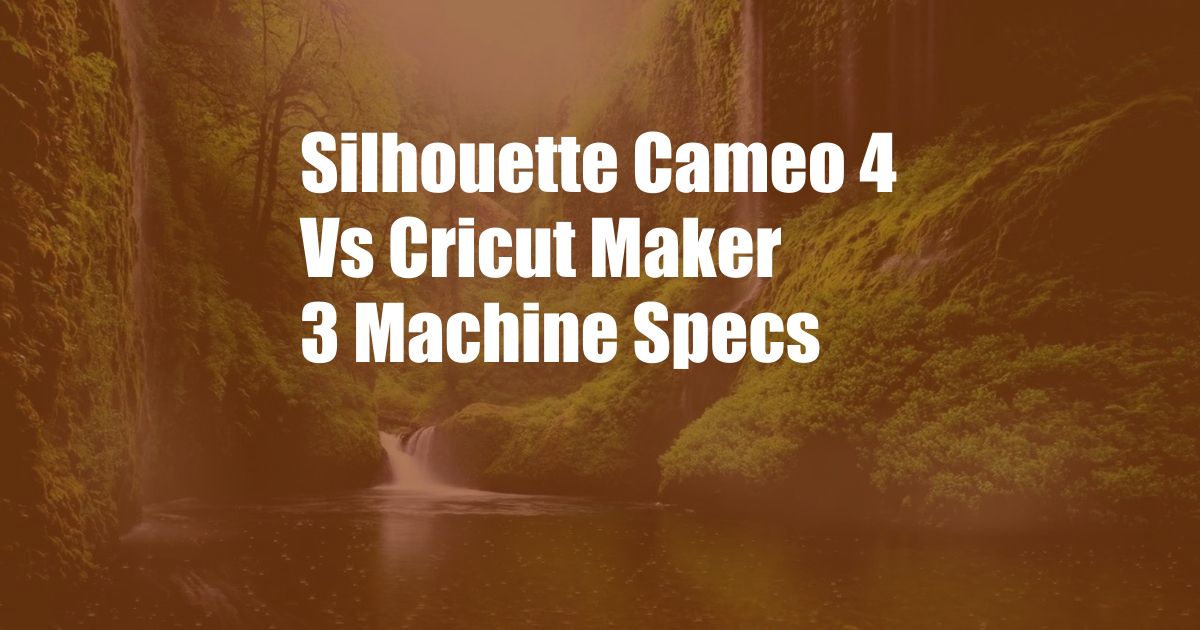
Silhouette Cameo 4 vs Cricut Maker 3: An In-Depth Comparison of Machine Specs
As a seasoned crafter, I’ve had the privilege of working with various cutting machines, and two that stand out are the Silhouette Cameo 4 and the Cricut Maker 3. Both are renowned for their precision and versatility, but understanding the nuances between them can help you make an informed decision. Let’s delve into a comprehensive comparison of their machine specifications to guide you towards the ideal choice for your crafting needs.
Cutting Versatility
The Silhouette Cameo 4 features a dual carriage system that allows you to use two tools simultaneously. This remarkable capability enables you to cut and draw or cut and emboss in one seamless motion. It supports an impressive range of materials, including paper, cardstock, vinyl, fabric, and even leather.
On the other hand, the Cricut Maker 3 boasts 10x more cutting force than its predecessor, enabling it to cut through thicker and denser materials such as balsa wood, mat board, and genuine leather. It ships with a rotary blade specifically designed for intricate cuts on fabrics.
Precision and Accuracy
Both machines offer exceptional precision and accuracy, making them ideal for detailed and complex cuts. The Silhouette Cameo 4 utilizes a blade that moves up and down, providing precise control over cut depth. Additionally, it features an auto-blade function that automatically adjusts the blade settings based on the selected material, ensuring optimal results.
The Cricut Maker 3 employs a unique adaptive cutting technology that adjusts the blade force and speed in real-time, resulting in consistent cuts across various materials. Its Smart Set Dial simplifies the process by automatically selecting the ideal settings for your chosen material.
Connectivity and Software
The Silhouette Cameo 4 seamlessly connects via Bluetooth or USB, allowing for wireless operation. Its user-friendly software, Silhouette Studio, offers a comprehensive suite of features for designing, editing, and sending projects to the machine.
The Cricut Maker 3 also offers Bluetooth and USB connectivity, but it truly shines with its updated Design Space software. Design Space is cloud-based, providing access to a vast online library of designs, fonts, and ready-to-make projects. It also features a user-friendly interface designed for crafters of all skill levels.
Special Features and Accessories
The Silhouette Cameo 4 offers a range of optional accessories, including a PixScan mat for image-to-cut functionality, a roll feeder for continuous material cutting, and a heat press for transferring designs.
The Cricut Maker 3 stands out with its unique QuickSwap Tool System, allowing you to switch between cutting blades, scoring tools, and engraving tips in a snap. Its Foil Transfer Kit enables you to add metallic accents to your projects, while its Infusible Ink Transfer Sheets allow for vibrant and durable transfers onto compatible materials.
Tips and Expert Advice
-
Consider your project needs: What materials will you primarily work with? Do you require complex cuts or intricate designs? Understanding your crafting style will help you choose the machine with the appropriate capabilities.
-
Research and compare: Explore online reviews, forums, and social media groups to gather insights and experiences from other crafters who have used these machines. This will provide a comprehensive perspective on their performance and reliability.
-
Consider the software ecosystem: Both machines have dedicated software programs, so it’s important to evaluate which features and functionality align best with your workflow and skill level.
Frequently Asked Questions
Q: Which machine is better for beginners?
A: Both machines are suitable for beginners, but the Cricut Maker 3’s user-friendly software and vast online resources may provide a gentler learning curve.
Q: Can these machines cut fabric?
A: Yes, both machines can cut fabric, but the Cricut Maker 3’s rotary blade is specifically designed for precise fabric cuts.
Q: Which machine has more connectivity options?
A: Both machines offer Bluetooth and USB connectivity, but the Cricut Maker 3’s cloud-based Design Space software provides additional versatility.
Conclusion
The Silhouette Cameo 4 and Cricut Maker 3 are exceptional cutting machines that empower crafters to bring their creations to life. While the Silhouette Cameo 4 excels with its dual carriage system and image-to-cut capabilities, the Cricut Maker 3 offers unmatched cutting force, QuickSwap Tool System, and a vast online design library.
Ultimately, the best choice depends on your individual needs and preferences. Whether you’re a beginner or an experienced crafter, understanding the key differences between these machines will guide you towards finding the perfect partner for your crafting endeavors.
Would you like to know more about the Silhouette Cameo 4 or Cricut Maker 3?