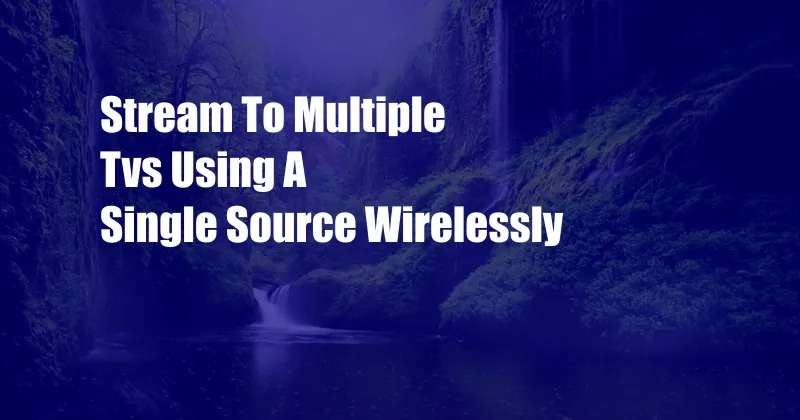
Stream to Multiple TVs Using a Single Source Wirelessly: Unlocking the Power of Seamless Home Entertainment
Imagine hosting a movie night or a sporting event in your backyard, with everyone huddled around a single TV. Wouldn’t it be amazing to extend the entertainment experience to multiple TVs scattered throughout the house, without the hassle of running endless cables? That’s where wireless video streaming comes into play. In this blog, we’ll delve into the world of wireless video streaming, exploring its capabilities, benefits, and the latest trends in this rapidly evolving field.
Unveiling the Essence of Wireless Video Streaming
Wireless video streaming involves transmitting audio and video content from a central source to multiple devices over a wireless network, enabling synchronized playback on each device. Unlike traditional wired connections, which require physical cables for data transfer, wireless streaming relies on radio waves or Wi-Fi for signal transmission. This eliminates the need for complex cable installations and provides greater flexibility in device placement.
A Comprehensive Overview of Wireless Video Streaming
Wireless video streaming has come a long way since its inception. The early days were primarily focused on simple screen mirroring, where the content displayed on a source device was mirrored identically on a receiving device. Today, advanced wireless streaming solutions offer a wide range of capabilities, including high-definition video transmission, multi-room audio distribution, and advanced content management features.
1. High-Definition Video Transmission:
Modern wireless streaming systems can transmit video signals in stunning 4K resolution, providing a cinematic viewing experience on all connected devices. This is especially beneficial for watching movies, sports, and other visually demanding content.
2. Multi-Room Audio Distribution:
Wireless video streaming also extends to audio distribution, allowing you to enjoy synchronized audio playback in multiple rooms or zones within your home. This is ideal for creating a seamless audio environment for parties, background music, or whole-home audio systems.
3. Advanced Content Management:
Some wireless streaming solutions offer advanced content management features, such as central library access, playlist creation, and personalized recommendations. This allows users to easily manage their content, access it from any device on the network, and enjoy a customized entertainment experience.
Latest Trends and Developments in Wireless Video Streaming
The world of wireless video streaming is constantly evolving, with new technologies and trends emerging regularly. Here are some of the latest updates:
1. Mesh Networking:
Mesh networking has become increasingly popular in wireless video streaming. It involves utilizing multiple interconnected nodes to create a robust and reliable network, significantly improving coverage and reducing signal dropouts.
2. 802.11ax (Wi-Fi 6):
The latest Wi-Fi 6 standard offers faster speeds, improved efficiency, and reduced latency, making it ideal for high-bandwidth applications like wireless video streaming.
3. HEVC (High-Efficiency Video Coding):
HEVC is a video compression standard that significantly reduces file size without sacrificing visual quality. This is essential for streaming high-resolution video content over wireless networks.
Tips and Expert Advice for Wireless Video Streaming
1. Optimize Your Network:
For a smooth wireless video streaming experience, it’s crucial to have a strong and stable network connection. Consider investing in a mesh networking system or upgrading to the latest Wi-Fi 6 router for improved performance.
2. Use a Dedicated Streaming Device:
Dedicated streaming devices, such as Roku or Amazon Fire TV Stick, are designed for optimal wireless video streaming. They offer a user-friendly interface, support high-resolution content, and have access to a wide range of streaming services.
3. Consider a Wired Connection When Necessary:
While wireless streaming is convenient, it may not always be able to provide the best possible performance. If you experience any lag or buffering, consider connecting your streaming device to your router via an Ethernet cable for a more stable connection.
Frequently Asked Questions about Wireless Video Streaming
Q: Can I stream video from my phone to multiple TVs?
A: Yes, many wireless streaming solutions allow you to stream video from your phone to multiple TVs simultaneously. This is achieved through screen mirroring or by connecting your phone to a dedicated streaming device.
Q: What is the latency of wireless video streaming?
A: The latency of wireless video streaming varies depending on the network conditions and the specific streaming technology used. In general, it is typically around 20-50 milliseconds, which is imperceptible to most viewers.
Q: Can I use wireless video streaming for outdoor entertainment?
A: Yes, it is possible to use wireless video streaming for outdoor entertainment, provided that the wireless network has sufficient coverage outdoors. Consider using a mesh networking system to extend the network range and improve signal stability.
Conclusion
Wireless video streaming has revolutionized home entertainment, providing a convenient and immersive way to enjoy your favorite content across multiple TVs simultaneously. With the latest technological advancements and the right strategies, you can create a seamless and enjoyable entertainment experience for your family and friends.
Are you ready to elevate your home entertainment experience with wireless video streaming? Get started today by upgrading your network, investing in a dedicated streaming device, and following our expert tips!