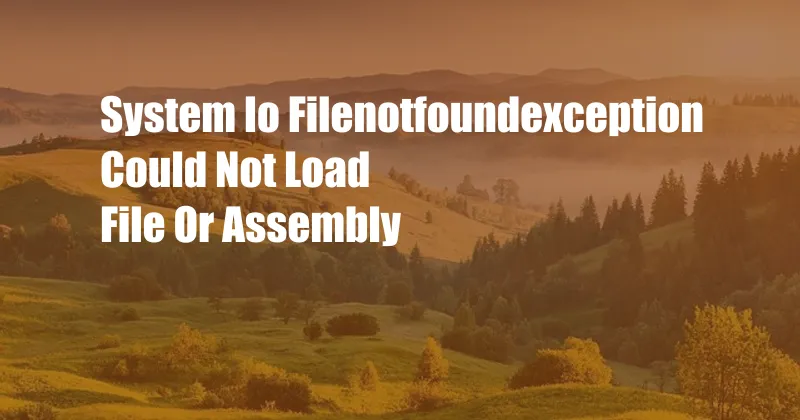
System.IO.FileNotFoundException: Could Not Load File or Assembly
Introduction
While developing software, you may encounter the System.IO.FileNotFoundException. This exception is thrown when an attempt is made to load a file or assembly that cannot be found. In this article, we will explore the causes of this exception, its implications, and how to resolve it.
The System.IO.FileNotFoundException is part of the System.IO namespace, which provides classes for file and directory manipulation. When accessing a file or assembly, the .NET Framework attempts to locate the specified resource. If the resource cannot be found, the FileNotFoundException is raised.
Causes of System.IO.FileNotFoundException
Several factors can lead to a System.IO.FileNotFoundException, including:
- Incorrect file path or assembly name: The specified file path may contain errors, or the assembly name may not match the actual assembly file.
- Missing file or assembly: The file or assembly may have been deleted, moved, or renamed.
- Access permissions: The user or application may not have sufficient permissions to access the file or assembly.
Impact of System.IO.FileNotFoundException
When a System.IO.FileNotFoundException occurs, it can prevent your application from accessing essential files or assemblies, leading to unexpected behavior or crashes. It is crucial to handle this exception promptly and appropriately to ensure the stability and functionality of your application.
Resolving System.IO.FileNotFoundException
To resolve a System.IO.FileNotFoundException, follow these steps:
- Verify the file path or assembly name: Double-check the specified file path or assembly name to ensure it is correct.
- Confirm the existence of the file or assembly: Ensure that the file or assembly exists at the specified location.
- Check access permissions: Verify that the user or application has the necessary permissions to access the file or assembly.
- Use assembly binding redirects: In some cases, assembly binding redirects can be used to redirect the application to the correct assembly location.
Tips and Expert Advice
Here are some tips and expert advice to help prevent and resolve System.IO.FileNotFoundException:
- Use relative paths: When possible, use relative paths instead of absolute paths to make your application more portable.
- Handle exceptions gracefully: Implement exception handling in your code to catch and handle System.IO.FileNotFoundException appropriately.
- Test your application thoroughly: Conduct thorough testing to identify and resolve any potential file or assembly loading issues.
By following these tips, you can minimize the risk of encountering System.IO.FileNotFoundException and ensure the smooth operation of your application.
Frequently Asked Questions (FAQs)
Q: Why do I get a System.IO.FileNotFoundException when trying to load an assembly that is present in the application directory?
A: Ensure that the assembly is correctly named and that the application has permission to access it. Additionally, check if any other assemblies are referencing the missing assembly.
Q: How can I handle System.IO.FileNotFoundException in my code?
A: Use a try-catch block to catch the exception and handle it appropriately. You can provide a meaningful error message to the user and take necessary actions, such as retrying the operation or providing alternative resources.
Conclusion
System.IO.FileNotFoundException is a common exception that can arise when attempting to load files or assemblies in .NET applications. By understanding the causes and implications of this exception, you can effectively resolve it and ensure the stability and functionality of your software.
Are you interested in learning more about exception handling and file I/O in .NET? Leave a comment below or visit our online resources for additional information and support.