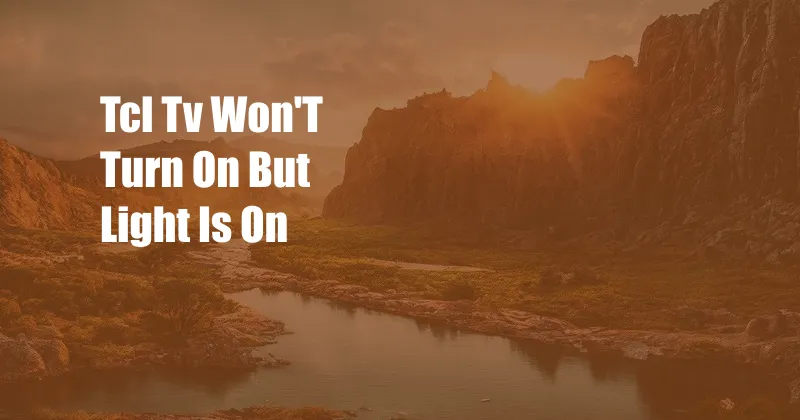
TCL TV Won’t Turn On But Light Is On: A Troubleshooter’s Guide
When you’re ready for a relaxing evening of TV, the last thing you want is to find that your TCL TV won’t turn on. But don’t despair just yet! While this can be a frustrating issue, it’s often one that can be resolved without the need for professional help. In this comprehensive guide, we’ll explore the potential causes of this problem and provide step-by-step troubleshooting tips to get your TV back up and running in no time.
Before we delve into the technical details, let’s address the elephant in the room: why does your TCL TV have a light on but won’t turn on? This usually indicates that the TV is receiving power but is unable to complete the startup process. The reasons for this can be varied, ranging from simple remote control issues to more complex hardware problems.
Troubleshooting the Power Supply
One of the most common reasons for a TCL TV not turning on is a faulty power supply. This can be caused by a variety of factors, including power surges, loose connections, or damaged components.
To troubleshoot the power supply, follow these steps:
- Check the power cord: Make sure the power cord is securely plugged into both the TV and the wall outlet. If the cord is loose or damaged, replace it with a new one.
- Inspect the wall outlet: Ensure the wall outlet is working properly by plugging in another device, such as a lamp. If the other device doesn’t work either, the outlet may be faulty and need to be repaired by a qualified electrician.
- Reset the power supply: Unplug the TV from the wall outlet and wait for 60 seconds. Then, plug the TV back in and try turning it on again.
Remote Control Issues
Another possible cause of a TCL TV not turning on is a problem with the remote control. This could be due to dead batteries, a faulty remote, or interference from other electronic devices.
To troubleshoot the remote control, try the following:
- Replace the batteries: If the remote control batteries are weak or dead, replace them with new ones.
- Test the remote control: Point the remote control at another electronic device, such as a DVD player or stereo. If the other device responds, the remote control is working properly.
- Check for interference: Remove any electronic devices that are near the TV or the remote control, as they may be causing interference.
Hardware Problems
If the power supply and remote control are not the issue, the problem may lie with the TV’s hardware. This could include a faulty motherboard, a damaged LED panel, or a problem with the internal wiring.
Troubleshooting hardware problems is more complex and may require professional assistance. However, here are a few things you can try:
- Inspect the TV for physical damage: Look for any cracks, dents, or other signs of physical damage on the TV. If you find any damage, do not attempt to repair the TV yourself. Contact a qualified technician instead.
- Reset the TV to factory settings: This will erase all of the TV’s settings and restore it to its default state. To reset the TV, navigate to the settings menu and select the “Factory Reset” option.
- Contact TCL support: If you’ve tried all of the troubleshooting steps above and the TV still won’t turn on, contact TCL support for assistance. They may be able to provide additional troubleshooting tips or arrange for a technician to come and repair the TV.
FAQs
Q: Why does my TCL TV have a light on but won’t turn on?
A: This usually indicates that the TV is receiving power but is unable to complete the startup process. The reasons for this can be varied, ranging from simple remote control issues to more complex hardware problems.
Q: How can I troubleshoot the power supply of my TCL TV?
A: Check the power cord, inspect the wall outlet, and reset the power supply.
Q: What are some common hardware problems that can cause a TCL TV to not turn on?
A: Faulty motherboard, damaged LED panel, and problems with internal wiring are some common hardware problems.
Q: Can I repair a hardware problem with my TCL TV myself?
A: Troubleshooting hardware problems is more complex and may require professional assistance. If you’re not comfortable working with electronics, it’s best to contact a qualified technician.
Q: What should I do if I’ve tried all the troubleshooting steps and my TCL TV still won’t turn on?
A: Contact TCL support for assistance. They may be able to provide additional troubleshooting tips or arrange for a technician to come and repair the TV.
Conclusion
Troubleshooting a TCL TV that won’t turn on can be a daunting task, but by following the steps outlined in this guide, you can increase your chances of resolving the issue on your own. Remember to approach the task calmly and methodically, and don’t hesitate to seek professional help if needed. With a bit of patience and perseverance, you can get your TCL TV back up and running in no time.
Are you interested in learning more about troubleshooting TCL TVs or other electronic devices? Leave a comment below and let us know!